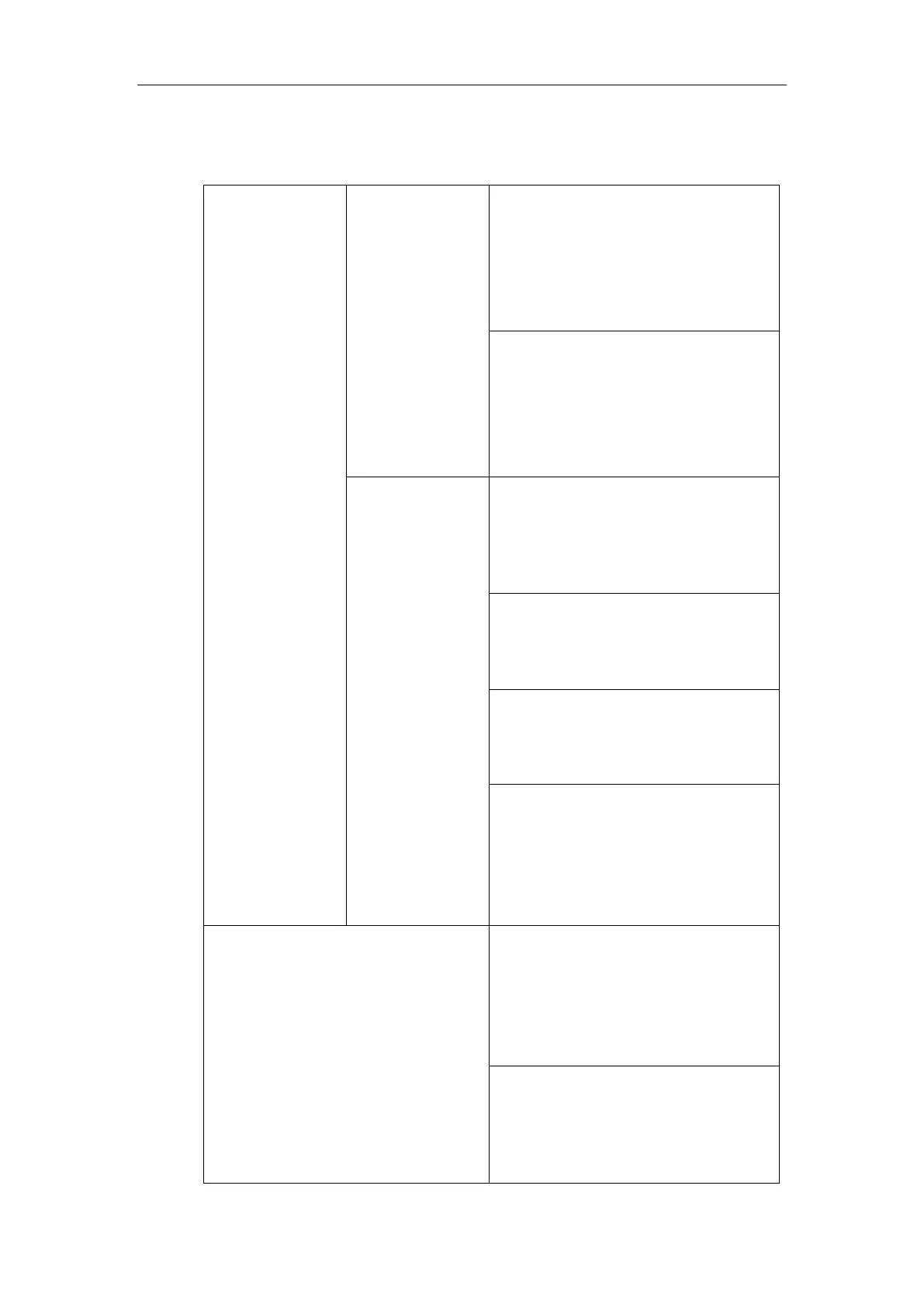Administrator’s Guide for SIP-T2 Series/T19(P) E2/T4 Series/T5 Series/CP860/CP920 IP Phones
386
Procedure
Auto answer can be configured using the following methods.
Central
Provisioning
(Configuration
File)
Configure auto answer and auto answer
mute for SIP account X.
Parameter:
account.X.auto_answer
account.X.auto_answer_mute_enable
Configure auto answer and auto answer
mute for PSTN account X.
Parameters:
pstn.account.X.auto_answer
pstn.account.X.auto_answer_mute_enable
Specify a period of delay time for auto
answer.
Parameter:
features.auto_answer_delay
Configure auto answer tone.
Parameter:
features.auto_answer_tone.enable
Configure auto answer mute.
Parameter:
features.mute.autoanswer_mute.enable
Configure the IP phone whether to handle
the incoming call arriving when the phone is
in another call or is dialing like a normal call.
Parameter:
features.auto_answer.first_call_only
Configure auto answer and auto answer
mute.
Navigate to:
http://<phoneIPAddress>/servlet?p=accoun
t-basic&q=load&acc=0
Specify a period of delay time for auto
answer.
Configure auto answer tone.
Navigate to:
