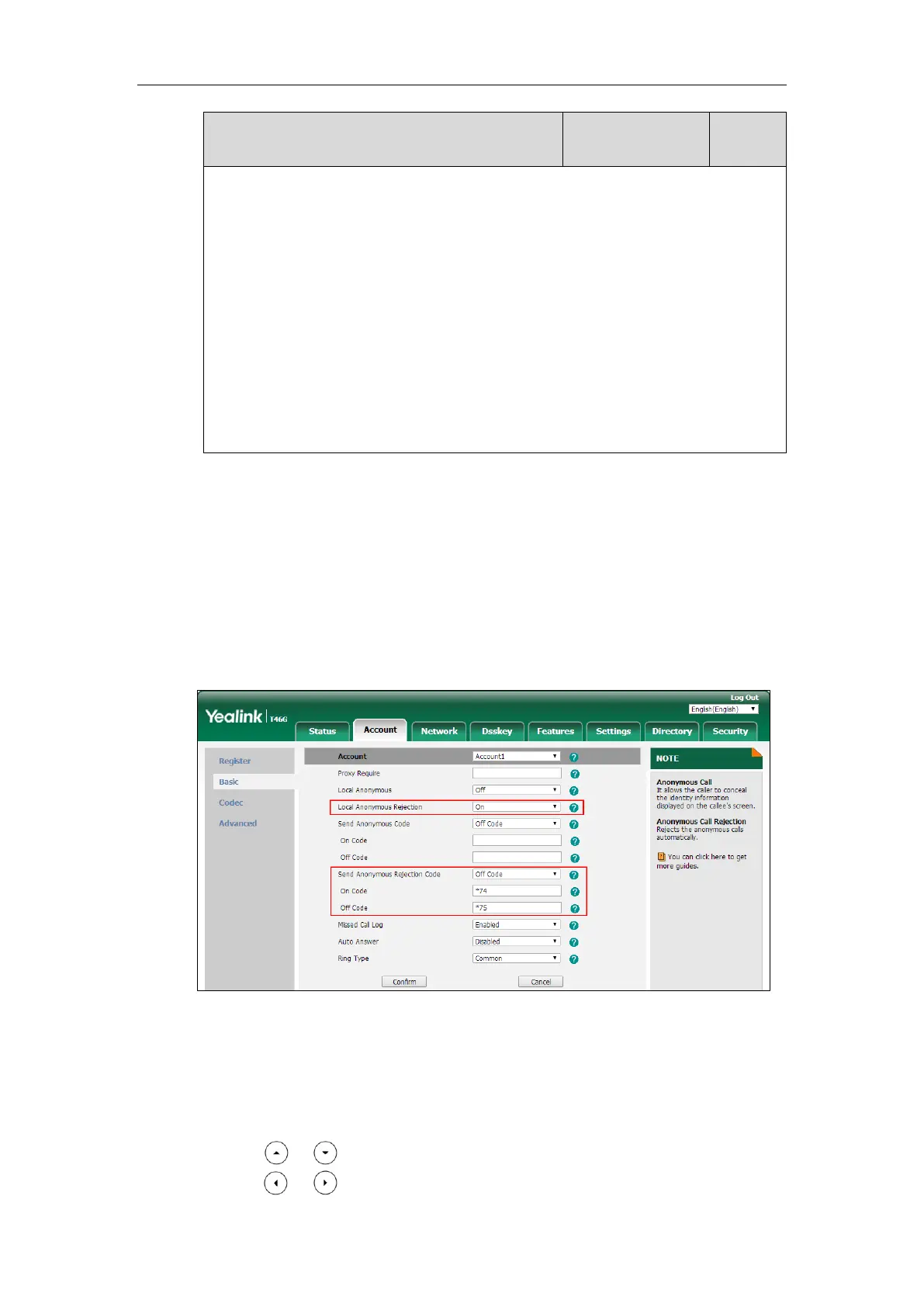X ranges from 1 to 2 (for SIP-T21(P) E2)
X is equal to 1 (for SIP-T19(P) E2/CP860/CP920)
Example:
account.1.anonymous_reject_offcode = *75
Note: It works only if the value of the parameter
“account.X.send_anonymous_rejection_code” is set to 0 (Off Code).
Web User Interface:
Account->Basic->Send Anonymous Rejection Code->Off Code
Phone User Interface:
Menu->Features->Anonymous->Line X->Off Code
To configure anonymous call rejection via web user interface:
1. Click on Account->Basic.
2. Select the desired account from the pull-down list of Account.
3. Select the desired value from the pull-down list of Local Anonymous Rejection.
4. Select the desired value from the pull-down list of Send Anonymous Rejection Code.
5. (Optional.) Enter the send anonymous rejection on code in the On Code field.
6. (Optional.) Enter the send anonymous rejection off code in the Off Code field.
7. Click Confirm to accept the change.
To configure anonymous call rejection via phone user interface:
1. Press Menu->Features->Anonymous.
2. Select the desired line and then press the Enter soft key.
3. Press or to scroll to the Local Anony Reject field.
4. Press or to select Enabled from the Local Anony Reject field.
