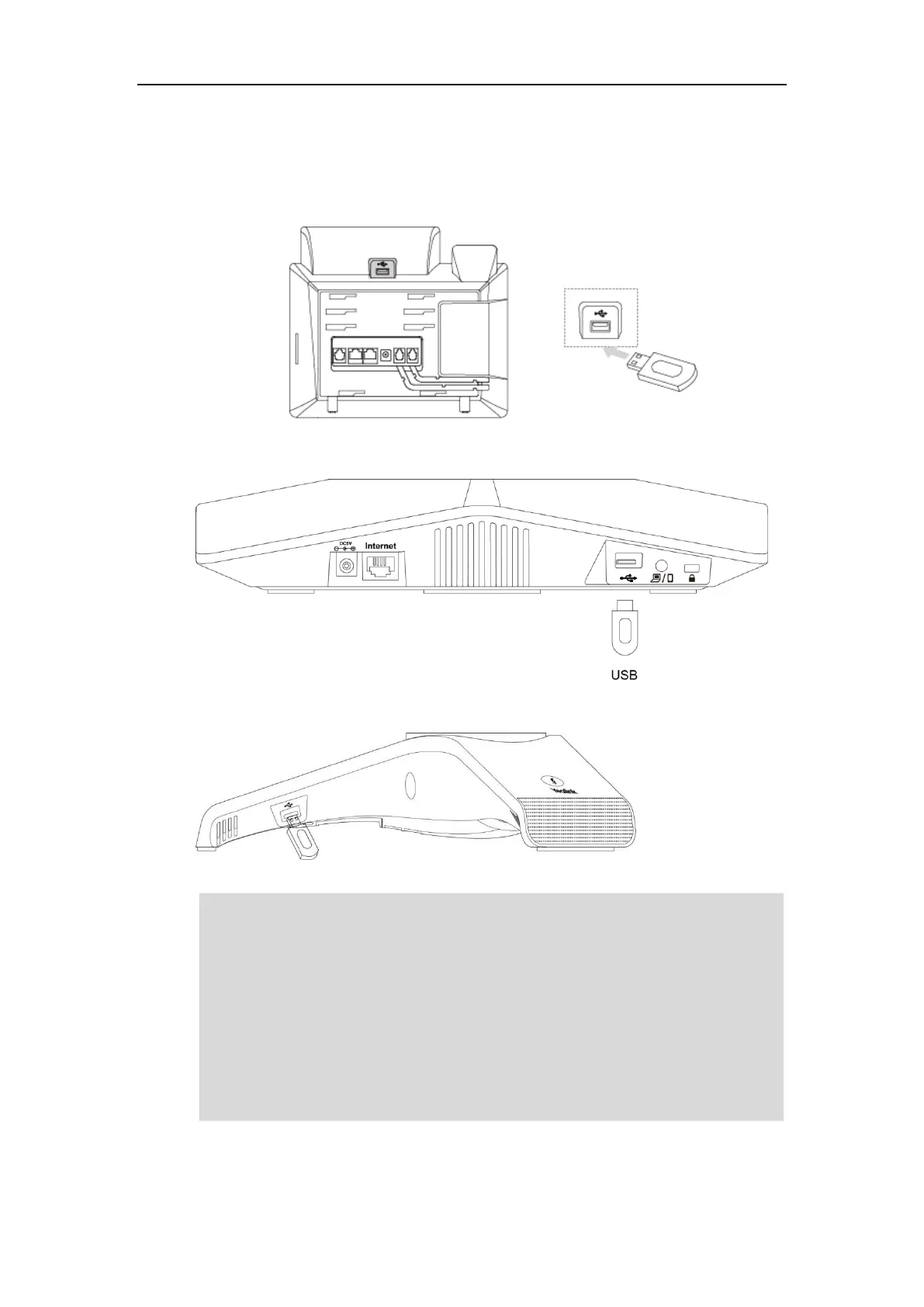Getting Started
37
To connect a USB flash drive:
1) Insert a USB flash drive into the USB port on the phone.
For SIP-T54S/T52S/T48G/T48S/T46G/T46S/T42S/T41S/T29G/T27G:
For CP860:
For CP920:
Note
The USB port can also be used to connect third party wired USB headset, expansion module
EXP50, Bluetooth USB dongle BT40 or Wi-Fi USB dongle WF40. The USB flash drive, BT40 and
WF40 should be purchased separately.
Bluetooth USB dongle BT40 can only be used on the SIP-
T48G/T48S/T46G/T46S/T42S/T41S/T29G/T27G IP phones. For more information on how to use
the BT40, refer to
Yealink Bluetooth USB Dongle BT40 User Guide
.
Wi-Fi USB dongle WF40 can only be used on the SIP-
T54S/T52S/T48G/T48S/T42S/T41S/T46G/T46S/T29G/T27G IP phones. For more information on
how to use the WF40, refer to
Yealink Wi-Fi USB Dongle WF40 User Guide
.
The third party wired USB headset and expansion module EXP50 can only be used on the SIP-
T54S/T52S IP phones.
