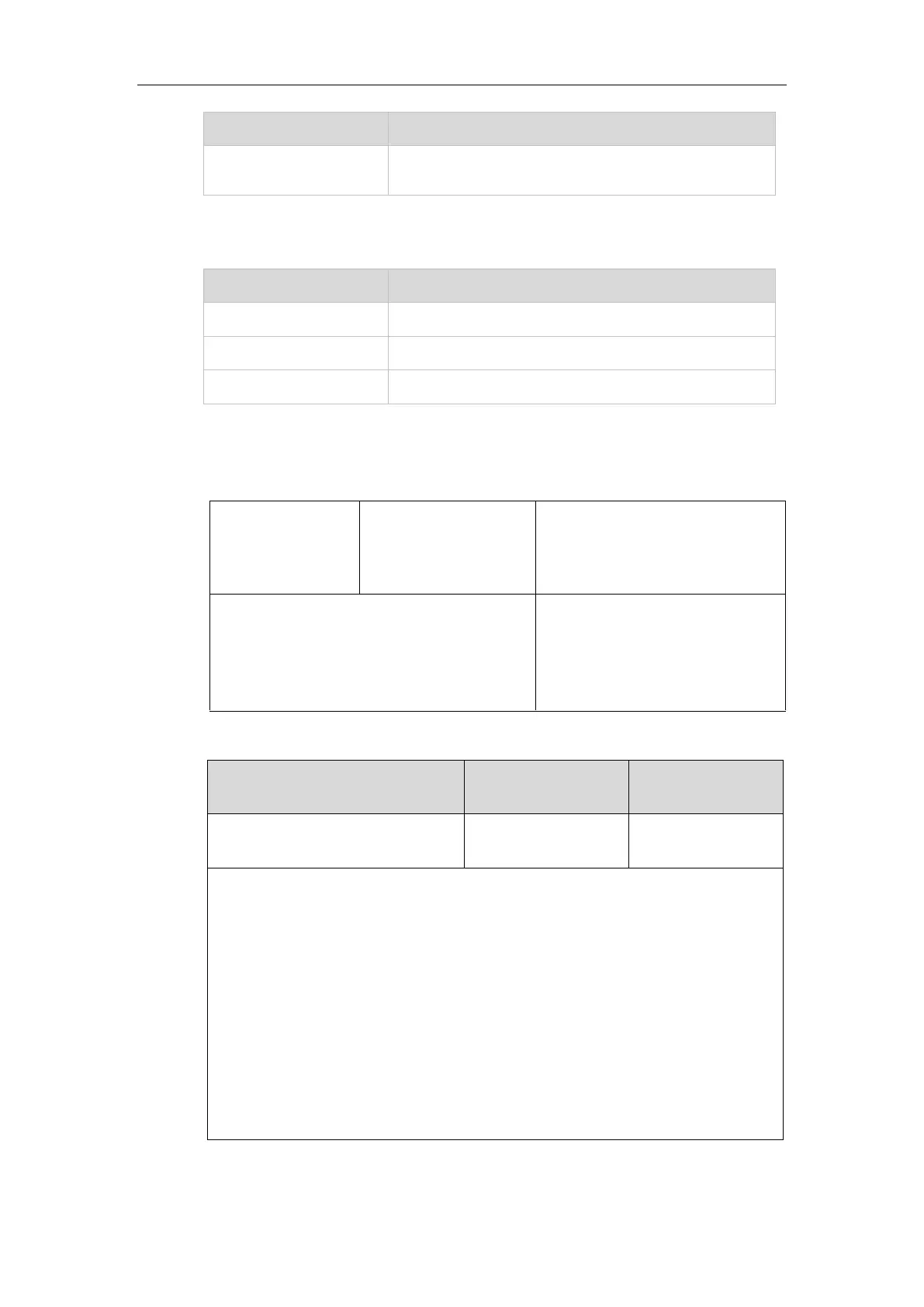Administrator’s Guide for SIP-T2 Series/T19(P) E2/T4 Series/T5 Series/CP860/CP920 IP Phones
616
The monitored user is idle.
The monitored user does not exist.
Line Key/Expansion Module Key LED (configured as a BLF key or a BLF List key and BLF LED
Mode is set to 4. This mode is specifically designed for the Genband server.)
The monitored user is talking.
The monitored user does not exist.
The monitored user is idle.
Procedure
BLF LED mode can be configured using the following methods.
Central
Provisioning
(Configuration File)
Configure BLF LED mode.
Parameter:
features.blf_led_mode
Configure BLF LED mode.
Navigate to:
http://<phoneIPAddress>/servlet?p=f
eatures-general&q=load
Details of Configuration Parameters:
Description:
Configures BLF LED mode and provides five kinds of definition for the BLF/BLF List key LED
status.
Note: It is not applicable to SIP-T19(P) E2/CP860/CP920 IP phones. For the Genband
server, you can set the value of this parameter to 4.
Web User Interface:
Features->General Information->BLF LED Mode
Phone User Interface:
None
