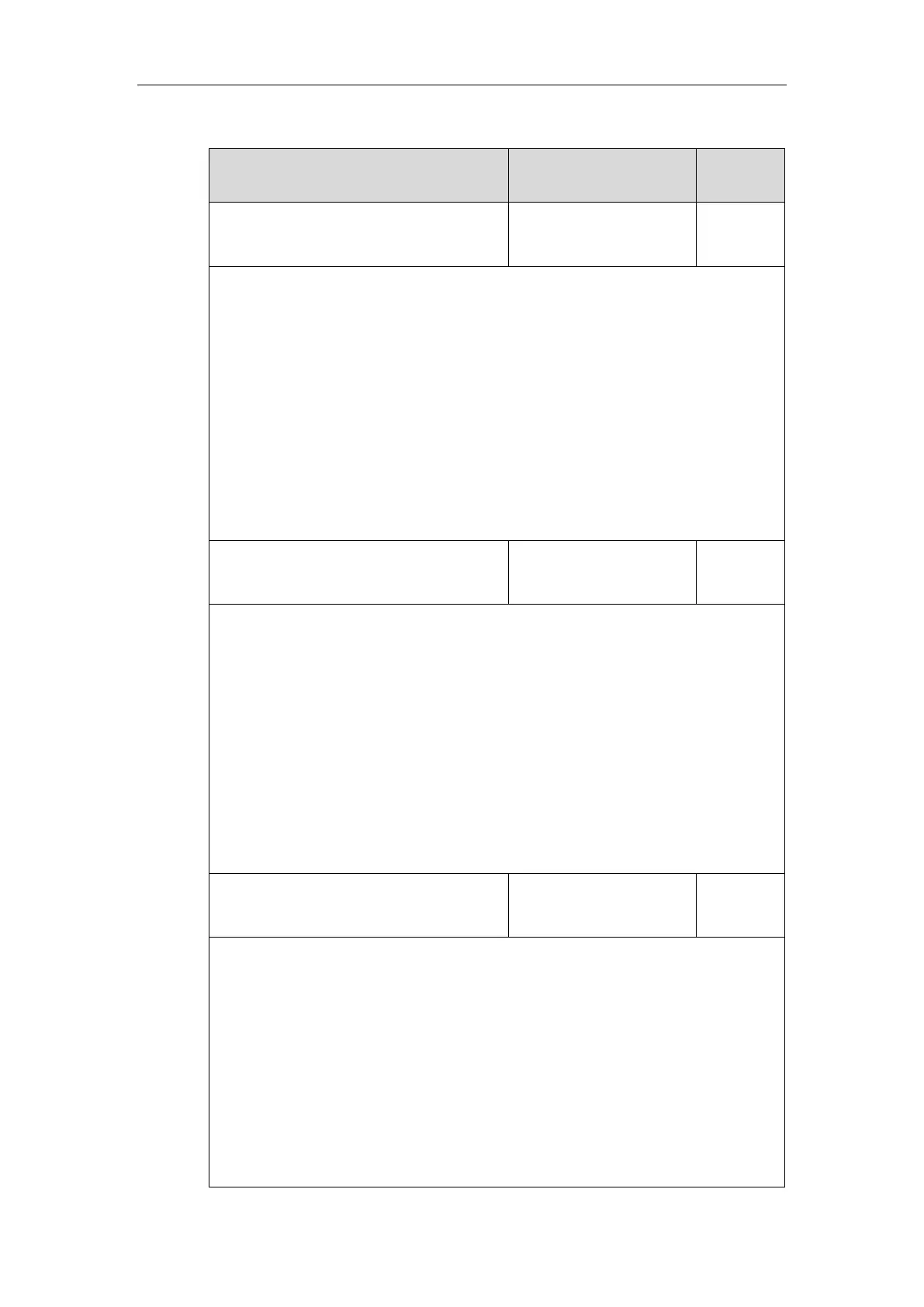Administrator’s Guide for SIP-T2 Series/T19(P) E2/T4 Series/T5 Series/CP860/CP920 IP Phones
694
Details of Configuration Parameters:
multicast.listen_address.X.ip_address
(X ranges from 1 to 31)
Description:
Configures the multicast address and port number that the IP phone listens to.
Example:
multicast.listen_address.1.ip_address = 224.5.6.20:10008
Note: The valid multicast IP addresses range from 224.0.0.0 to 239.255.255.255.
Web User Interface:
Directory->Multicast IP->Multicast Listening->Listening Address
Phone User Interface:
None
multicast.listen_address.X.label
(X ranges from 1 to 31)
String within 99
characters
Description:
(Optional.) Configures the label to be displayed on the LCD screen when receiving the
multicast paging calls.
Example:
multicast.listen_address.1.label = Paging1
Web User Interface:
Directory->Multicast IP->Multicast Listening->Label
Phone User Interface:
None
multicast.listen_address.X.channel
(X ranges from 1 to 31)
Description:
Configures the channel that the IP phone listens to.
If it is set to 0, the IP phone can receive an RTP stream of the pre-configured multicast
address from the IP phones running old firmware version (old provisioning mechanism),
from the IP phones listen to the channel 0, or from the available third-party devices (e.g.,
Cisco IP phones).
If it is set to 1 to 25, the IP phone can receive an RTP stream of the pre-configured
multicast address on the channel 1 to 25 respectively from Yealink or Polycom IP phones.
If it is set to 26 to 30, the IP phone can receive the RTP stream of the pre-configured
