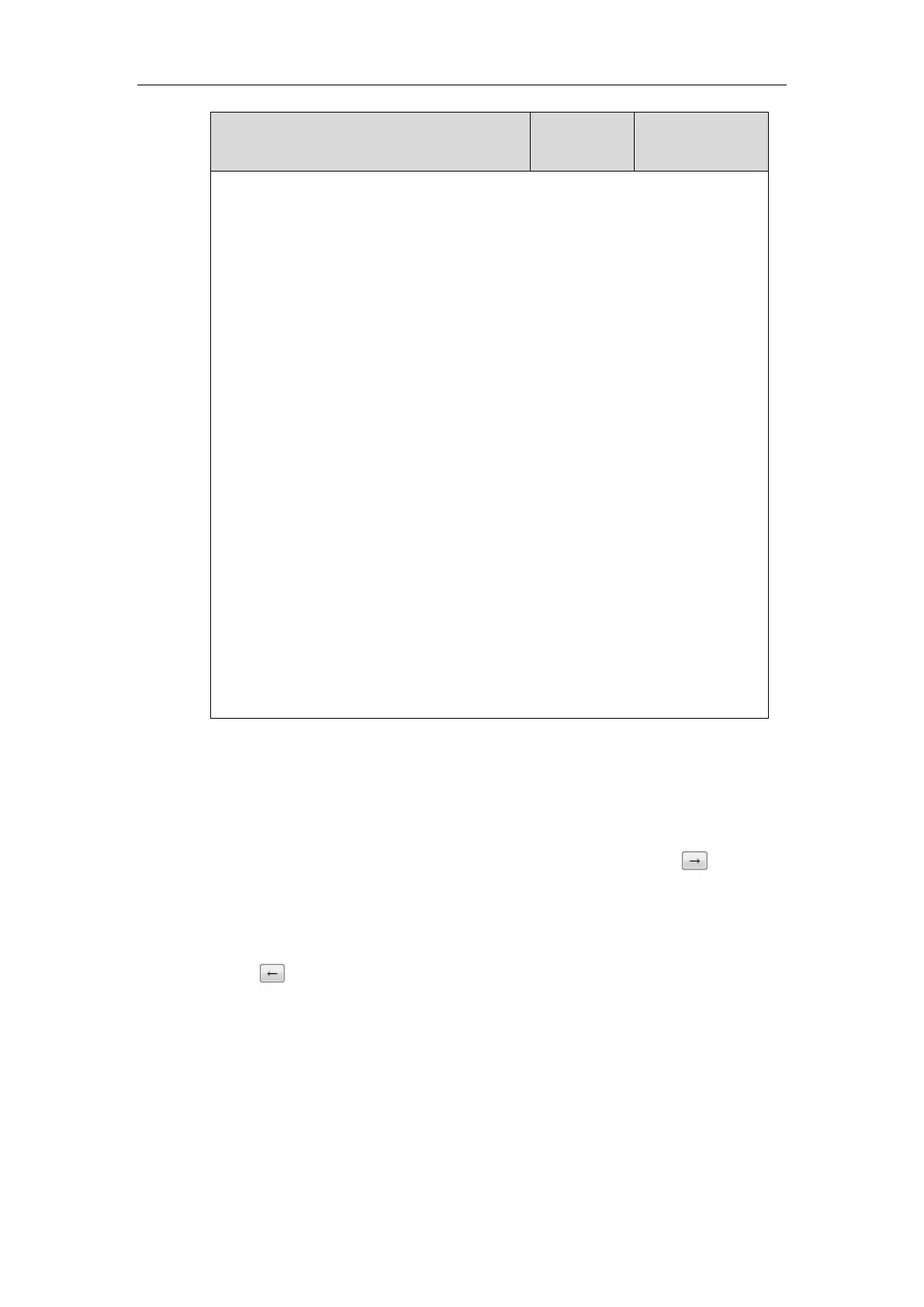Administrator’s Guide for SIP-T2 Series/T19(P) E2/T4 Series/T5 Series/CP860/CP920 IP Phones
864
X ranges from 1 to 6 (for SIP-T41S/T27G)
X is equal to 1 (for CP920)
For SIP-T54S/T52S/T48S/T46S/T42S/T41S/T27G:
opus-wb-Opus-WB (16KHz)
opus-nb-Opus-NB (8KHz)
The default value is opus-wb.
For CP920:
opus-fb-Opus-FB (48KHz)
opus-swb-Opus-SWB (24KHz)
opus-wb-Opus-WB (16KHz)
opus-mb-Opus-MB (12KHz)
opus-nb-Opus-NB (8KHz)
The default value is opus-fb.
Note: It is only applicable to SIP-T54S/T52S/T48S/T46S/T42S/T41S/T27G/CP920 IP
phones.
Web User Interface:
Account->Codec->Opus Sample Rate
Phone User Interface:
None
To configure the codecs to use and adjust the priority of the enabled codecs via web user
interface:
1. Click on Account->Codec.
2. Select the desired account from the pull-down list of Account.
3. Select the desired codec from the Disable Codecs column and then click .
The selected codec appears in the Enable Codecs column.
4. Repeat the step 4 to add more codecs to the Enable Codecs column.
5. To remove the codec from the Enable Codecs column, select the desired codec and then
click .