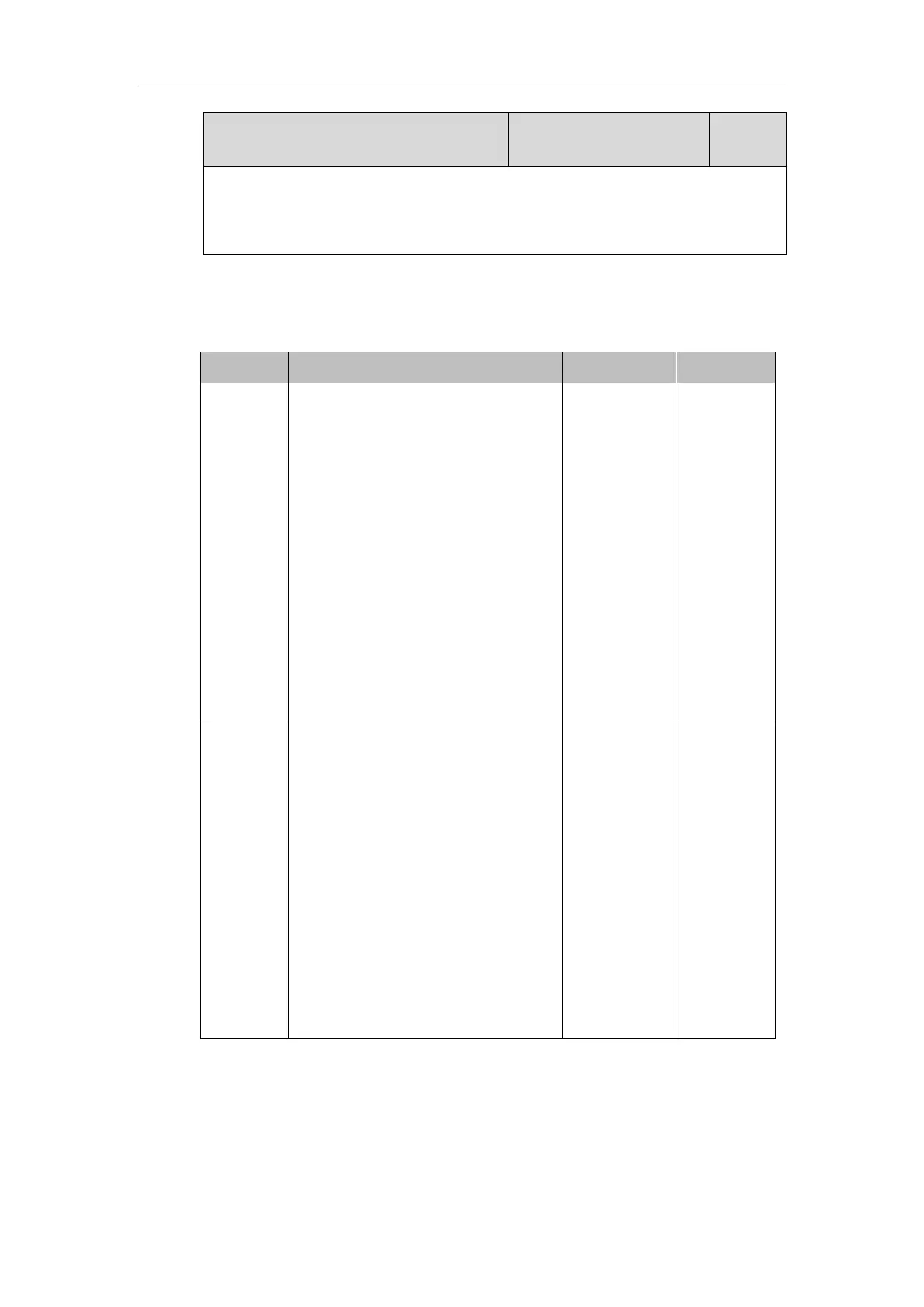Administrator’s Guide for SIP-T2 Series/T19(P) E2/T4 Series/T5 Series/CP860/CP920 IP Phones
930
Features->Phone Lock->Emergency
Phone User Interface:
None
Phone Lock Type
The following table lists the operation behavior when configuring the type of phone lock:
Allow Behavior: You are allowed to press
the desired Line Key (key type is Line) or
the Speakerphone key to enter the
dialing screen.
Keys not Locked: Line keys (key type is
Line), digit keys, HEADSET key, Volume
key, Speakerphone key, off-hook key and
on-hook key.
Note: Line key is not applicable to SIP-
T19(P) E2/CP860/CP920 IP phones.
Speakerphone key is not applicable to
CP860/CP920 IP phones. Off-hook key
and on-hook key are only applicable to
CP860/CP920 IP phones.
The Menu
key (key type
is Menu) is
locked.
Allow Behavior: You are allowed to
answer or reject incoming calls.
Keys not Locked: Answer and Reject soft
key; OK/√, X, HEADSET key,
Speakerphone key, off-hook key and on-
hook key.
Note: Pressing X key to reject the call is
not applicable to SIP-T23P/T23G/T21(P)
E2/T19(P) E2/CP860/CP920 IP phones.
HEADSET and Speakerphone key are not
applicable to CP860/CP920 IP phones.
Off-hook key and on-hook key are only
applicable to CP860/CP920 IP phones.
The Menu
key (key type
is Menu) is
locked.
