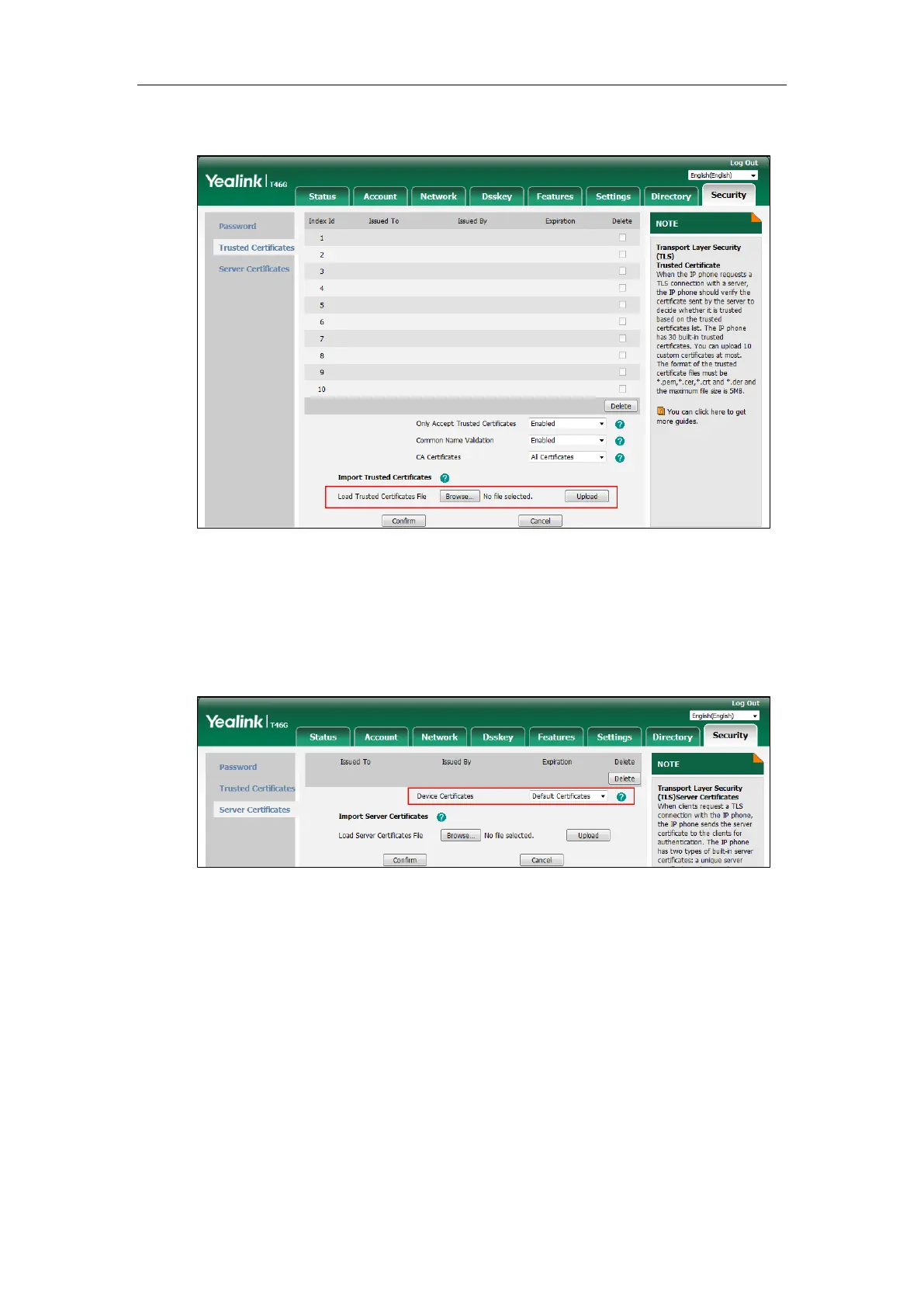Administrator’s Guide for SIP-T2 Series/T19(P) E2/T4 Series/T5 Series/CP860/CP920 IP Phones
948
2. Click Browse to select the certificate (*.pem, *.crt, *.cer or *.der) from your local system.
3. Click Upload to upload the certificate.
To configure the server certificates via web user interface:
1. Click on Security->Server Certificates.
2. Select the desired value from the pull-down list of Device Certificates.
3. Click Confirm to accept the change.
To upload a server certificate via web user interface:
1. Click on Security->Server Certificates.
