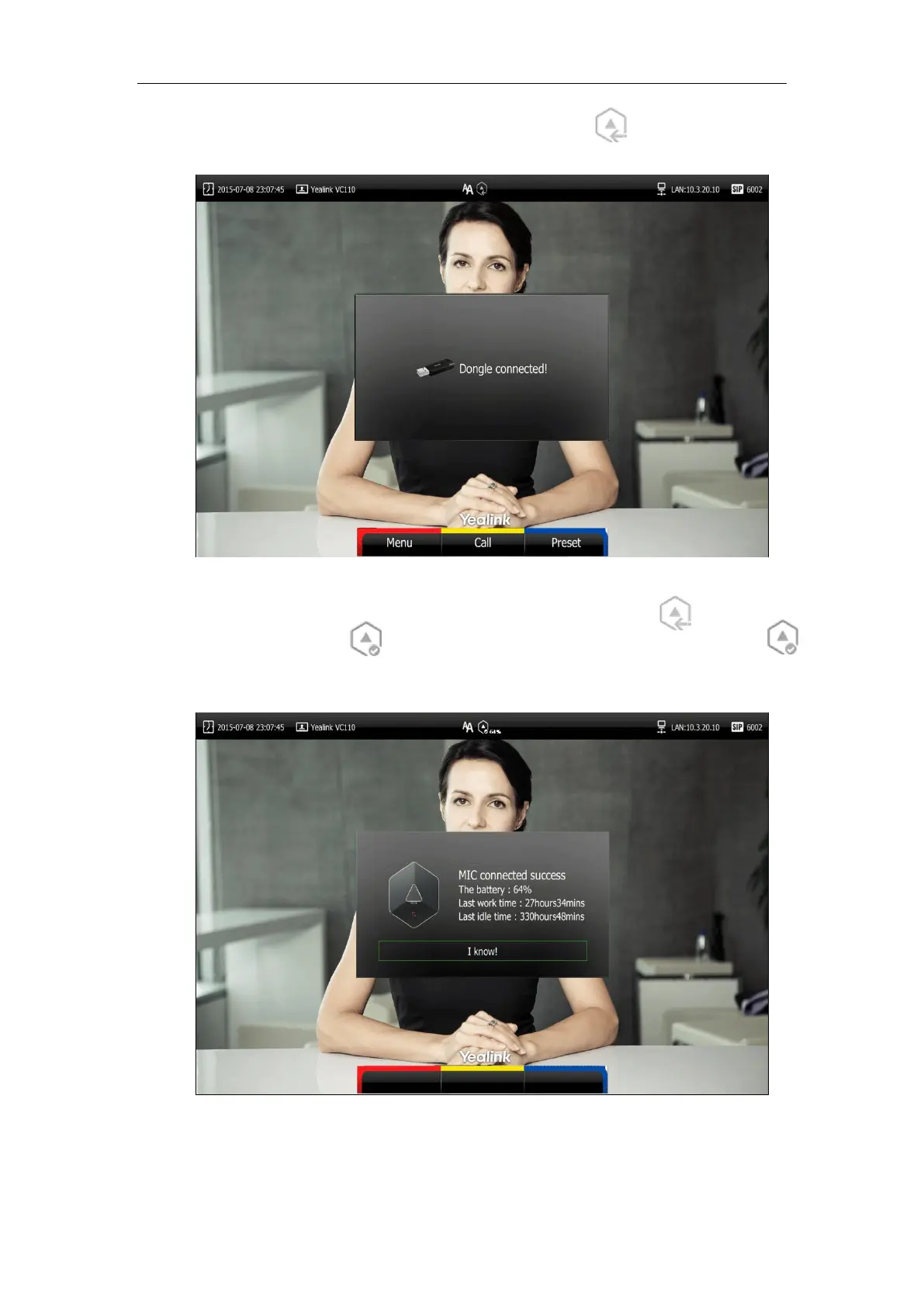VC110 Video Conferencing Endpoint Introduction
15
The display device prompts “Dongle connected!”, and the (unregistered) icon
appears on the status bar.
2. Turn on the VCM60.
The VCM60 registers with the dongle automatically. If successful, the (unregistered)
icon will change to (registered). Current capacity appears on the right side of the
icon. When the standby time is less than 1 hour, please charge the VCM60. For more
information, refer to Charging the VCM60 on page 20.
