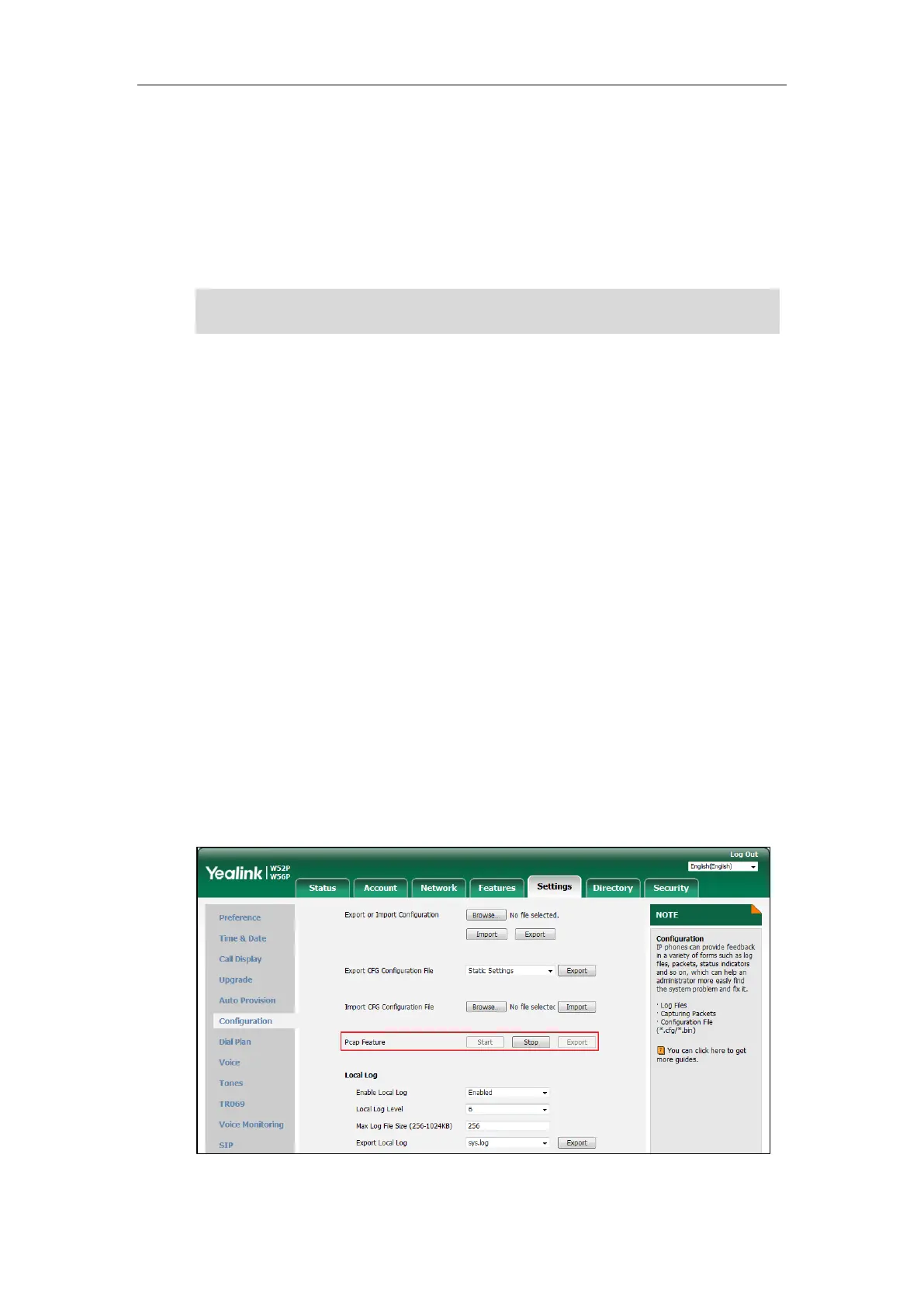User Guide for the W52P IP DECT Phone
90
The upgrading process will take a few minutes. The power indicator LED on the base station
flashes during the firmware upgrading process.
Once the base station firmware has been successfully upgraded, the base station reboots
automatically. The handset will perform an auto registration to the base station.
You can check the firmware version of the base station via the handset. For more information,
refer to Checking System Status on page 23.
Note
How to restore the system PIN?
1. Disconnect the power adapter.
2. Long press the paging key and reconnect the power adapter.
When base station finishes reset, the power indicator LED, network status LED and
registration LED illuminate in sequence. System PIN and all individual settings are reset to
factory defaults. Handset registrations will also be cleared after base station reset.
Log Issue
How to export PCAP trace?
We may need you to provide a PCAP trace to help analyze your problem.
To export a PCAP trace via web user interface:
1. Click on Settings->Configuration.
2. In the Pcap Feature field, click Start to begin capturing signal traffic.
3. Recreate the error to be documented in the trace.
4. Click Stop to stop the capture.
Do not refresh or close the browser, or power off during the upgrading process of the base
station/handset.
