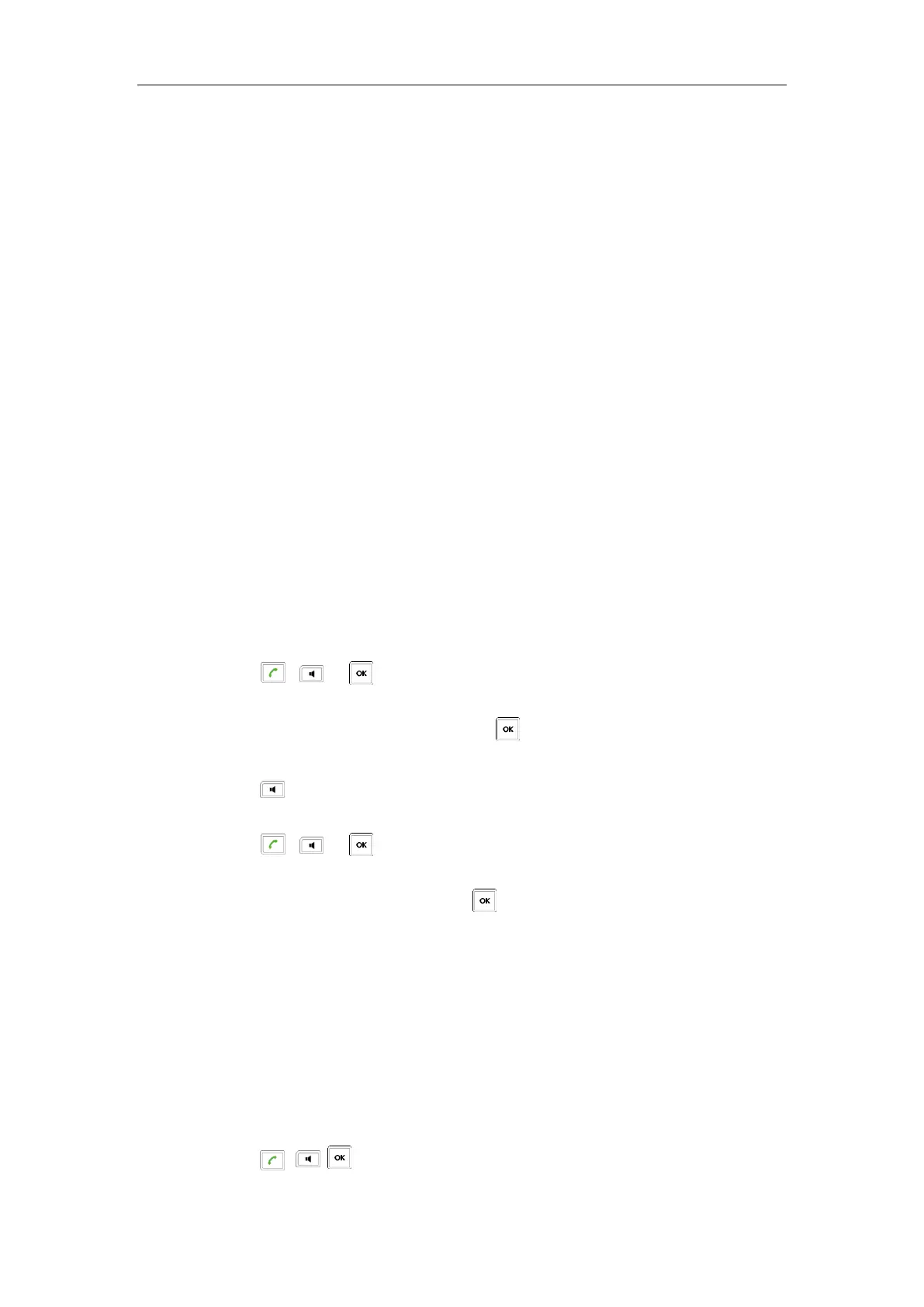User Guide for the W52P IP DECT Phone
80
To configure the shared line settings on land-line IP phone via web user interface:
1. Register the alternate account 4603_1 on phone B.
(Enter the primary account 4603 in the Register Name field).
2. Click on Advanced, select Share Call Appearance from the pull-down list of Shared Line.
3. Click Confirm to accept the change.
Using SCA Feature on the Handset
You can do the following using SCA feature by the handset:
Placing an SCA call
Answering calls
Placing/Retrieving a call on hold
Barging in an active call
Placing an SCA call
To place a call on the shared line:
Do one of following:
- Enter the desired number using the keypad when the handset is idle.
Press , or to dial out.
If there are multiple lines assigned to your handset as outgoing lines, press the Line soft
key to select the shared line and then press or the Dial soft key to dial out. If you do
not select a line, the handset uses the default outgoing line to dial out.
- Press to enter the pre-dialing screen.
Enter the desired number using the keypad.
Press , or to dial out.
If there are multiple lines assigned to your handset as outgoing lines, press the Line soft key
to select the shared line and then press or the Dial soft key to dial out. If you do not
select a line, the handset uses the default outgoing line to dial out.
Answering Calls
You can have one call or two calls on the shared line. When an incoming call arrives on the
shared line from User C, both DECT phone A and land-line phone B ring simultaneously. The
LCD screen of DECT phone A and land-line phone B display the incoming call information.
You can answer the incoming call on either DECT phone A or land-line phone B but not both.
To answer a call on the shared line by handset A:
1. Press , , or the Accept soft key. The land-line phone B stops ringing.
An incoming call arrives when there is an active call on the shared line, both the DECT phone A
