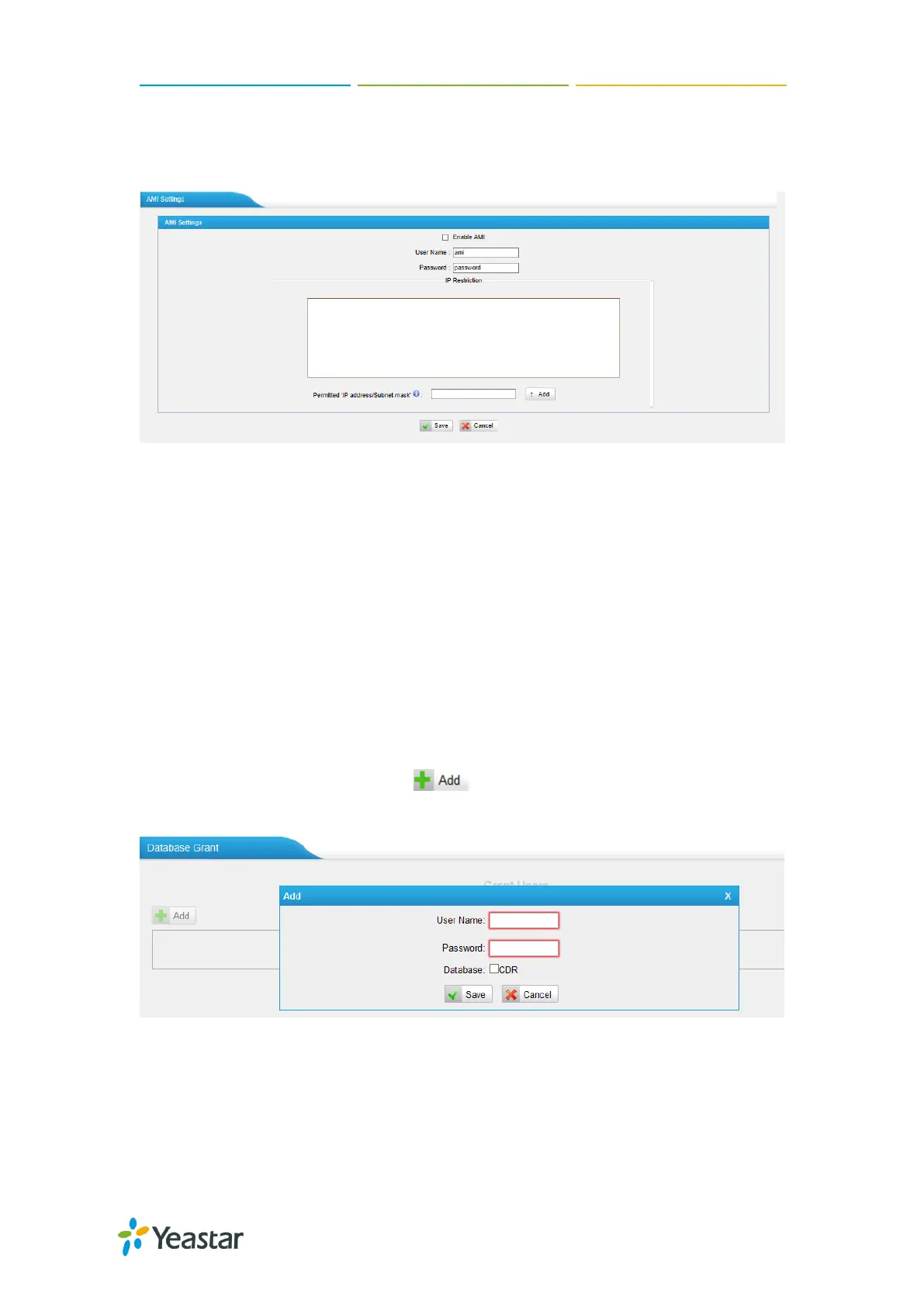MyPBX Standard Administrator Guide
98
events and manager actions.
The 3
rd
party software can work with MyPBX Standard using AMI interface. It is
disabled by default. If necessary, you can enable it.
Figure 19-9 AMI Settings
Username & password
After enabling AMI, you can use this username and password to log in MyPBX
Standard.
IP Restriction
You can set which IP is allowed to log in MyPBX Standard AMI interface.
Database Grant
MyPBX Standard are using MySQL database. The 3
rd
party software can access
MySQL via internet. Before that, you need to grant the authority to the database user.
Go to “Database Grant” page, click , you can add a database user, set user
password and grant authority.
Figure 19-10 Database Grant
Username/password: The 3
rd
party can use this username and password to access
the MySQL.
Database:check CDR, then this user has authority to check CDR database.
