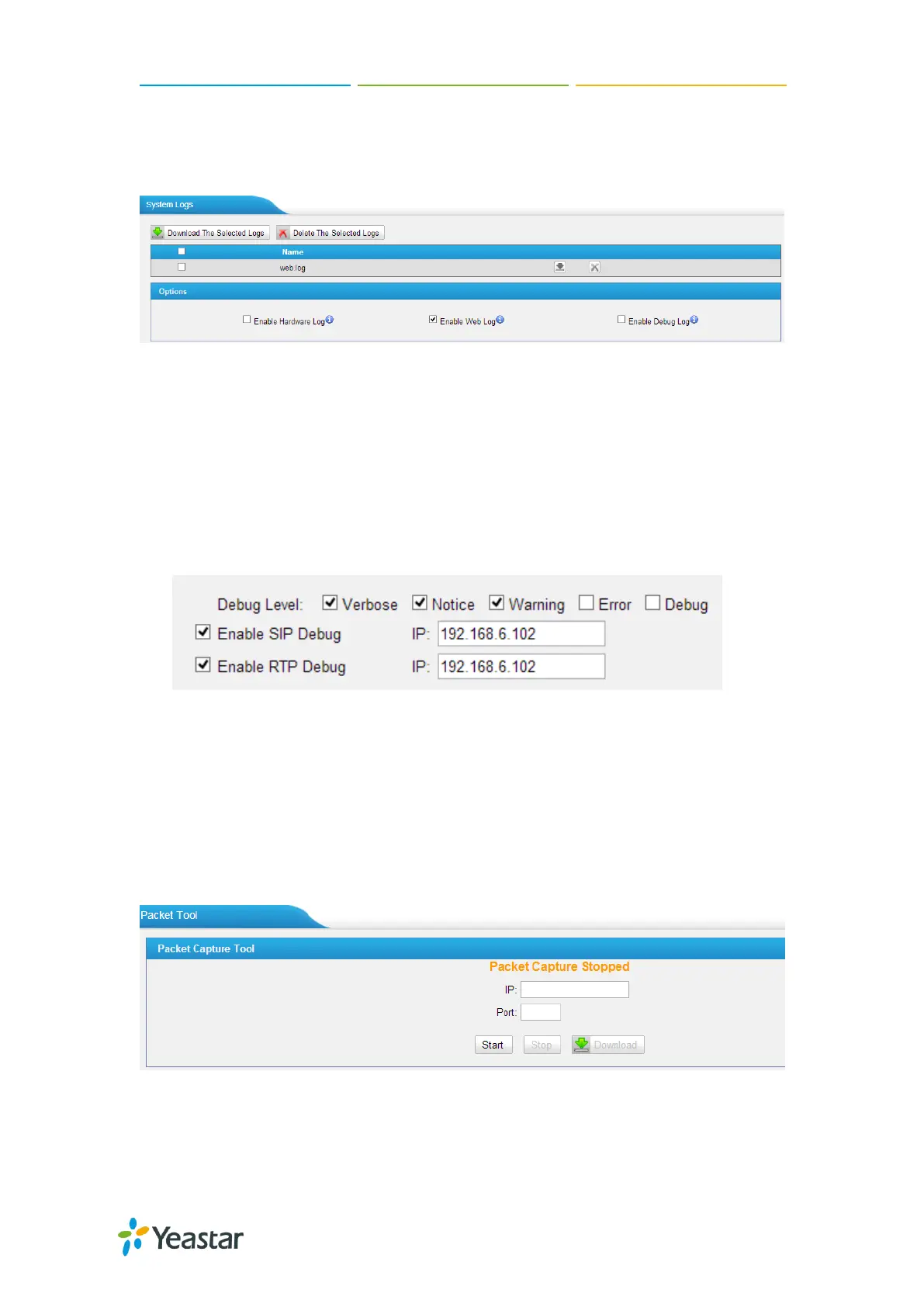MyPBX Standard Administrator Guide
116
log, web log and debug log.
Go to Reports → System Logs to check the system logs.
Figure 22-2 System Logs
Enable Hardware Log
Save the information of hardware; (up to 4 log files)
Enable Web Log
Save the history of web operations (up to 2 log files)
Enable Debug Log
Save debug information (up to 2 log files)
Tick the option, the following picture shows. Set the debug level and which IP
address to monitor to capture the debug logs.
Figure 22-3 Debug Preferences
Packet Capture Tool
This feature is used to capture packets for technician. Integrate packet capture
tool “Wireshark” in MyPBX Standard. The Packet Tool can be found under
Reports→System Logs→ Packet Tool.
Users could specify the destination IP address and port to get the packets.
Figure 22-4 Packet Tool
