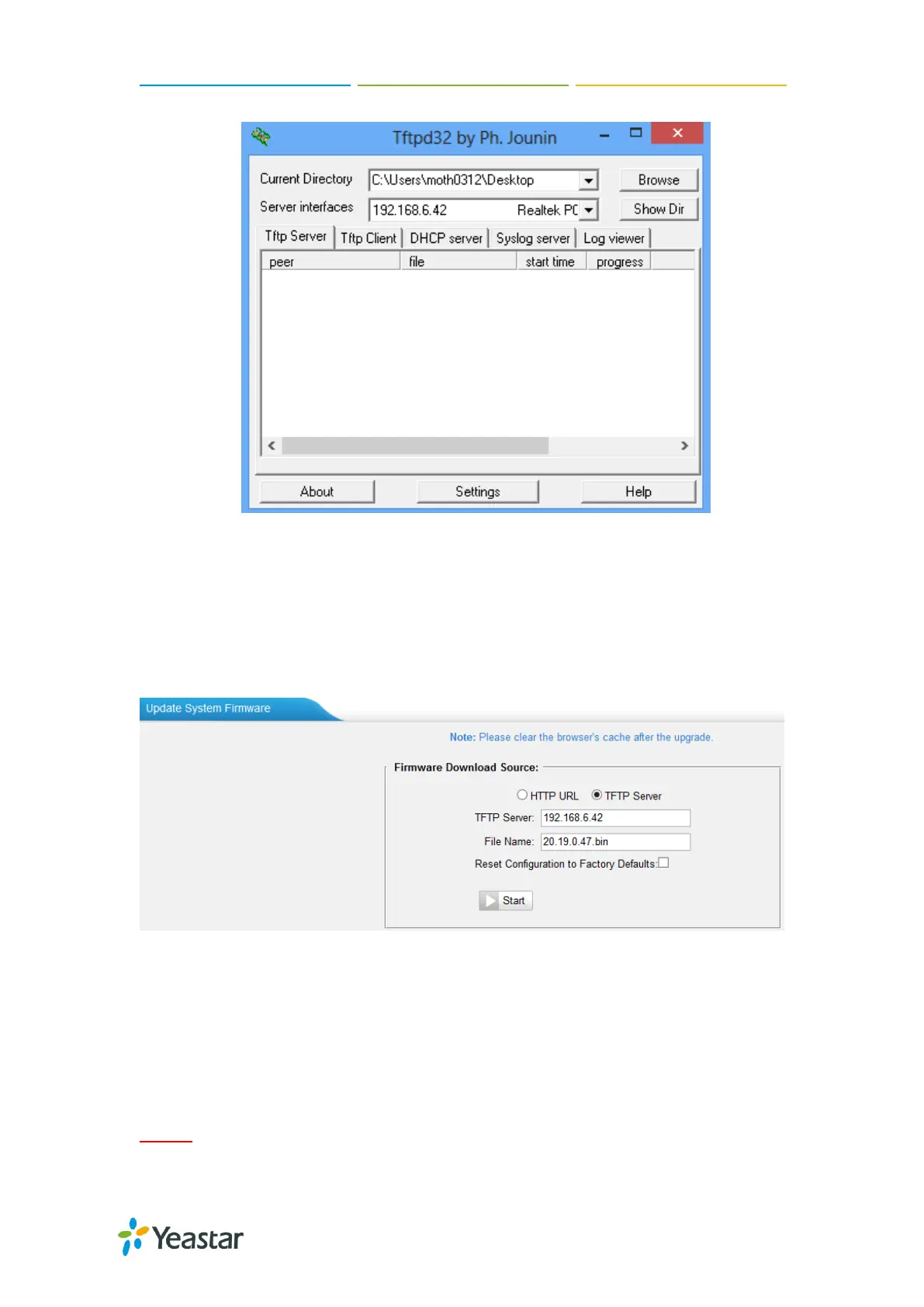MyPBX Standard Administrator Guide
106
Figure 20-7 Configure Tftpd32
Step3.Logon the MyPBX Standard’s Web page and go toSystem→System
Preferences→Firmware Update, choose “TFTP Server”.
1) TFTP Server: fill in IP address of tftpd32 server(your PC’s IP address).
2) File Name: enter the name of firmware update. It should be a BIN file name.
3) Click “Start” to upgrade.
Figure 20-8 Upgrade through HTTP
Backup and Restore
MyPBX Standard provides Backup and Restore feature, which allows you to create a
complete backup of MyPBX Standard configurations to a file.
Notes:
1. The backup file only covers the configurations but not the CDR, voicemail and call
recordings.
