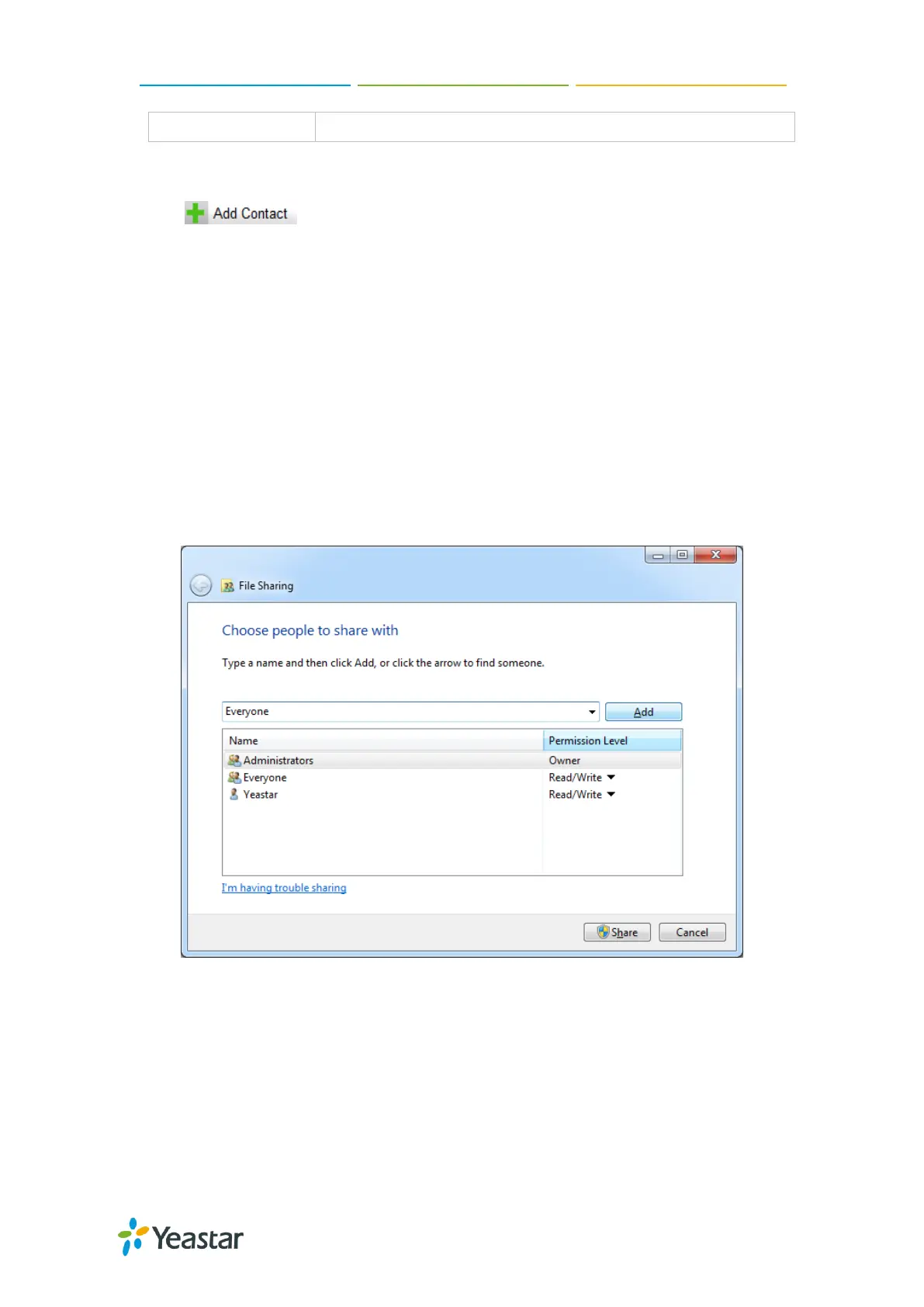MyPBX Standard Administrator Guide
102
A password used to access LDAP.
Add Contacts
Click to add contacts to the LDAP phonebook. If LDAP is enabled,
the IP phone could access the LDAP phonebook.
MyPBX supports up to 1000 contacts in LDAP phone book.
External Storage
The External Storage feature is used to extend storage space. Once configured, the
files (voicemail, call recording files and call logs) created before the configured days
will be moved to the Net-Disk.
Note: the shared folder must be based on Windows Operation System. Andif it's
windows Vista/2008/7, please add “Everyone” into the shared account list.
Figure 20-2 File Sharing
Before external storage can be properly configured, an SMB share folder accessible
from MyPBX must be set up on a Windows based machine. Once that has been set
up, please follow the steps below.
Step 1: Choose a window-based computer that is always in service.
Step 2: Create a folder.
Step 3: Create a text file named "status.txt" in the folder.
