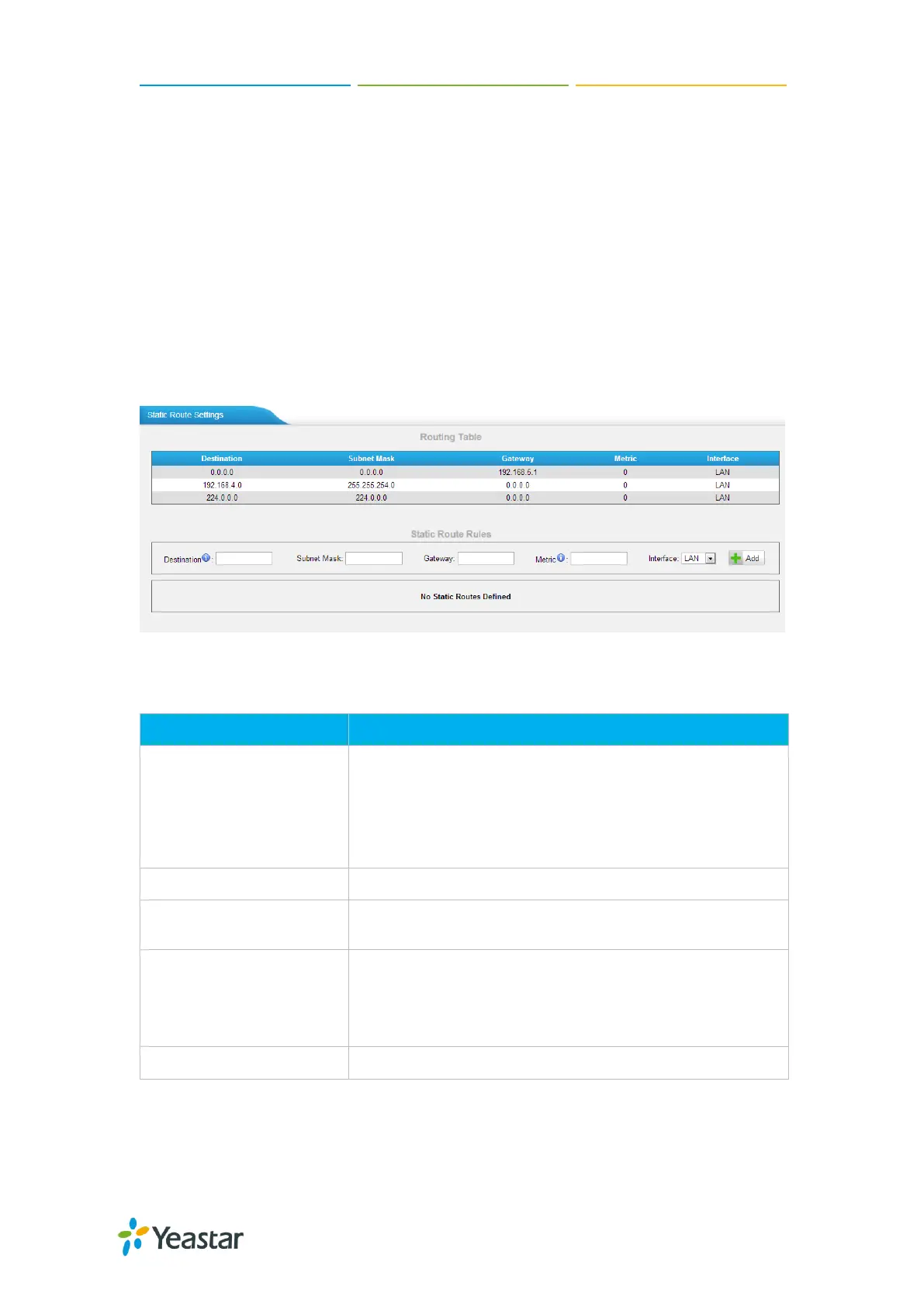MyPBX Standard Administrator Guide
92
Static Route
In computer networking a routing table is a data table stored in a router or anetworked
device that lists the routes to particular network destinations, and insome cases,
metrics (distances) associated with those routes. Static routes areentries made in a
routing table by non-automatic means and which are fixedrather than being the result
of some network topology “discovery” procedure.Static route on MyPBX is used to
configure to route the connection, packets toparticular network destinations, usually a
specific gateway.
The default gateway priority of MyPBX from high to low is OpenVPNWAN
portLAN port.
Figure 18-7 Static Route
Table 18-3 Static Route Settings
Set the destination IP address or IP subnet for MyPBX to
reach using the static route.
Example:
IP address: 192.168.6.34
IP subnet: 192.168.6.0
Set the subnet mask for the destination IP address.
Set the gateway that MyPBX will reach the destination via
this gateway.
The cost of a route is calculated by using what are called
routing metric. Routing metrics are assigned to routes by
routing protocols to provide measurable statistic which can
be used to judge how useful (how low cost) a route is.
Select which Internet port to go through.
