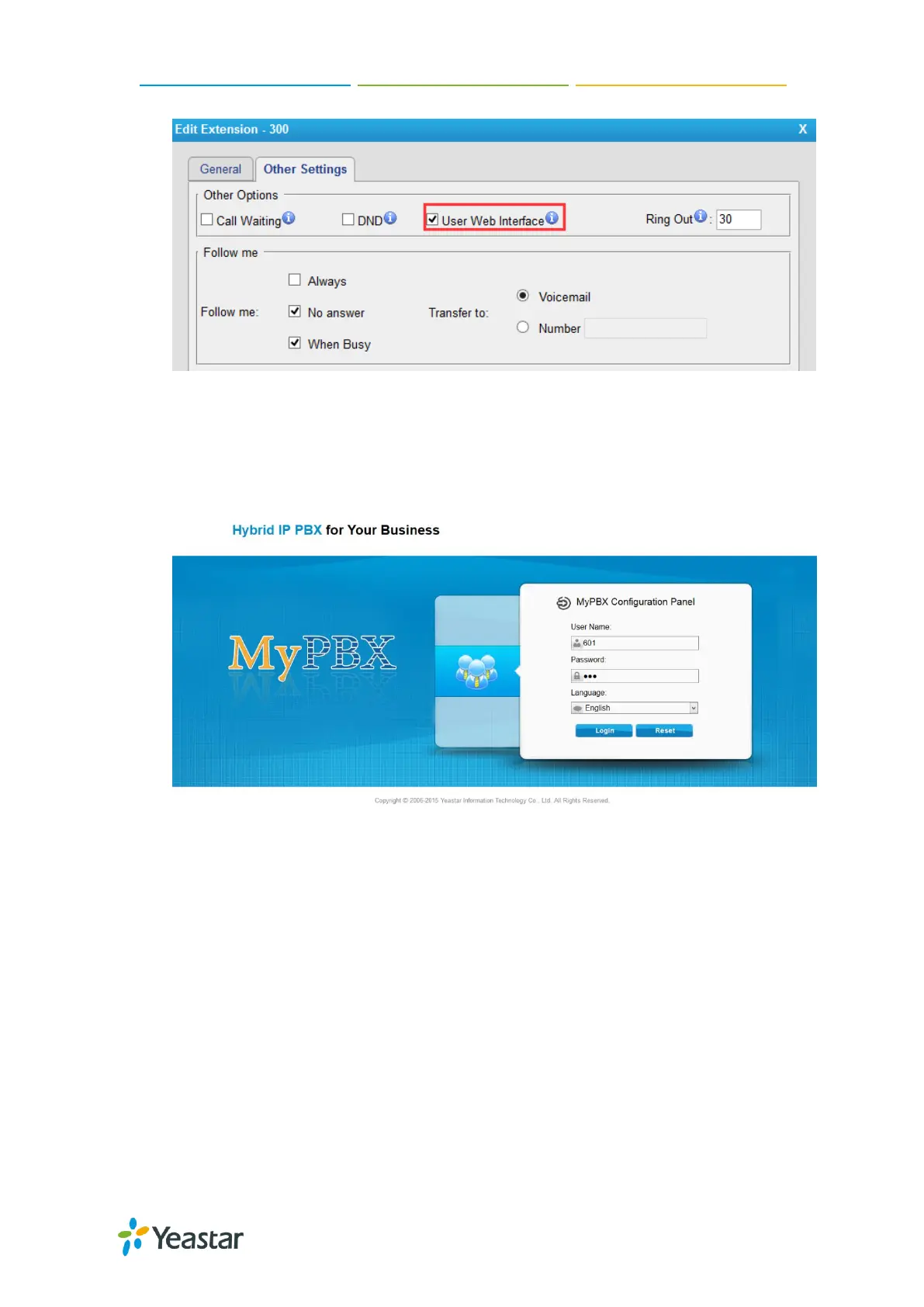MyPBX Standard Administrator Guide
63
Figure 14-3 Enable User Interface
User Name: Extension Number (i.e. 601)
Password: Voicemail Access PIN, the default password is the same as the
extension number. (i.e. 601)
Figure 14-4 Login MyPBX Standard via Extension Account
After login, you can check voicemail on "Voicemail" page.
3) Check Voicemail via Email
If you have enabled "Voicemail to Email" feature, you can check voicemail on
your email.
How to Change Voicemail Greetings?
The default Voicemail greeting on MyPBX is fine but it is rather bland and quite boring.
You can customize your own voicemail greetings.
1. Dial *2 to enter voicemail on your handset.
2. Enter the access password.
3. Press 0 for Mailbox Options.You will then be given the choice what type of
