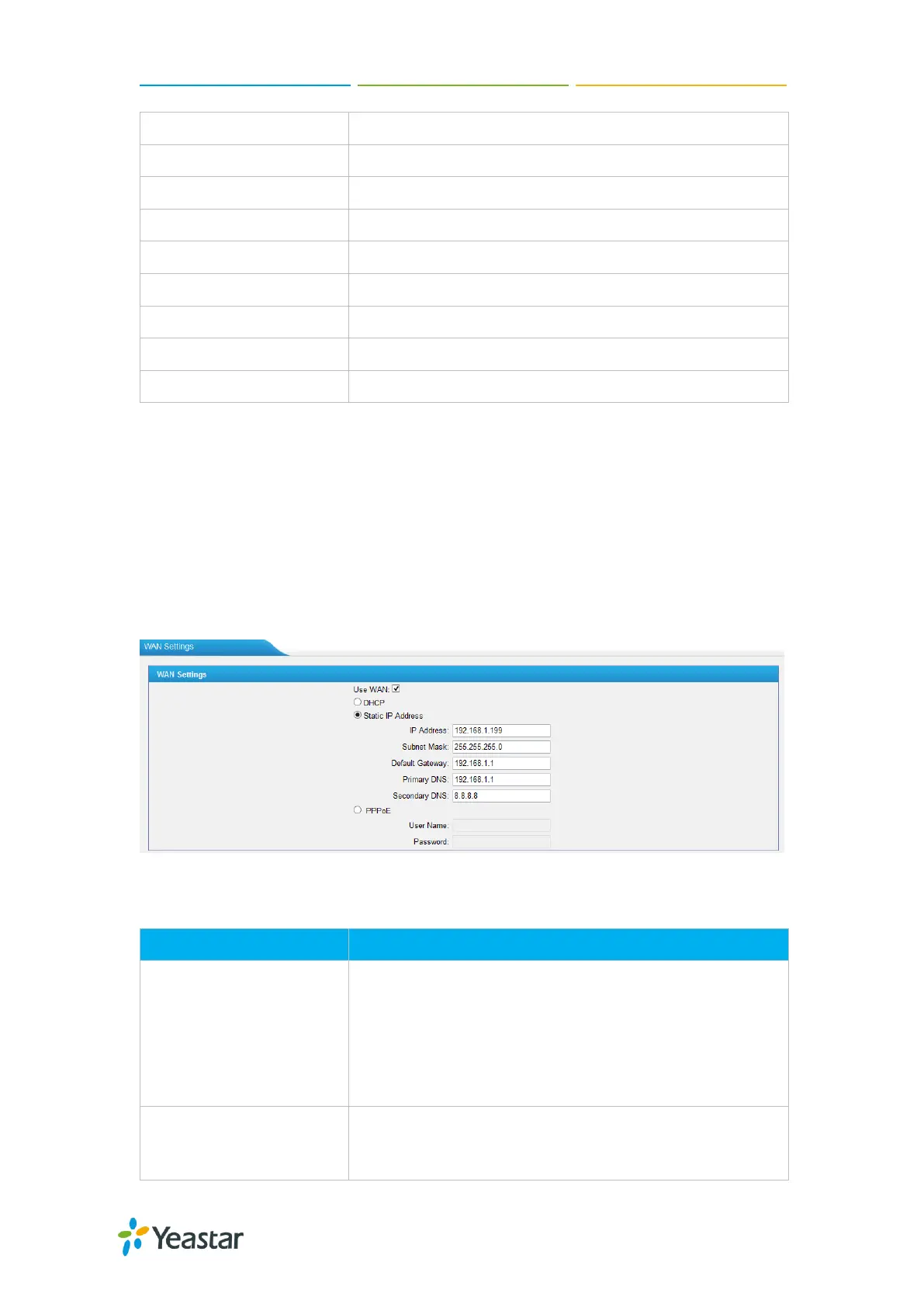MyPBX Standard Administrator Guide
88
Set the host name for MyPBX Standard.
Set the IP Address for MyPBX Standard.
Set the subnet mask for MyPBX Standard.
Set the gateway for MyPBX Standard.
Set the primary DNS for MyPBX Standard.
Set the secondary DNS for MyPBX Standard.
Set the second IP Address for MyPBX Standard.
Set the second subnet mask for MyPBX Standard.
WAN Settings
WAN port is disabled by default. Users should log in MyPBX to enable WAN. It
supports “DHCP Server”, “PPPoE/dynamic DNS”, and “Static IP” for IP address
assignment.
Note:MyPBX does not act as a routerto route the internet packages from WAN port to
LAN port.
Figure 18-2WAN Settings
Table 18-2WAN Settings
If your ISP says that you are connecting through DHCP or
a dynamic IP address, perform these steps:
Step1: Select “DHCP” as theWAN Connection Type.
Step2: Save the changes.
Step3: Reboot the device.
Step4: Check the WAN Status (Status Network status).
If your ISP says that you are connecting through a static or
fixed IP address, perform these steps:
Step1: Select “Static IP Address”as theWAN Connection