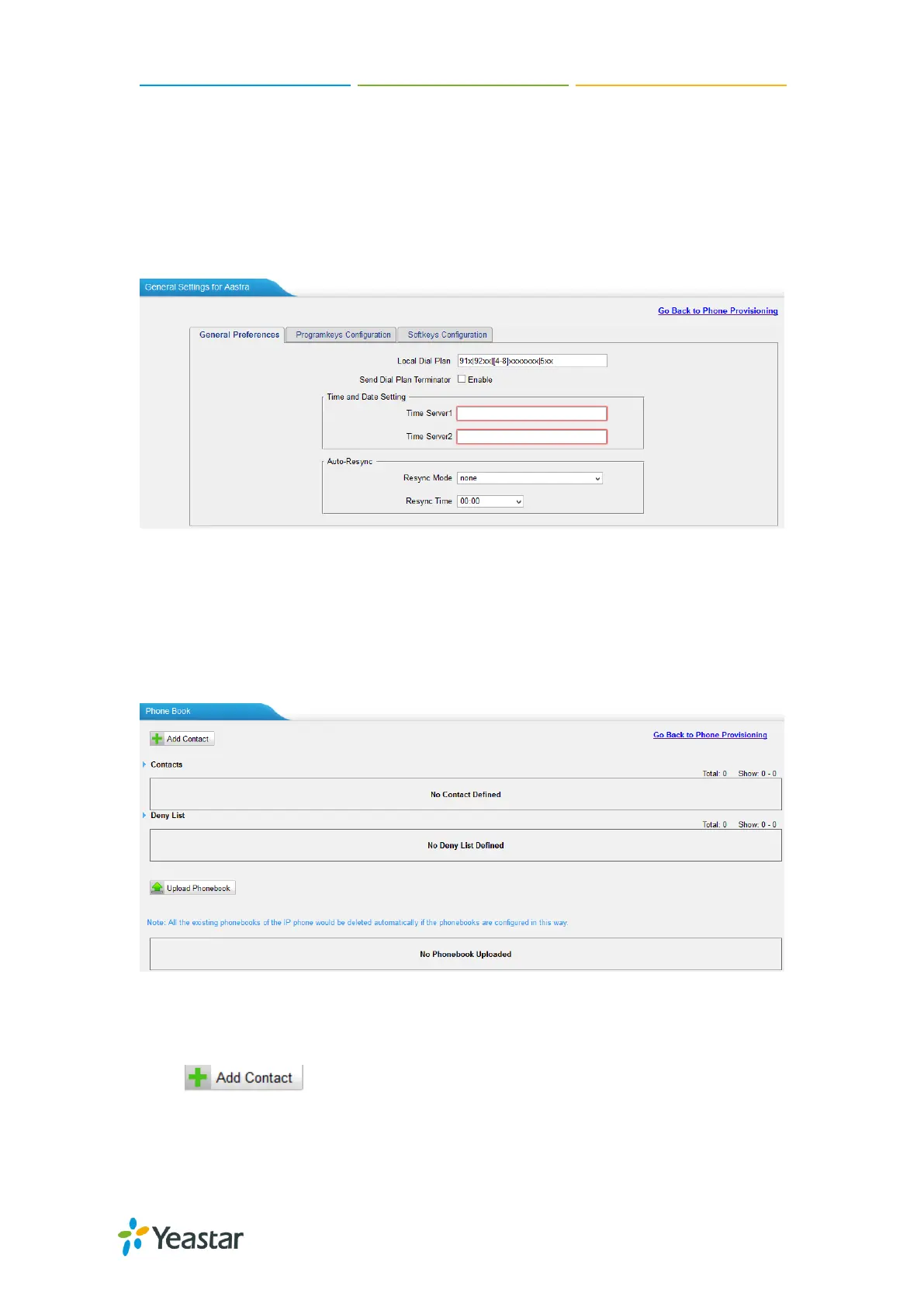MyPBX Standard Administrator Guide
21
General Settings for Aastra
MyPBX provides general settings for Aastra IP phones. General configurations will
apply to the selected Aastra phone no matter which device model it is.You can
configure the general settings before provisioning Aastra IP phones, including general
preferences, program keys configuration and soft keys configuration.
Figure 5-2 General Settings for Aastra
Phone Book
You can add contacts on MyPBX, or upload a phone book to MyPBX, the phone book
on MyPBX will be applied to the phones during the phone provision process.
Figure 5-3 Phone Book
Add Contact
Click to add contacts on MyPBX. If you choose the type as “Deny
List”, the contact will be added in the “Deny List”. A contact in the Deny List could not
call in the IP phone which uses the phone book.
