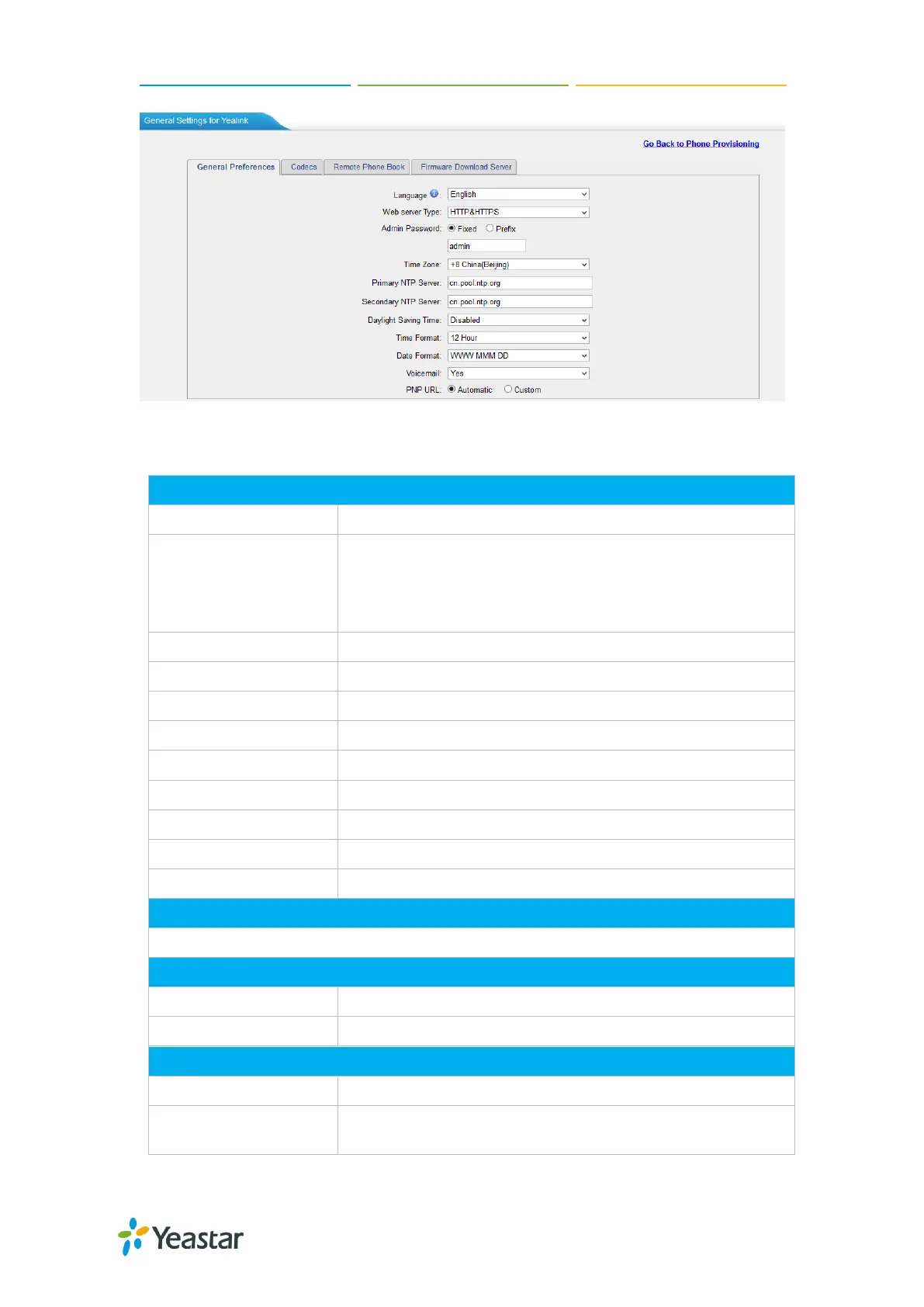MyPBX Standard Administrator Guide
20
Figure 5-1 General Settings for Yealink
Table 5-1 Description of Yealink General Settings
Select the LCD display language on the phone.
Choose the web server type.
HTTP
HTTPS
HTTP&HTTPS
Set the admin password for the phone.
Set the time zone for the phone.
Set the primary NTP server to obtain the time.
Set the secondary NTP server to obtain the time.
Daylight Saving Time settings.
Set the time as 12-hour or 24-hour.
Set the date display format.
Whether to enable voicemail feature or not.
Choose codecs for Yealink phones.
Set the URL of a server where the phonebook file stored.
Fill in the phonebook name.
A name for the firmware which you will upgrade to.
Set the server where the phone downloads the firmware file
from.
