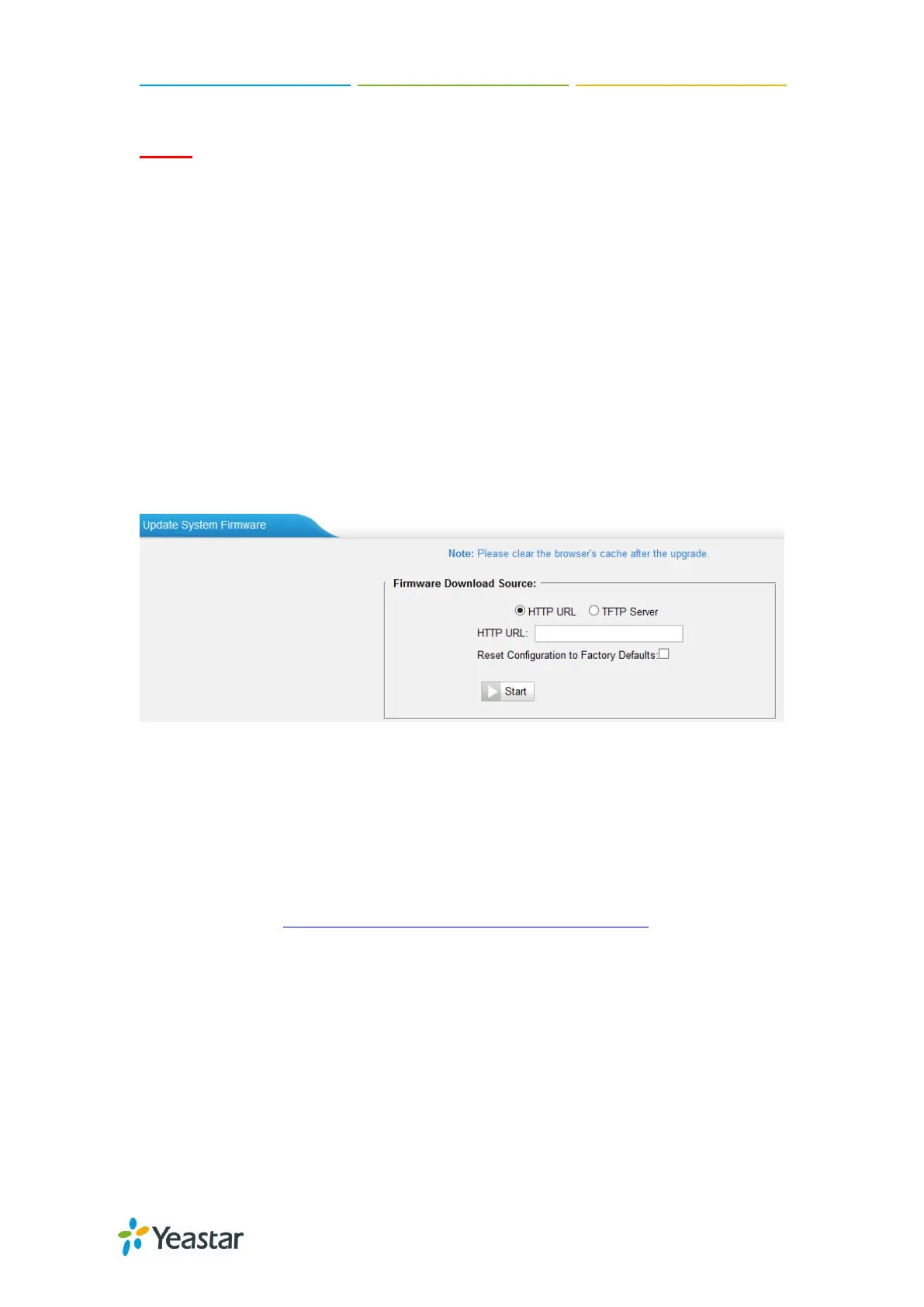MyPBX Standard Administrator Guide
105
Notes:
1. If “Reset configuration to Factory Defaults” is enabled, the system will restore to
factory default settings.
2. When update the firmware, please don’t turn off the power. Or the system will be
damaged.
3. If you are trying to upgrade through HTTP, please make sure that your MyPBX
Standard is able to visit external network, or it cannot access Yeastar website to
get the firmware file, causing the upgrade fail.
Upgrade through HTTP
On the Firmware Upgrade page, chooseHTTP URL.
Step1. Enter the download link of the update image file.
Note: the HTTP URL should be aBIN file download link.
Step2. Click “Start” to upgrade.
Figure 20-6 Upgrade through HTTP
Upgrade through TFTP
Step1.Download firmware file from Yeastar website.
Step2. Create a tftp Server (For example, tftpd on Windows).
1) Install tftpd32 software on computer.
Download link: http://tftpd32.jounin.net/tftpd32_download.html
2) Configure tftpd32.
On option “Current Directory”, click “Browse” button, choose the firmware file
(BIN file) upgraded patch.
