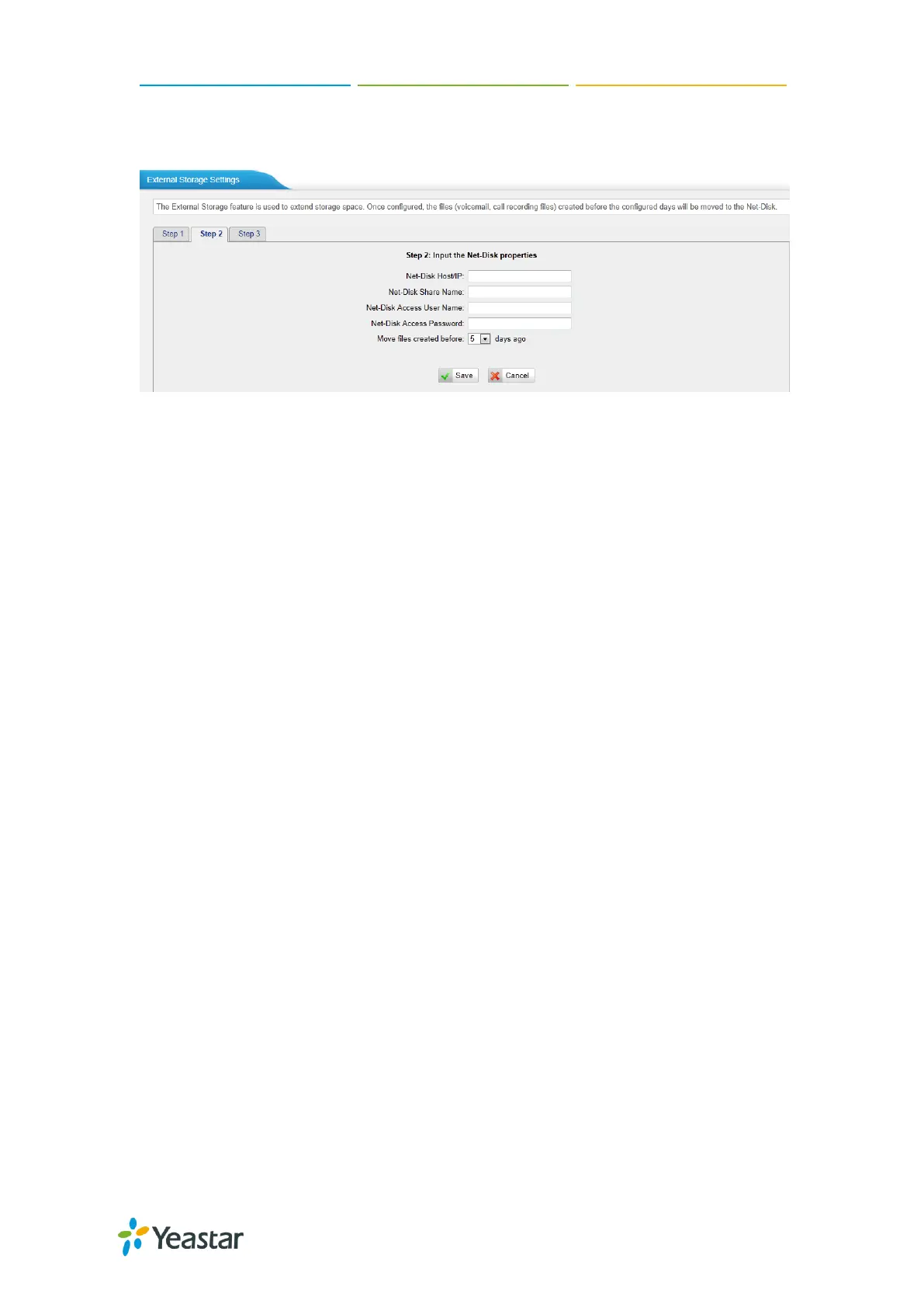MyPBX Standard Administrator Guide
103
Step 4: Share this folder.
Step 5: Configure External Storage Settings on MyPBX.
Figure 20-3 External Storage Settings
Net-Disk Host/IP: setthe IP address of the computer where backup files will
be stored.
Net-Disk Share Name: fill in the name of the shared folder where backups will
be stored.
Net-Disk Share Username: set the user name used to log into the network
share. Leave this blank if it is not required
Net-Disk Share Password: set the password used to log into the network
share.Leave this blank if it is not required.
If the configuration is correct, MyPBX backup files and folders will be created in the
shared folder.
Password Settings
It is highly recommended to change the system’s password after first login. Go to
System→System Preferences→Password Settings to change the password.
There are 3 accounts for MyPBX Standard: “admin”, “user” and “cdr”. Accounts “user”
and “cdr” are disabled by default.
Default password for the 3 accounts are all “password”.
Follow the steps to change password:
1. Enter the old password first.
2. Enter a new password and retype the new password to confirm. The password
complexity will be detected, which will help users to set a strong password and
make MyPBX Standard safer. A strong password is comprised of letters, numbers
and characters.
3. Save the changes, the user will be automatically logged out.
4. Log in MyPBX Standard using the new password.
