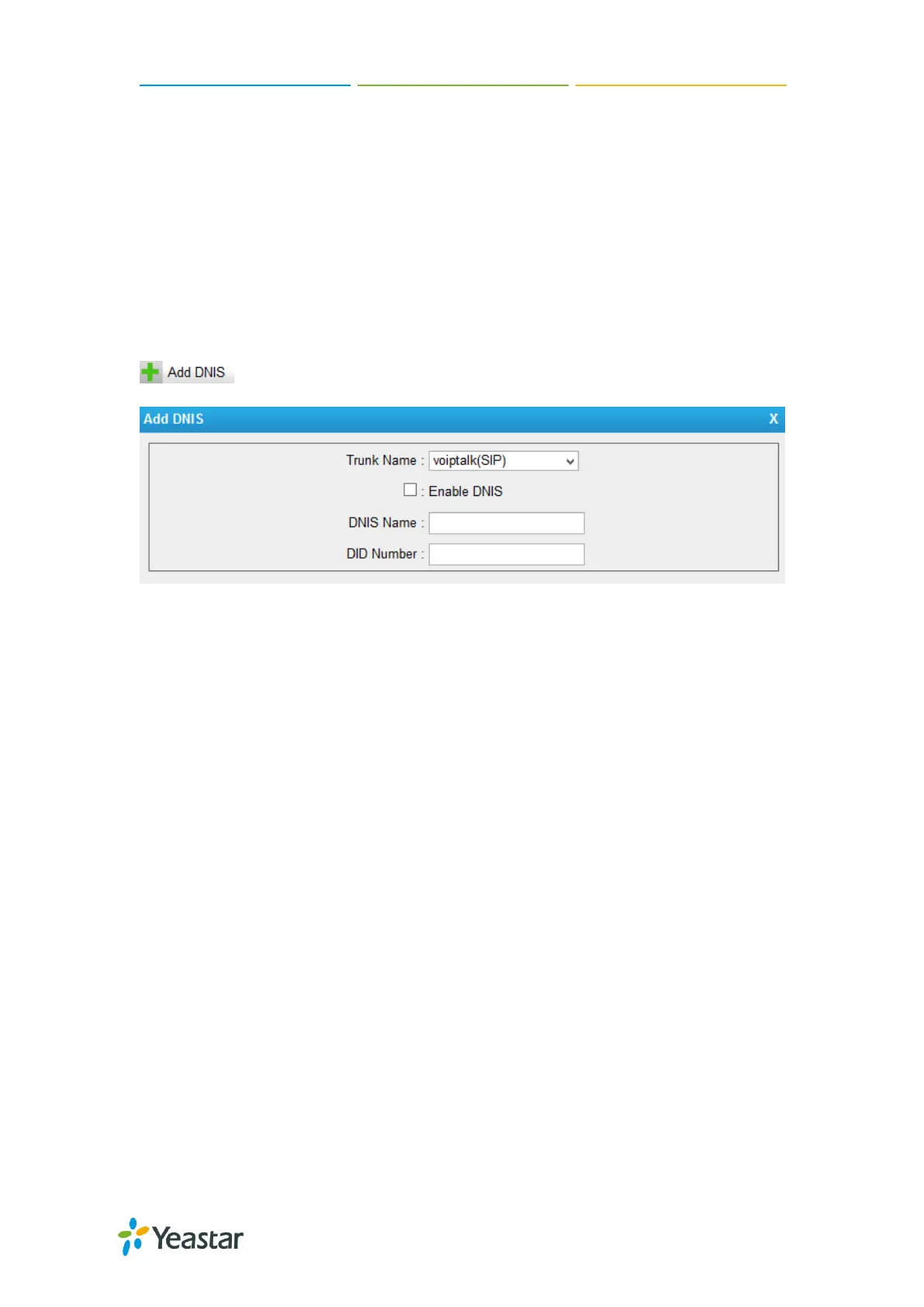MyPBX Standard Administrator Guide
76
DNIS
DNIS (Dialed Number Identification Service) is a telephone service that identifies for
the receiver of a call the number that the caller dialed.
Users could configure DNIS to allow the IP phones to display which trunk is passing
the call. Suppose a company has two trunks, one for sales service, one for support
service. To make a difference between two kinds of calls, we can configure two DNIS
for the two trunks.
Log in MyPBX and go to PBX→Advanced Settings→DNIS Settings, click
to create a DNIS.
Figure 15-11 Add DNIS
Trunk Name : Choose a Trunk for the DINS.
Enable DNIS: Tick to enable DNIS feature.
DNIS Name: Give a name for this DNIS, when a call reaches the selected trunk,
the name will be displayed on the ringing phone.
DNIS Number: DID number will be needed for SIP trunk, BRI trunk, because
these trunks may have multiple numbers,and multiple DNIS can be set for one SIP
trunk.
Notes:
1. PSTN trunk do not need to set DID number.
2. If you do not set the DID number, all calls through selected VoIP/BRI trunk will
show the DNIS name as Caller Name.
