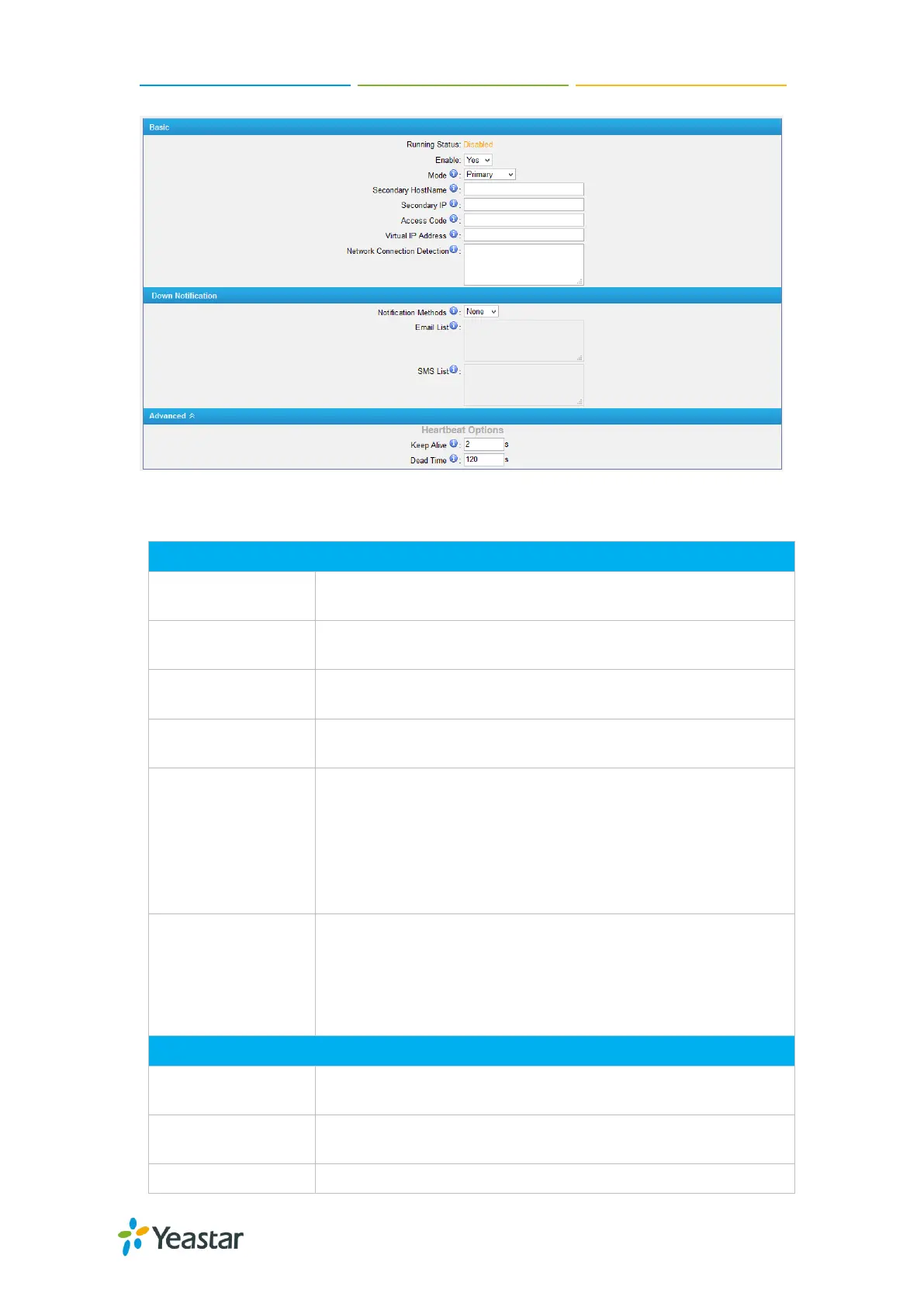MyPBX Standard Administrator Guide
109
Figure 20-12 Hot Standby Settings
Table 20-2 Description of Hot Standby Settings
Primary: set he device as the primary device.
Secondary: set the device as the standby device.
Secondary/Primary
Hostname
The hostname of the other MyPBX in the failover pair, which
must be different from that of the currently configured one.
The hostname of the other MyPBX in the failover pair, which
must be different from that of the currently configured one.
The two MyPBX must have the same access code to
authenticate the connection.
The users would communicate with the server with the virtual IP
address which is activated only on the current active MyPBX.
Generally, the two MyPBX in the failover pair should configure
the same “Virtual IP Address”.The format should be “IP
address/Subnet mask”.
E.g. “192.168.6.20/255.255.255.255”.
Network Connection
Detection
Recommend to fill in the gateway IP address. If all the nodes
failed to be detected, it means that the network connection is
abnormal.
Note:MyPBX would run as Standby server after the network
recovery.
Set the notification method to inform users that the system is
down.
Enter the phone numbers to send the SMS when the unit is
down. Max: 8 phone numbers.
Enter the email addresses to send the notification when the unit
