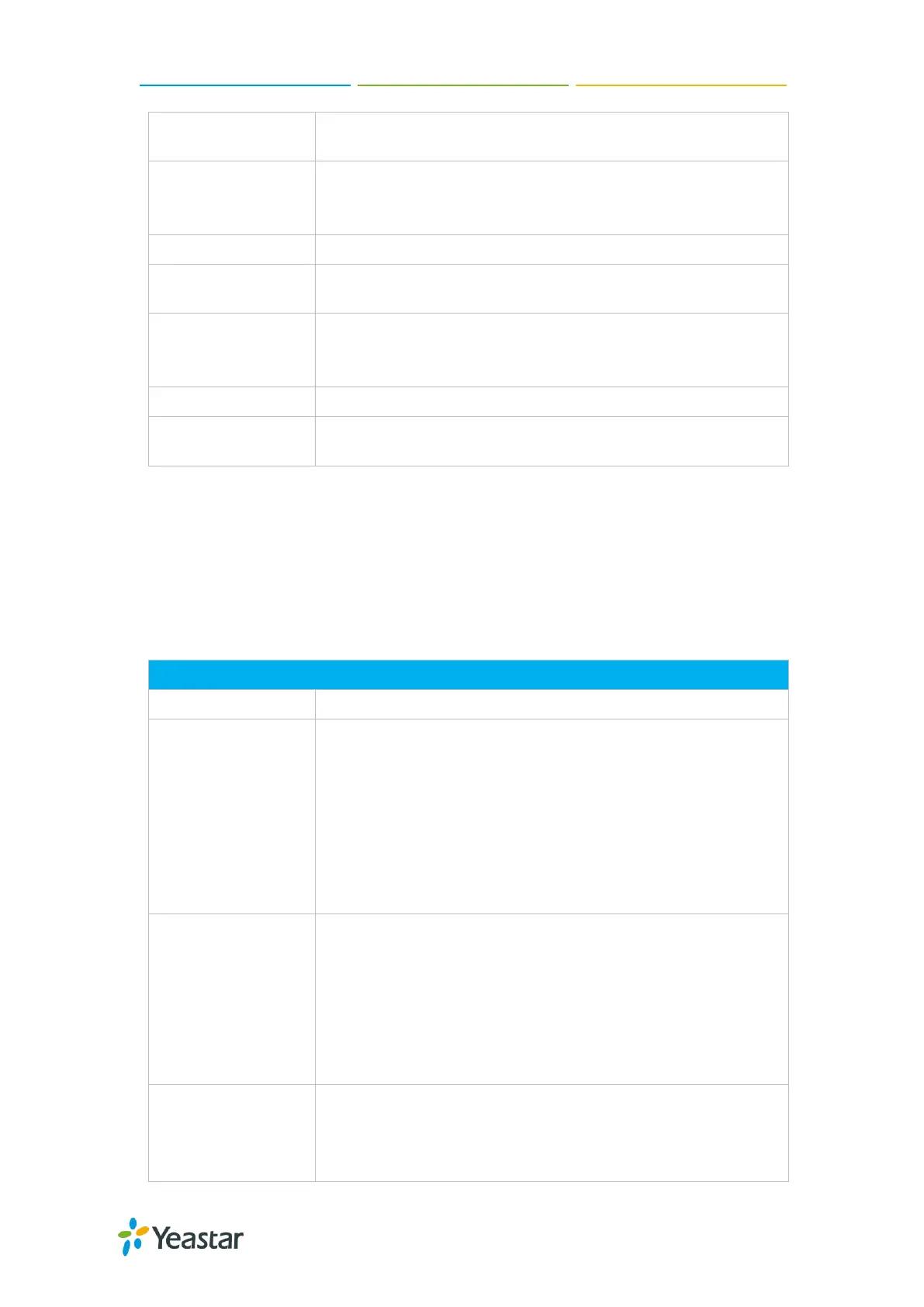MyPBX Standard Administrator Guide
26
Settings" under PBX→Basic Settings→General Preferences
you can get the country's standard tone parameters.
Enable or disable Custom Ring Tone. If the custom ring tone
is enabled, you need to configure the following settings
according to the ringback signal.
Max duration of the ring tone.
Max Ring Interval
Duration
Max pause between the two ring tones.
Enable Min Ring Detection, which is useful for complex
situations, like when jitter or noise occurs on the PSTN line.
Generally it is disabled.
Min duration of the received tone.
Min Ring Interval
Duration
Min pause between the two received tones.
4) Caller ID Settings
Caller ID Settings will help the system to detect Caller ID. If an incoming PSTN call
does not display Caller ID, you need to confirm with your service provider if the
line has enabled Caller ID feature.If this line does support Caller ID, configure
these settings to solve this problem.
Table 6-4 PSTN trunk-Caller ID Settings
Enable/Disable the Caller ID detection.
This option allows you to define the start of a Caller ID
signal.
Ring: start when a ring is received (Caller ID Signaling:
Bell_USA, DTMF).
Polarity: start when a polarity reversal is started (Caller
ID Signaling: V23_UK, V23_JP, DTMF).
Before Ring: start before a ring is received (Caller ID
Signaling: DTMF).
This option defines the type of Caller ID signaling to use. It
can be set to one of the following:
Bell: bell202 as used in the United States
v23_UK: suitable in the UK
v23_Japan: suitable in Japan
v23-Japan pure: suitable in Japan
DTMF: suitable in Denmark, Sweden, and Holland
FXO (FXS signaled) devices must have a timeout to
determine if there was a hangup before the line was
answered. Range from 1000 to 8000.
The default value is 8000.
