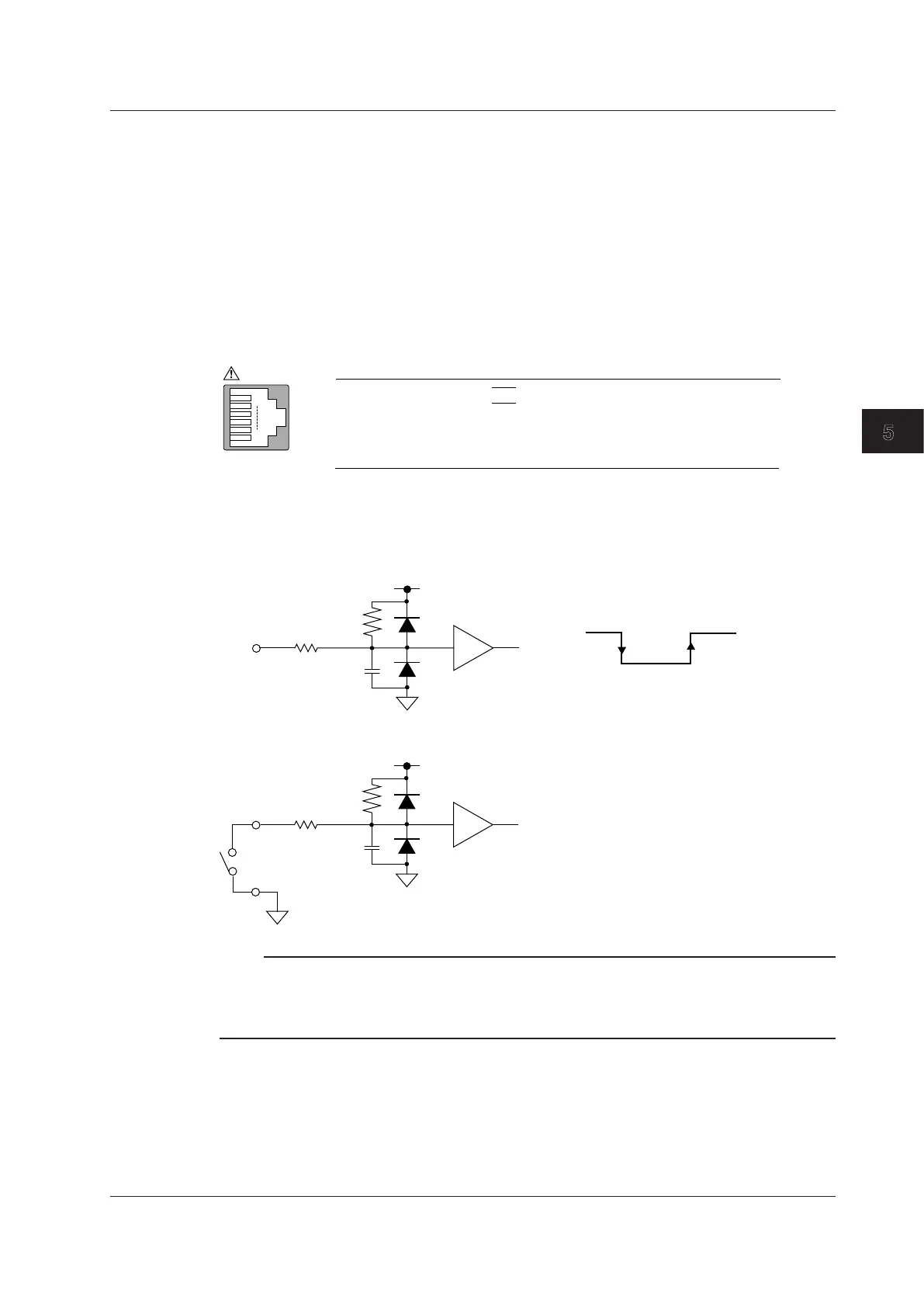5-9
IM DL850E-03EN
External Signal I/O
5
External Start/Stop Input (EXT I/O)
You can use an external signal to start and stop the DL850E/DL850EV.
External Start/Stop Input Terminal
The External Start/Stop Input terminal and the GO/NO-GO I/O terminal are the same terminal. This
terminal is used as an external start/stop input when the GO/NO-GO determination I/O function is not
used (when on the GO/NO-GO menu, Mode is set to OFF).
Specifications
The connector uses an RJ-11 modular jack. Connect the separately sold 720911 cable to the
connector.
6
1
1
2
3
EXT EVENT IN
START IN
NC (no connection)
NC (no connection)4
5 GND
NC (no connection)6
Connector on
the DL850E/DL850EV
Starts on low edge, stops on high
EXT I/O
Manual event. Event input occurs on low edge.
Input level: TTL (0 to 5 V)
Circuit Diagram for External Start/Stop Input
120 Ω
LCX14
4.7 kΩ
100 pF
2
(pin no.)
High
Low
START
+5 V
120 Ω
LCX14
4.7 kΩ
100 pF
2
• Contact input is possible
5
Close to start,
open to stop
Note
• Low and high edges are used to detect starts and stops.
• You can select whether to enable high edges (stops) in the external start/stop signal or disable. For
information about how to do so, see section 18.8, “Configuring the Environment Settings,” in the user’s
manual.
5.5 GO/NO-GO Determination I/O and External Start/Stop Input (EXT I/O)
