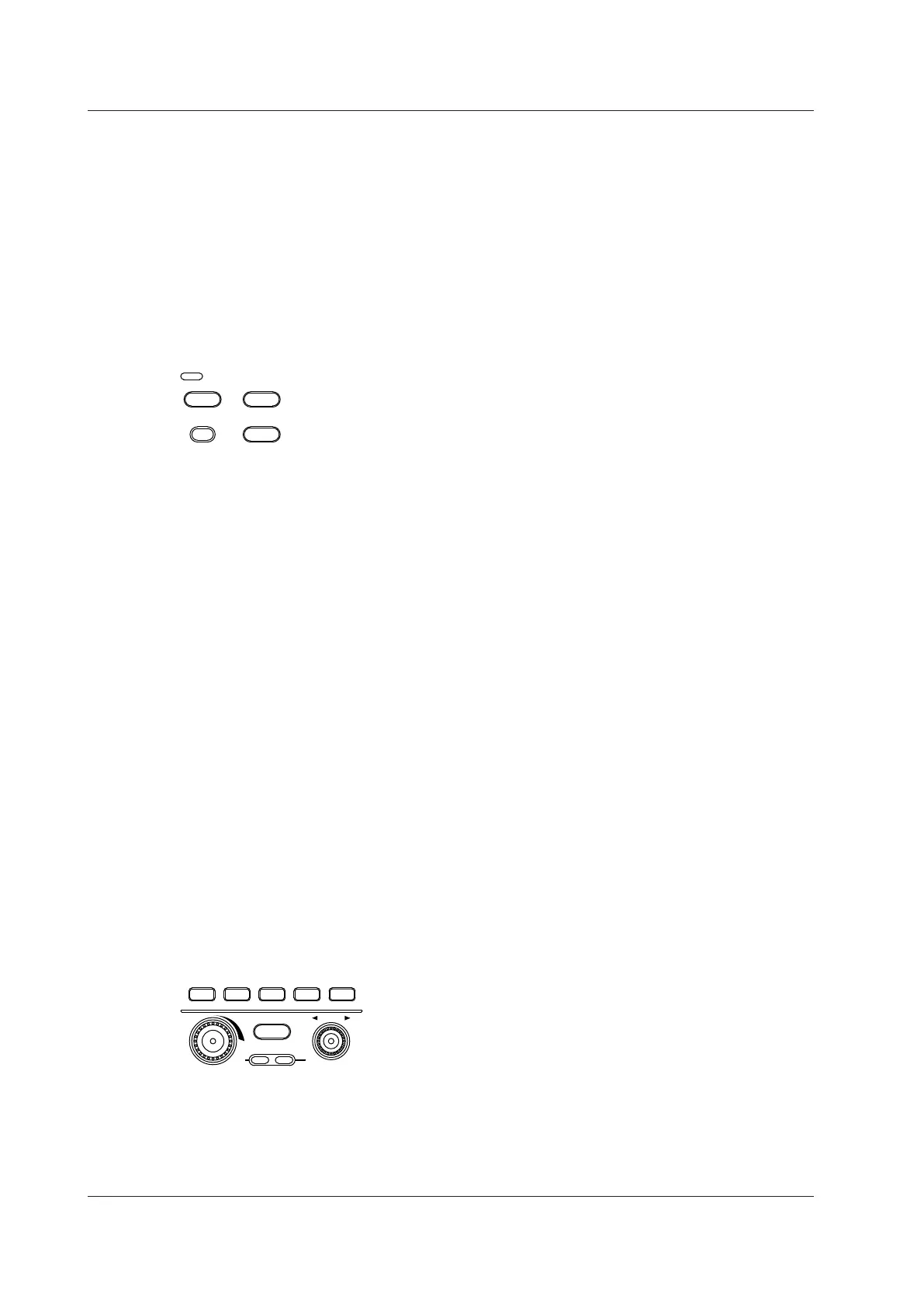1-8
IM DL850E-03EN
TRIGGER Group Keys
(SHIFT+) MODE Key
Displays a menu for selecting the trigger mode. Press SHIFT and then MODE to display a menu for
configuring action-on settings.
POSITION/DELAY Key
Press this key to set the trigger position and the trigger delay.
MANUAL TRIG Key
Press this key to make the DL850E/DL850EV trigger regardless of the trigger settings.
SIMPLE/ENHANCED Key
Displays a trigger setup menu.
MODE
ACTION
MANUAL TRIG
Other Keys
ANALYSIS Key
Displays a menu for performing power math. This key is valid on models with the /G5 option.
(SHIFT+) MATH Key
Displays a menu for waveform computation. Press SHIFT and then MATH to display a menu for
configuring FFT computation.
HISTORY Key
Displays a menu for using the history feature to recall data.
(SHIFT+) MEASURE Key
Displays a menu for automated measurement of waveform parameters. Press SHIFT and then
MEASURE to display a menu for GO/NO-GO determination.
CURSOR Key
Displays a menu used when performing cursor measurements.
(SHIFT+) ZOOM Key
Displays a waveform zoom display menu. Press SHIFT and then ZOOM to display a menu for data
searching (the search & zoom function).
MAG Knob
Use this knob to set the zoom factors for the Zoom1 and Zoom2 zoom boxes. This knob has a push
switch. Press the MAG knob to switch the zoom box whose zoom factor is set by it.
◄POSITION► Knob (Zoom POSITION knob)
Use this knob to set the zoom position. This knob has a push switch. Press the POSITION knob to
switch the zoom box whose zoom position is set by it.
FFT
GO / NO-GO
MAG
ZOOM
POSITION
SEARCH
PUSH
PUSH
Z 1 Z 2
1.2 Panel Keys and Knobs
