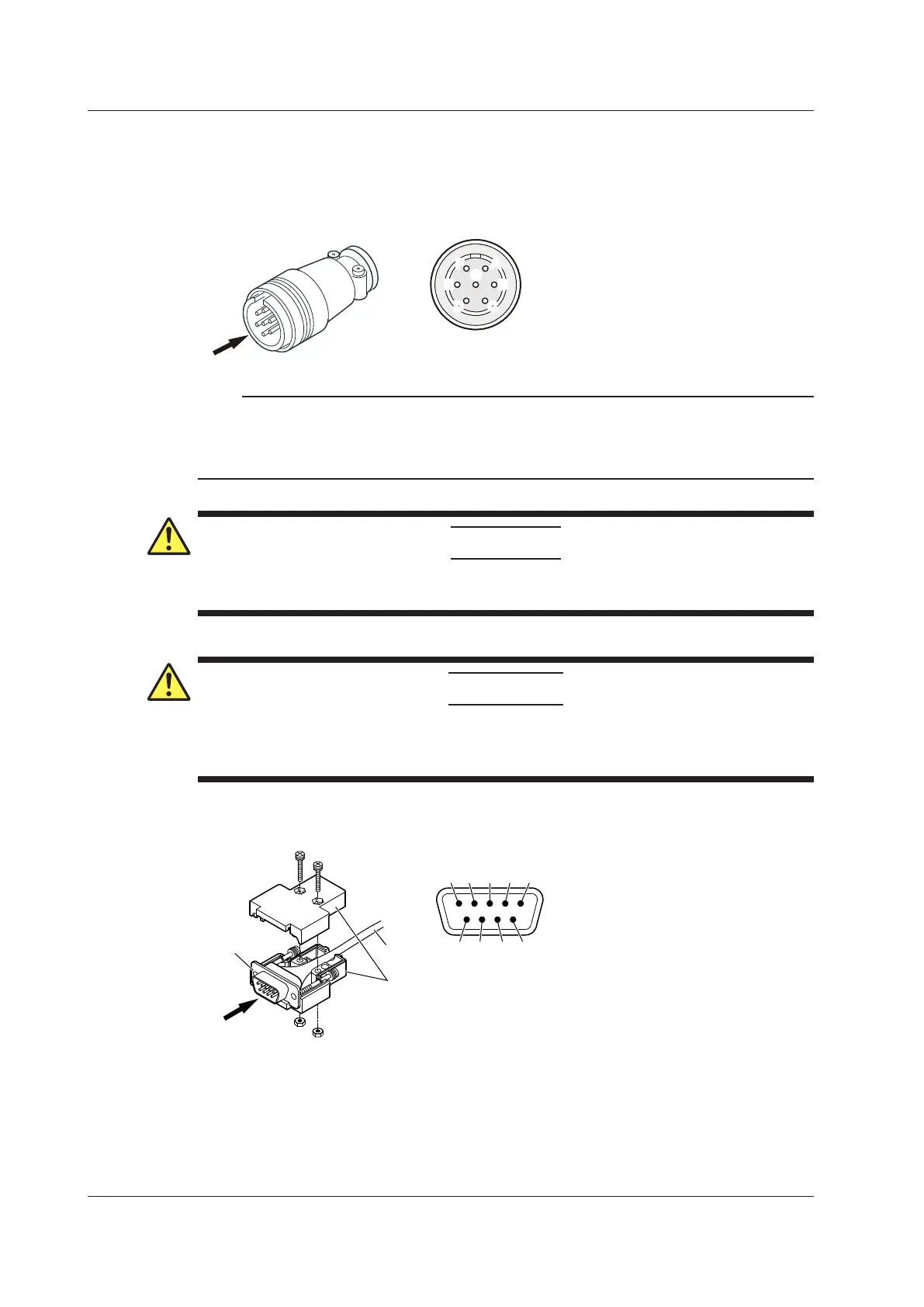3.9 Connecting Bridgeheads
When Using the A1002JC Connector by YOKOGAWA
You can create your own cable by using the YOKOGAWA A1002JC connector that is compatible
with the strain module and use the cable to connect a strain gauge bridge or a strain gage
transducer to the strain module.
A: Bridge+ (positive bridge voltage)
B: Input– (negative measurement signal)
C: Bridge– (negative bridge voltage)
D: Input+ (positive measurement signal)
E: Floating common
F: Sense+ (positive bridge voltage sensing)
G: Sense– (negative bridge voltage sensing)
A1002JC NDIS connector
(two in a set)
1
Pinouts as viewed in the direction of arrow 1
B
CD
E
F
G
A
B
CD
E
F
G
Note
• The connector shell is connected to the case potential of the DL850E/DL850EV.
• Each of the signals from A to G is isolated within the module.
• When creating your own cable, we recommend that you use a shielded cable in order to shut out external
noise.
CAUTION
Take extra care when wiring the connectors. If the wiring is shorted or incorrect, it can damage
the DL850E/DL850EV or other instruments that are connected to the DL850E/DL850EV.
French
ATTENTION
Redoubler de vigilance lors du câblage des connecteurs. Si le câblage est shunté ou
incorrect, il risque d’endommager le dispositif DL850E/DL850EV ou d’autres instruments
reliés à DL850E/DL850EV.
Pinout of the D-Sub Connector
As viewed in the direction of arrow 1
54321
9876
1: Floating common
2: Sense– (negative bridge voltage sensing)
3: Shuntcal– (negative shunt signal)
4: Shuntcal+ (positive shunt signal)
5: Sense+ (positive bridge voltage sensing)
6: Bridge– (negative bridge voltage)
7: Input– (negative measurement signal)
8: Input+ (positive measurement signal)
9: Bridge+ (positive bridge voltage)
Connector shell
Cable
1
3-38
IM DL850E-03EN
