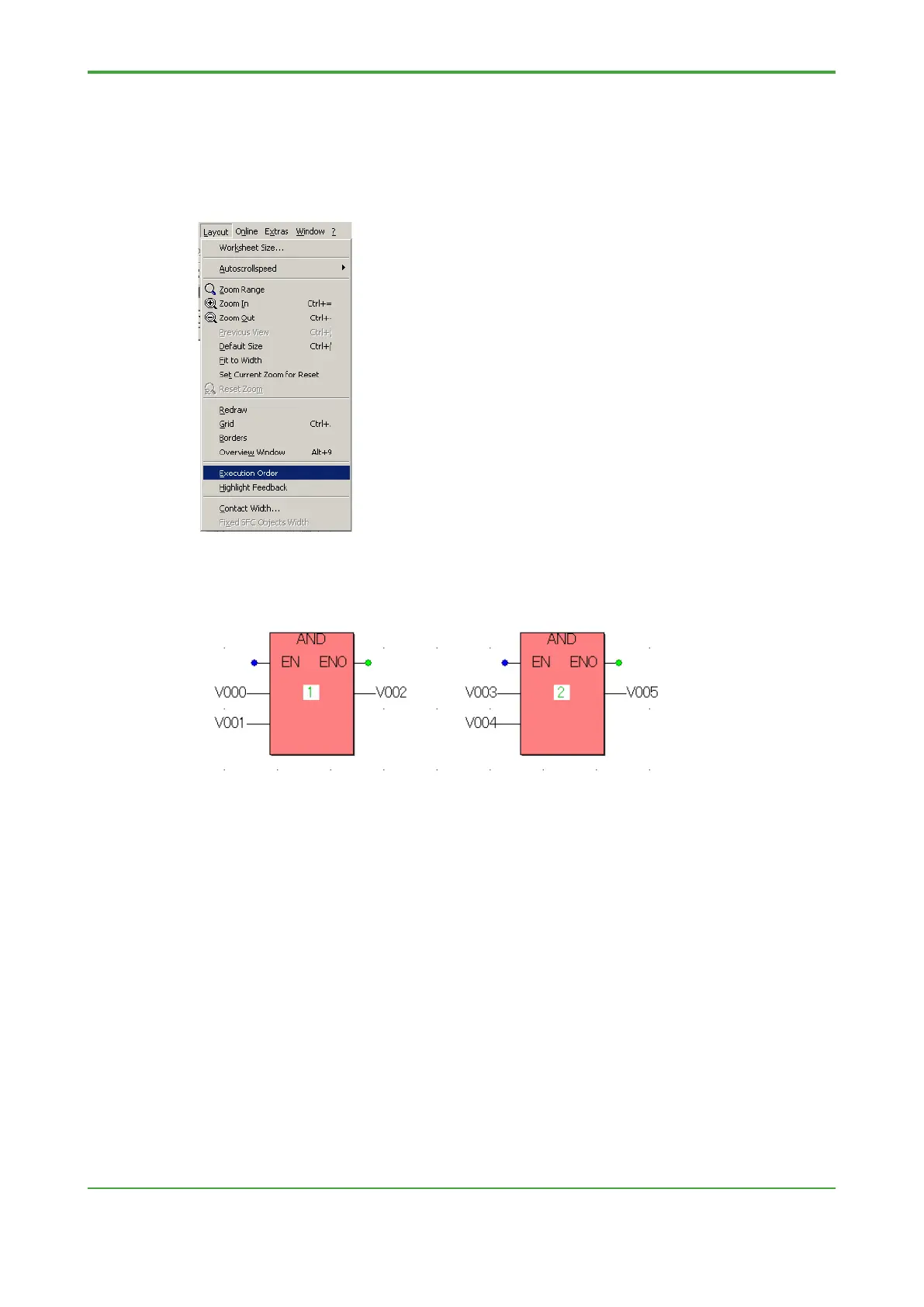<9. Advanced Engineering >
● Displaying Execution Order within a Code Worksheet
For a project which has been successfully compiled or “make”, open the code
worksheet for which execution order is to displayed and select [Layout]-[Execution
Order] from the menu bar.
The execution order of POUs within a code worksheet is displayed.
In the figure below, two ANDs are created.
The green number displayed within each AND indicates its execution order.
In this example, the POUs are executed from left to right.
