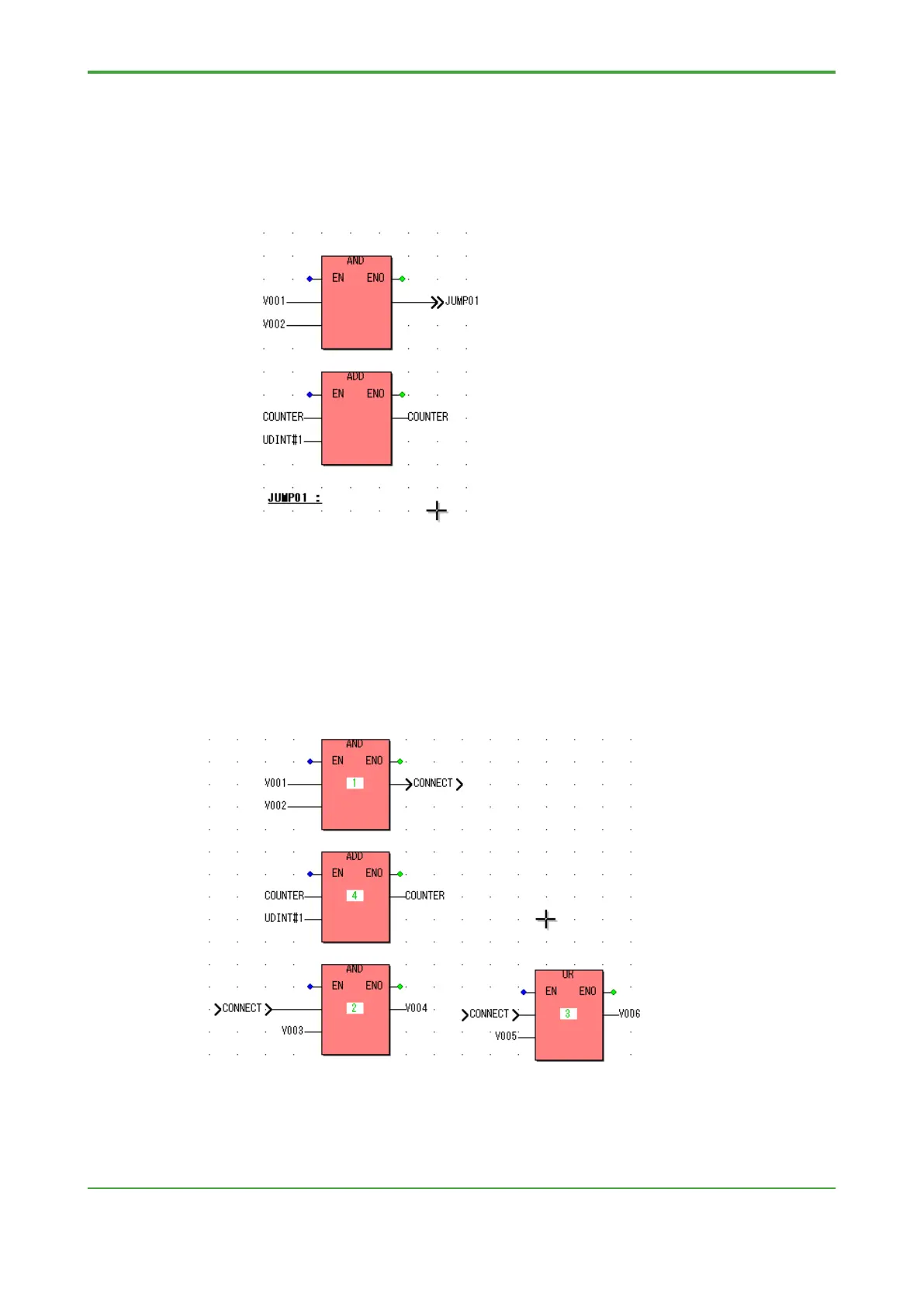<9. Advanced Engineering >
● Jump Example
In the logic below, the output of AND is connected to jump “>>JUMP01” and a label
“JUMP01” is coded below ADD.
In this example, while the AND is true, execution jumps from jump "JUMP01" to
label "JUMP01" so the ADD, which lies in between, is not executed.
● Connector Example
In the logic below, connector “CONNECT” is connected to the output of the topmost
AND, and also connected to the AND and OR on the bottom row.
As shown here, one connector can be connected to multiple terminals to implement
connection branching.
A connector link has the same meaning as a line connection, and thus produces the
same execution order for logic.
