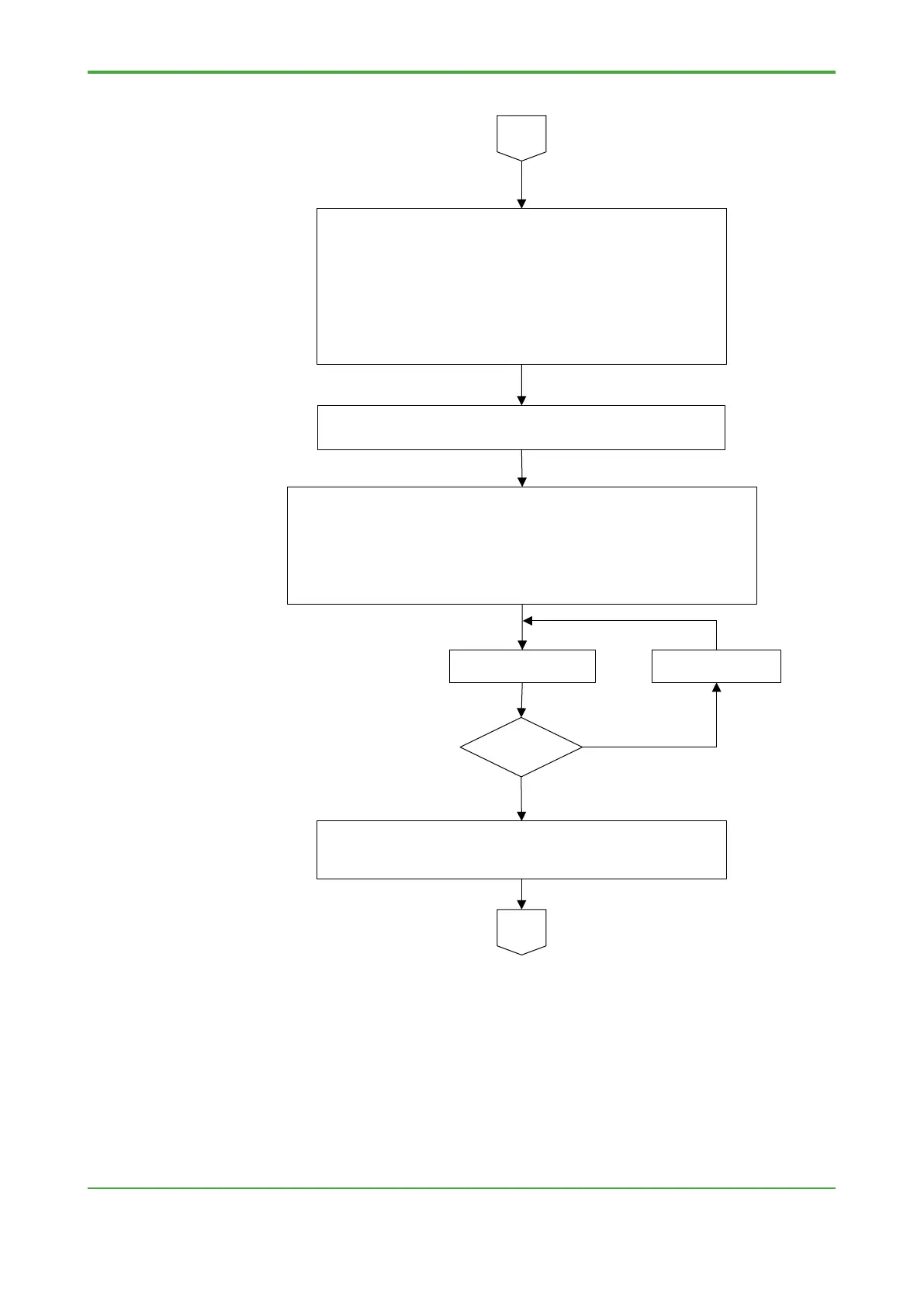<Appendix 1 Engineering Flow chart >
Remove Errors
Logic Designer Development
B
Errors
Initiate New Project-Adding Libraries
・Initiate a new Logic Designer Project by selecting either of
below templates (this will add all necessary libraries)
STARDOM FCN-500
- In case of FCN-RTU (NFLF111/NFLP121/NFLC121 not
used)
STARDOM FCX
- In case of FCN-RTU (NFLF111/NFLP121/NFLC121 not
used)
Physical Hardware Configuration
・If FCN-RTU, change a type of PLC TYPE to SH04_40.
Compile Project
No
Yes
A
Logic Development-Environment Setup
・Add relevant User and Firmware Libraries
・Define relevant Data types
・Specify IP address to target FCN/FCJ (Target setting) - This is same IP
which is assigned to Controller using Resource Configuration.
・Copy "Device Label Definitions" tags from Resource Configurator, and
Assign IO Type descriptions, ranges, engineering units.
・Download to Controller before implementing Control
Application/ Subsystem communication.
