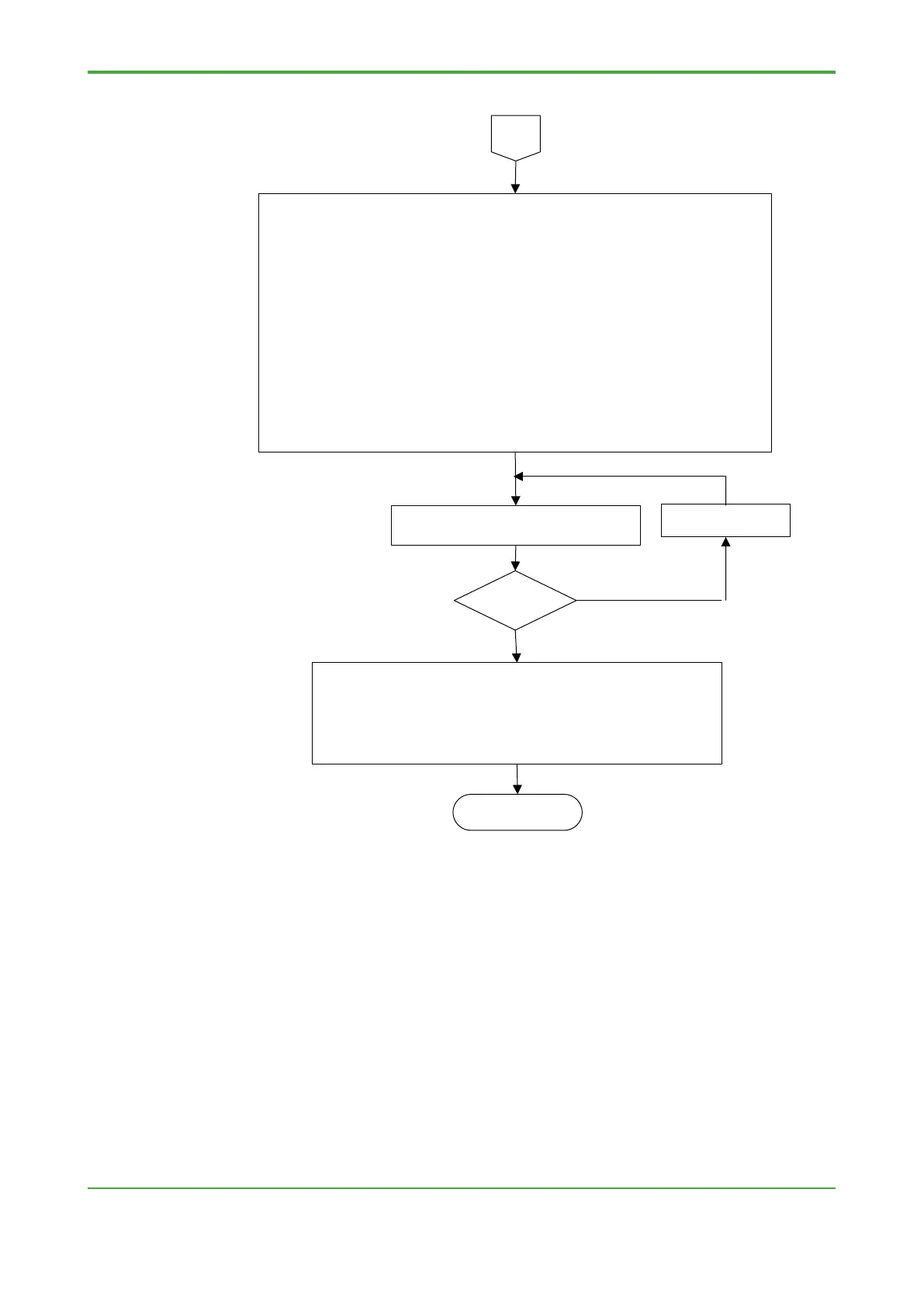<Appendix 1 Engineering Flow chart >
Note: Based on the project requirement, specific setup/configuration files need to
be modified, by taking Stardom into the Maintenance mode, such as COM,
SNTP, DUONUS, DUOUSERS, HOSTS file etc.
Remove Errors
END
B
Errors
Logic Development-Application Creation
・Building Function Block Diagram
Add POUs for logic building, such as AI, AO, DI, DO, Serial,
Create Variables in Variable Sheets and check for Retain, PDD, OPC and
Initial value setup etc.,
Add required Function Blocks/Functions to the POU and give unique names.
- Link the Function Blocks/Functions for creating interlocks
(if applicable).
- Assign appropriate variables to formal parameters of relevant POU,
this include the Device Labels, Data Variables & Data structures
(e.g. Dtag_I_Anlg, Real, CData_Real).
Add required Communication POUs for external interfaces (e.g. Modbus
Slave/Master, DNP3 etc.)
- Assign appropriate variables to formal parameters of Comm. POUs.
Create required security settings such as Read, Write protection and
Password protection for POU’s etc.
Download & Online Monitoring:
・Download application to target FCN/FCJ - Include "Boot
Project Download" option.
・Go to "Debug mode" for online monitoring.
・Loop checks can be performed using I/O Loop Check Tool
available in Resource configurator
Save & Compile/Rebuild
Application
No
Yes
