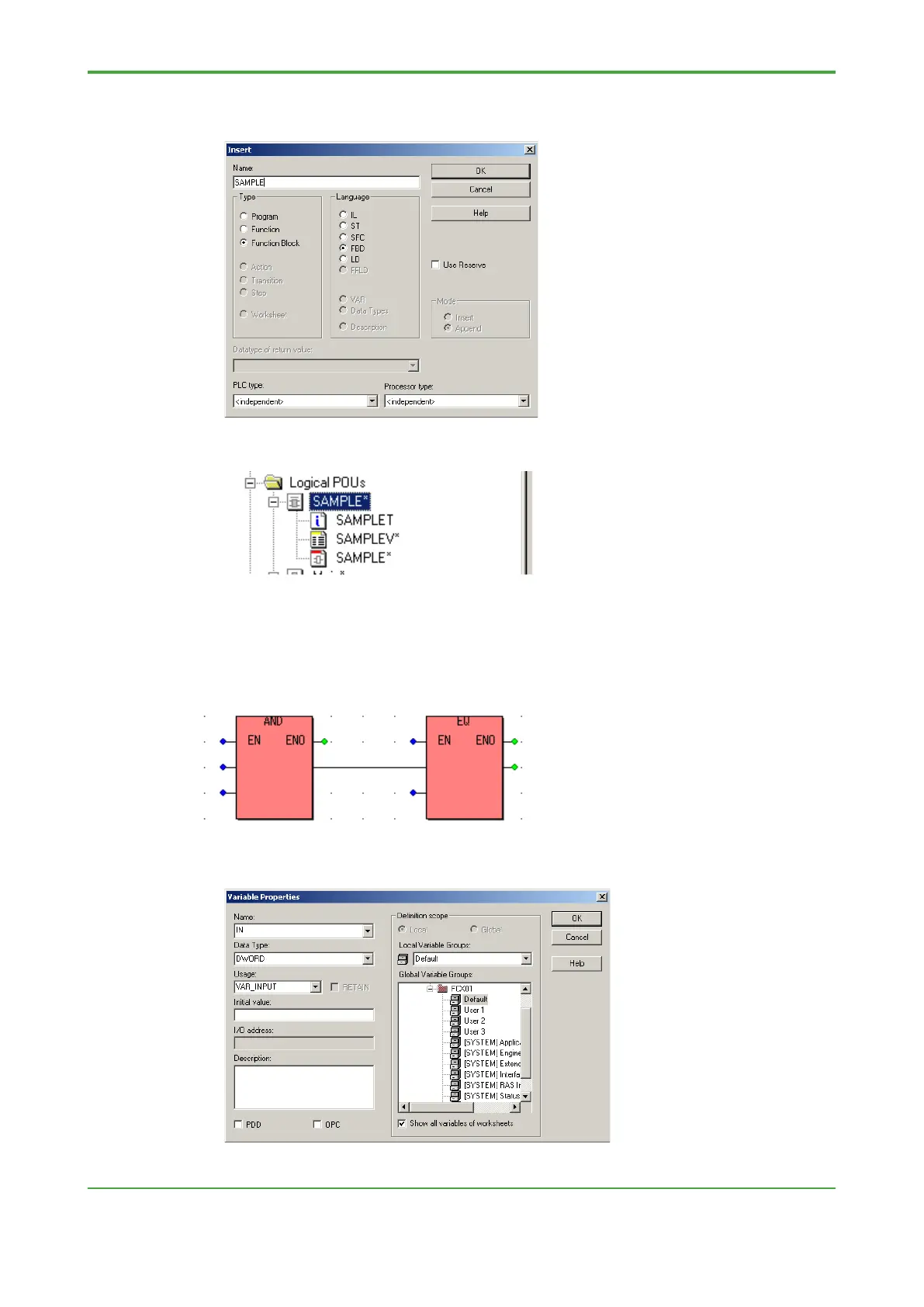<4. Control Application Creation>
1.2 On the displayed dialog, specify a POU name and language. Click [OK]. For this
example, specify “SAMPLE” for the name and select “FBD” for the language.
1.3 A user function block named "SAMPLE" is created under [Logical POUs]. Next,
create logic within this block.
2. Create logics
2.1 Open the SAMPLE code worksheet, place one AND function block and one EQ
function block, and then connect the output terminal of the AND function block to
the input terminal of the EQ function block.
2.2 Double-click the input terminal of the AND function, and specify a variable name,
usage and data type on the displayed dialog.
