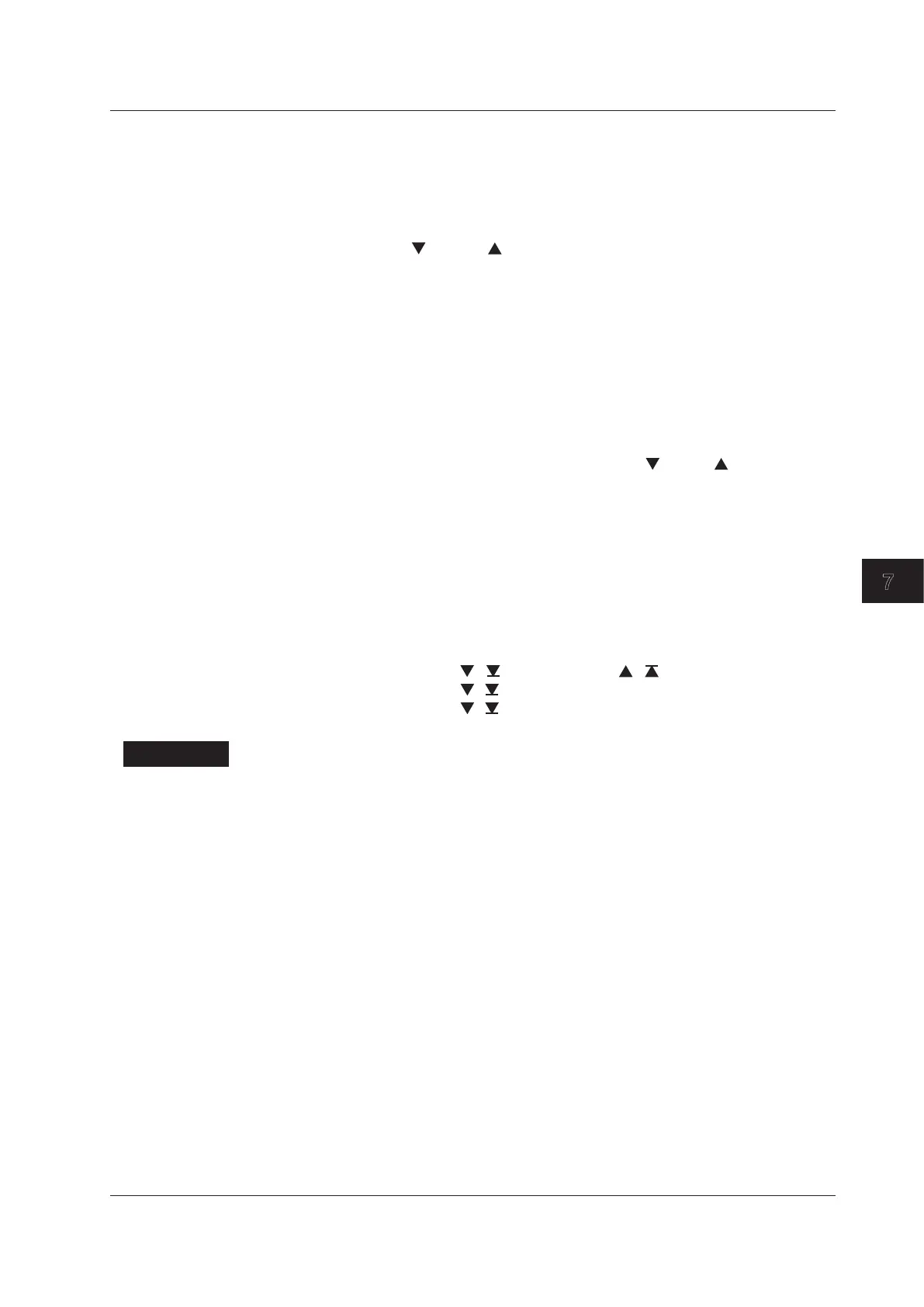7-13
IM WT3001E-51EN
Harmonic Measurement in Normal Measurement Mode (Option)
7
• When Numeric Form (the Number of Displayed Items) Is Single List or Dual
List
3.
Press ESC to clear the soft menu.
4.
Press the cursor keys (left and right keys) to move the cursor to the left, center,
or right column of the screen.
5.
Press PAGE or PAGE to scroll the page.
• The left and right columns can be scrolled independently.
• If the cursor is in the left column on the screen, the measurement function display is page
scrolled.
• If the cursor is in the center or left column on the screen, the data display of harmonic
orders is page scrolled.
• Page Scrolling the Display (Cursor Keys)
• When Numeric Form (the Number of Displayed Items) Is 4 Items, 8 Items, or
16 Items
• Press the cursor keys (up and down keys) to move the highlight within the page. To
switch to the next page or previous page, press PAGE or PAGE .
• When Numeric Form (the Number of Displayed Items) Is ALL Items, Single
List, or Dual List
3.
Press the cursor keys (up and down keys). The highlight moves.
• If you press the down cursor key when the highlight is at the bottom row, the next page is
displayed.
• If you press the up cursor key when the highlight is at the top row, the previous page is
displayed.
• Jumping to the Last or First Page
3.
Press SHIFT+PAGE (
)
or SHIFT+PAGE ( ).
• Press SHIFT+PAGE ( ) to display the last page.
• Press SHIFT+PAGE ( ) to display the first page.
Explanation
• Selecting the Number of Displayed Items or List Display
Select the number of numeric data items that are displayed simultaneously or list
display from the choices below.
• 4 Items
• When the display mode is Numeric, four numeric data values are displayed in
one column.
• 8 Items
• When the display mode is Numeric, eight numeric data values are displayed in
one column.
When the display mode is not Numeric, eight numeric data values are displayed
in two columns.
• 16 Items
• When the display mode is Numeric, 16 numeric data values are displayed in two
columns.
• All Items
• A table is displayed indicating the numeric data of items with measurement
functions listed vertically and symbols indicating elements and wiring units listed
horizontally. The number of displayed items varies depending on the number of
installed elements.
7.3 Setting the Number of Displayed Items, Page Scrolling the Display
