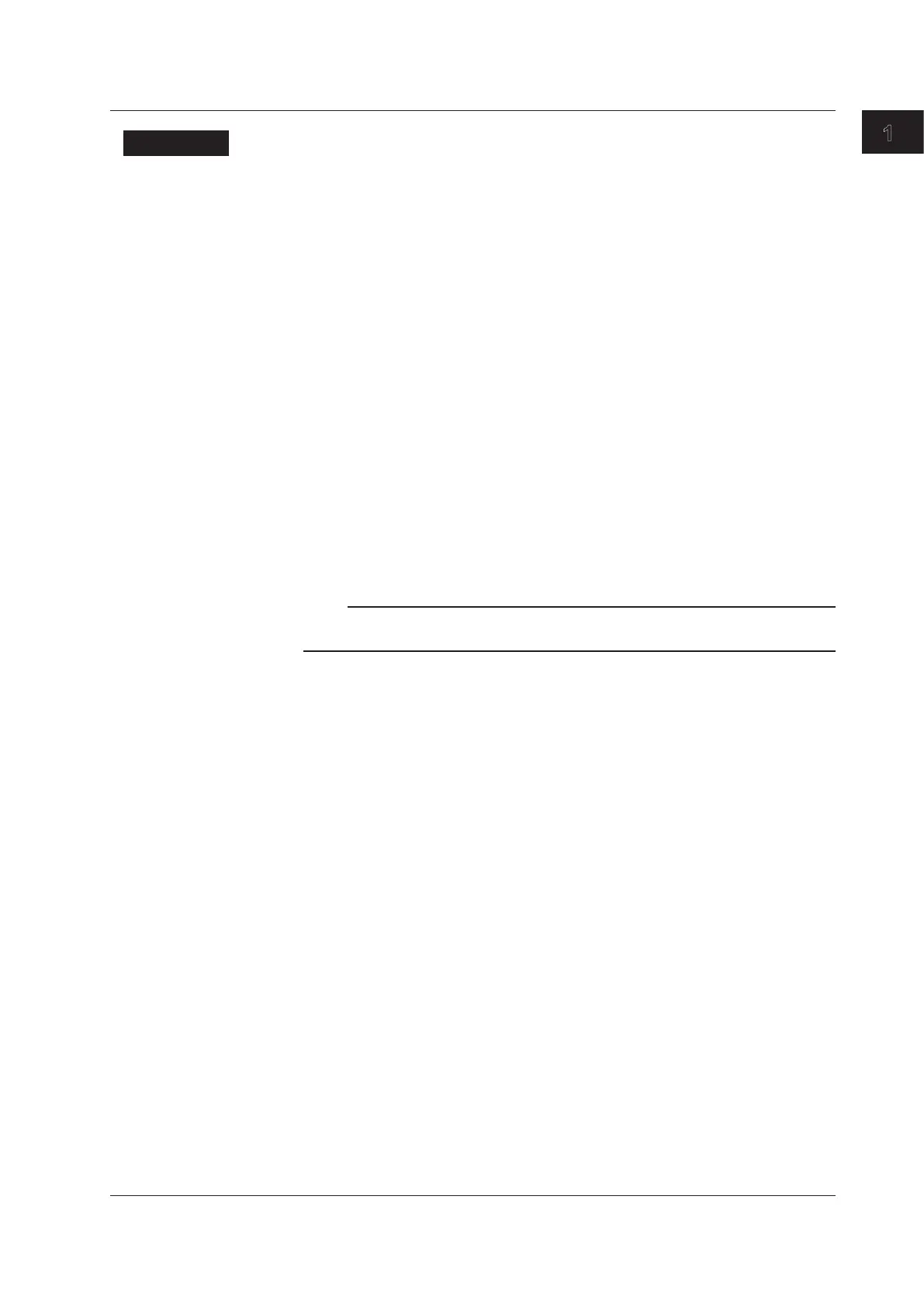1-9
IM WT3001E-51EN
Motor Evaluation Function (Option)
1
Explanation
• Selecting the Input Range of the Revolution and Torque Signals
Two types of range settings are available: fixed and auto.
• Fixed Range
Select the input range from the following:
20 V, 10 V, 5 V, 2 V, or 1 V
• Auto Range
Select ON for the auto range setting to enable auto range. The range changes
automatically depending on the amplitude of the input signal.
• Range Increase
• When the rotating speed or torque data exceeds 110% of the current
measurement range, the measurement range is increased.
• When the peak value of the input signal exceeds approximately 150% of the
measurement range, the range is increased.
• Range Decrease
When the rotating speed or torque data is less than 30% of the measurement range
and the peak value of the input signal is less than 125% of the next lower range,
the measurement range is decreased.
Note
When non-periodic pulse waveforms are applied during auto range, the range may not remain
constant. If this happens, use the fixed range setting.
1.4 Selecting the Analog Range
