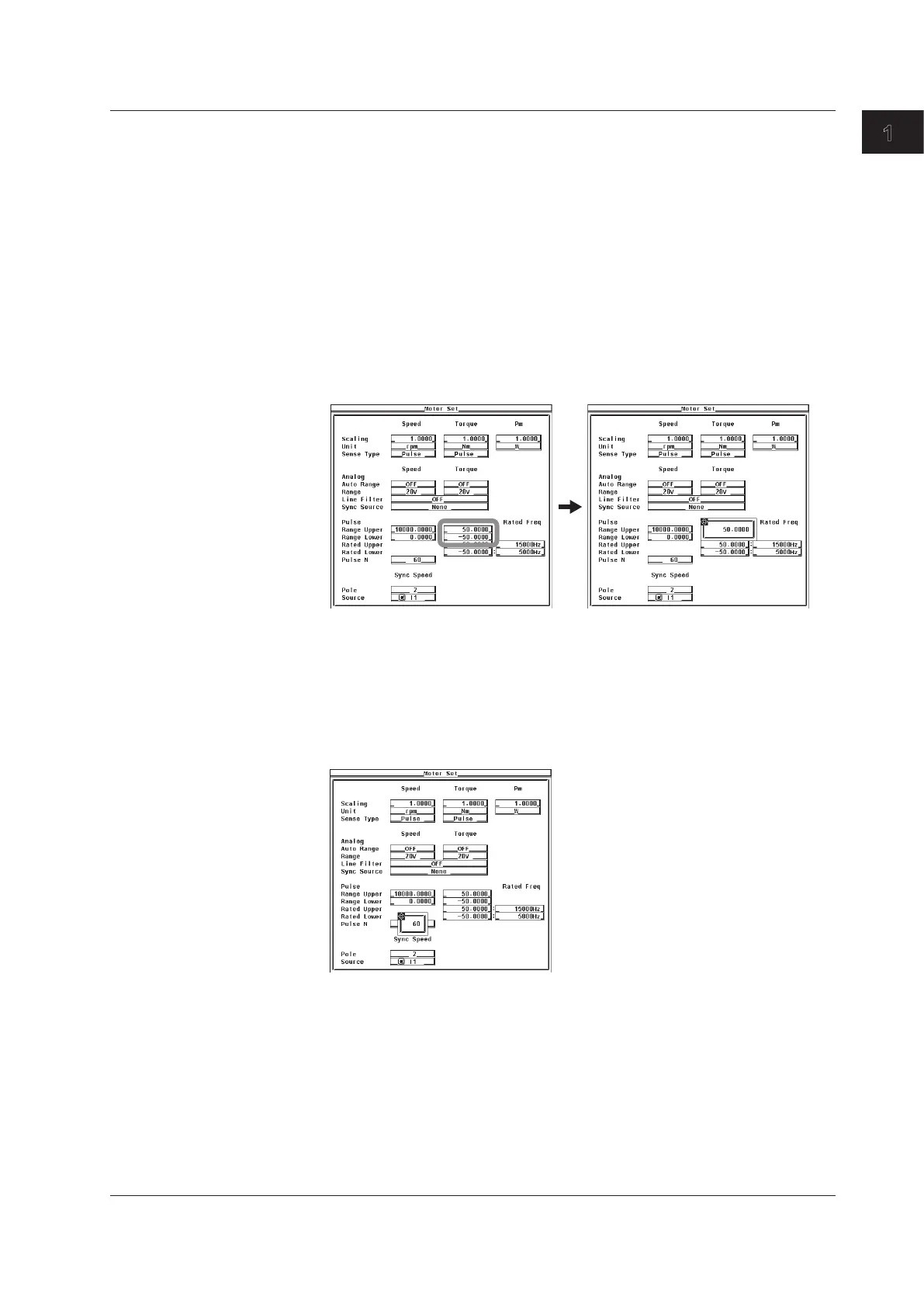1-13
IM WT3001E-51EN
Motor Evaluation Function (Option)
1
• Setting the Pulse Input Range of the Torque Signal
If the torque signal type is Pulse, set the upper and lower limits of the pulse input
range.
2.
Press the cursor keys to select Pulse Range Upper under Torque.
3.
Press SET. A pulse input range setup box appears.
4.
Press the cursor keys to set the upper limit of the pulse input range.
5.
Press SET or ESC to close the box.
6.
Press the cursor keys to select Pulse Range Lower under Torque.
7.
Press SET. A pulse input range entry box appears.
8.
Press the cursor keys to set the lower limit of the pulse input range.
9.
Press SET or ESC to close the box.
• Setting the Pulse Count per Revolution of the Revolution Signal
2.
Press the cursor keys to select Pulse N.
3.
Press SET. A pulse count entry box appears.
4.
Press the cursor keys to set the pulse count.
5.
Press SET or ESC to close the box.
1.6 Setting the Pulse Range, Pulse Count, and Pulse Rating
