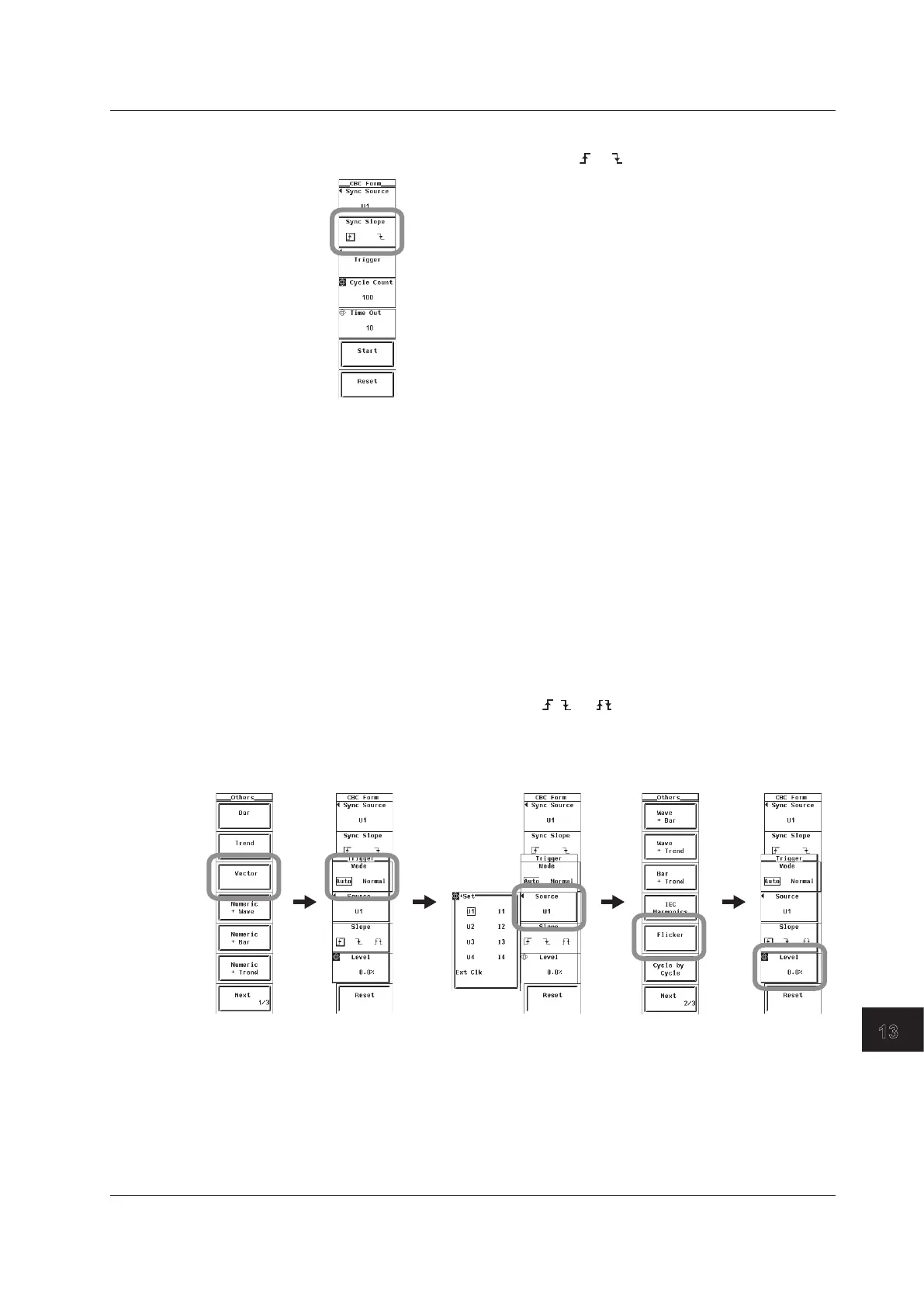13-7
IM WT3001E-51EN
Cycle-by-Cycle Measurement
13
• Setting the Synchronization Source Slope
5.
Press the Sync Slope soft key to select or .
• Setting the Trigger
6.
Display the Trigger soft key to display the Trigger menu.
• Selecting the Trigger Mode
7.
Press the Mode soft key to select Auto or Normal.
• Selecting the Trigger Source
8.
Press the Source soft key to display the trigger source selection box.
9.
Press the cursor keys to select any of the elements/wiring units starting with U1.
10.
Press the SET key to confirm.
• Selecting the Trigger Slope
11.
Press the Slope soft key to select , , or .
• Setting the Trigger Level
12.
Press the cursor keys to set the trigger level.
13.3 Setting the Measurement Conditions
