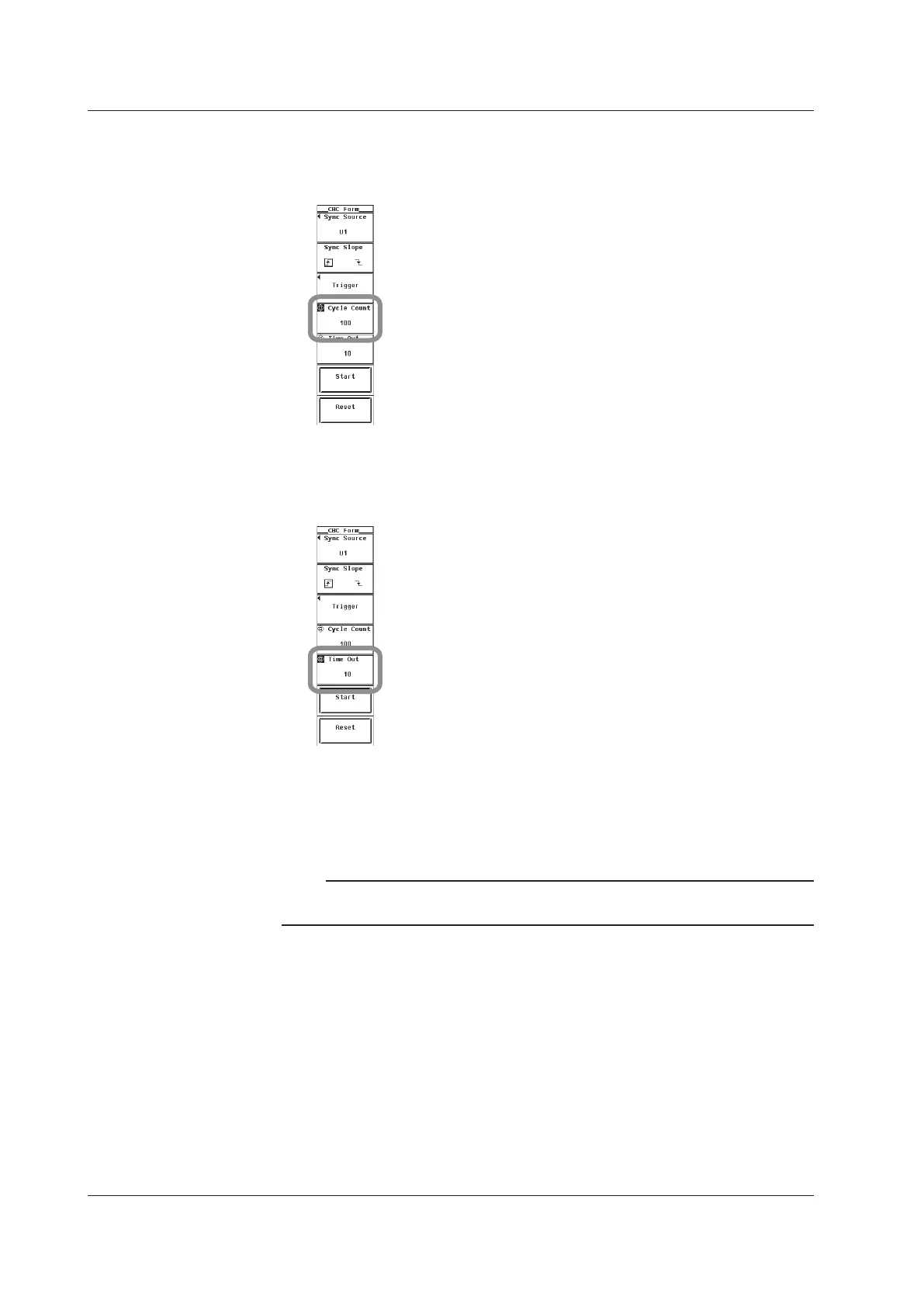13-8
IM WT3001E-51EN
• Setting the Measurement Cycle Count
13.
Press the Cycle Count key.
14.
Press the cursor keys to set the cycle count.
• Setting the Measurement Timeout Value
15.
Press the Time Out soft key.
16.
Press the cursor keys to set the timeout value.
• Setting the Line Filter for the Cycle-by-Cycle Measurement
• Set the line filter of the input element according to the procedure given in section 4.8
of the User's Manual IM WT3001E-01EN.
• Set the line filter of the motor input according to the procedure given in section 1.5.
Note
The line filter setting in cycle-by-cycle measurement mode is independent of the setting in other
measurement modes. The initial setting is 50 kHz.
13.3 Setting the Measurement Conditions
