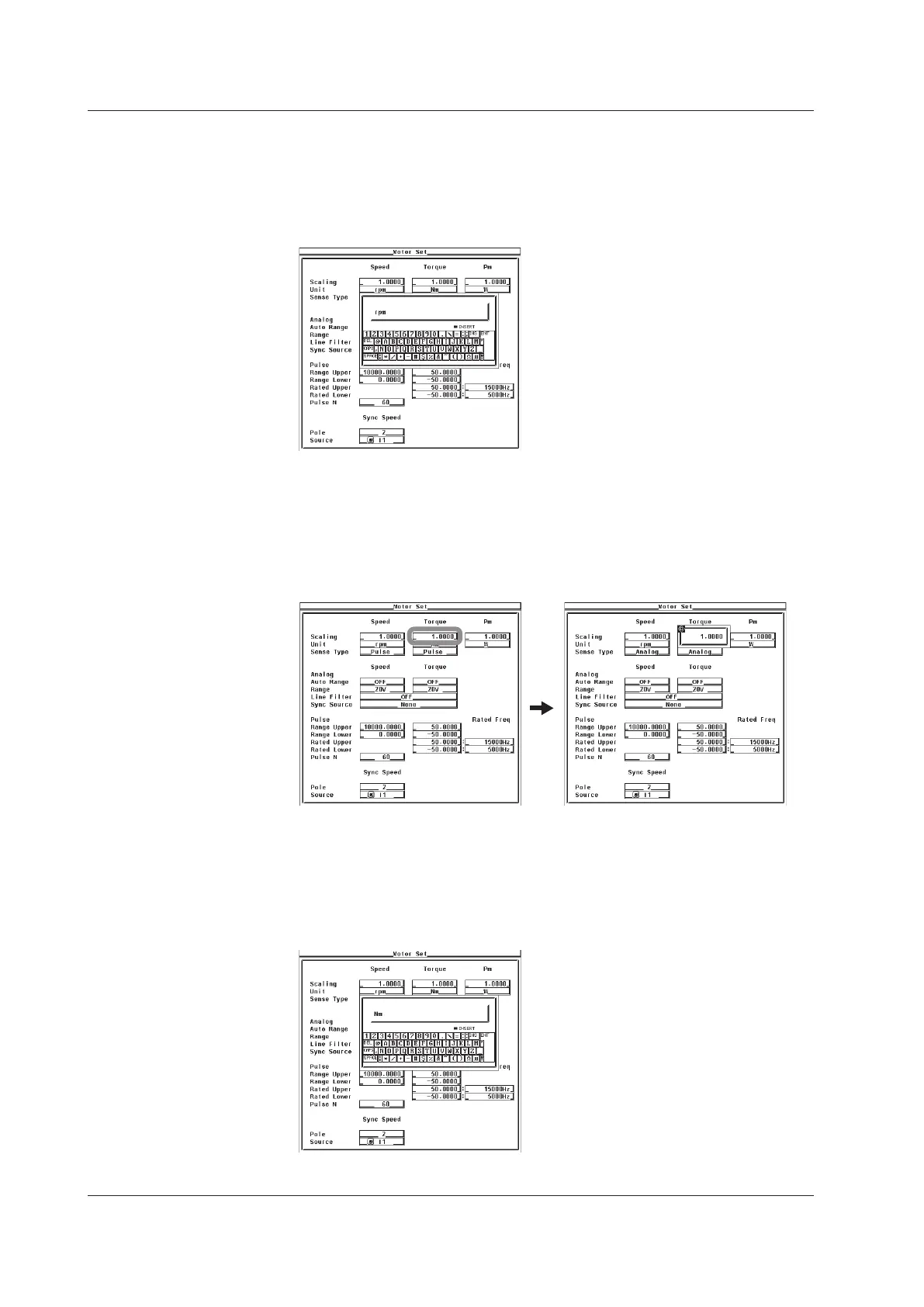1-18
IM WT3001E-51EN
• Setting the Unit of Rotating Speed
2.
Press the cursor keys to select Unit under Speed.
3.
Press SET. A keyboard appears.
4.
Use the keyboard to set the unit.
For keyboard operations, see section 3.14 in the User’s Manual IM WT3001E-01EN.
• Setting the Scaling Factor Used to Transform the Torque Signal
2.
Press the cursor keys to select Scaling under Torque.
3.
Press SET. A scaling factor entry box appears.
4.
Press the cursor keys to set the scaling factor.
5.
Press SET or ESC to close the box.
• Setting the Unit of Torque
2.
Press the cursor keys to select Unit under Torque.
3.
Press SET. A keyboard appears.
4.
Use the keyboard to set the unit.
For keyboard operations, see section 3.14 in the User’s Manual IM WT3001E-01EN.
1.7 Setting the Scaling Factor and Unit
