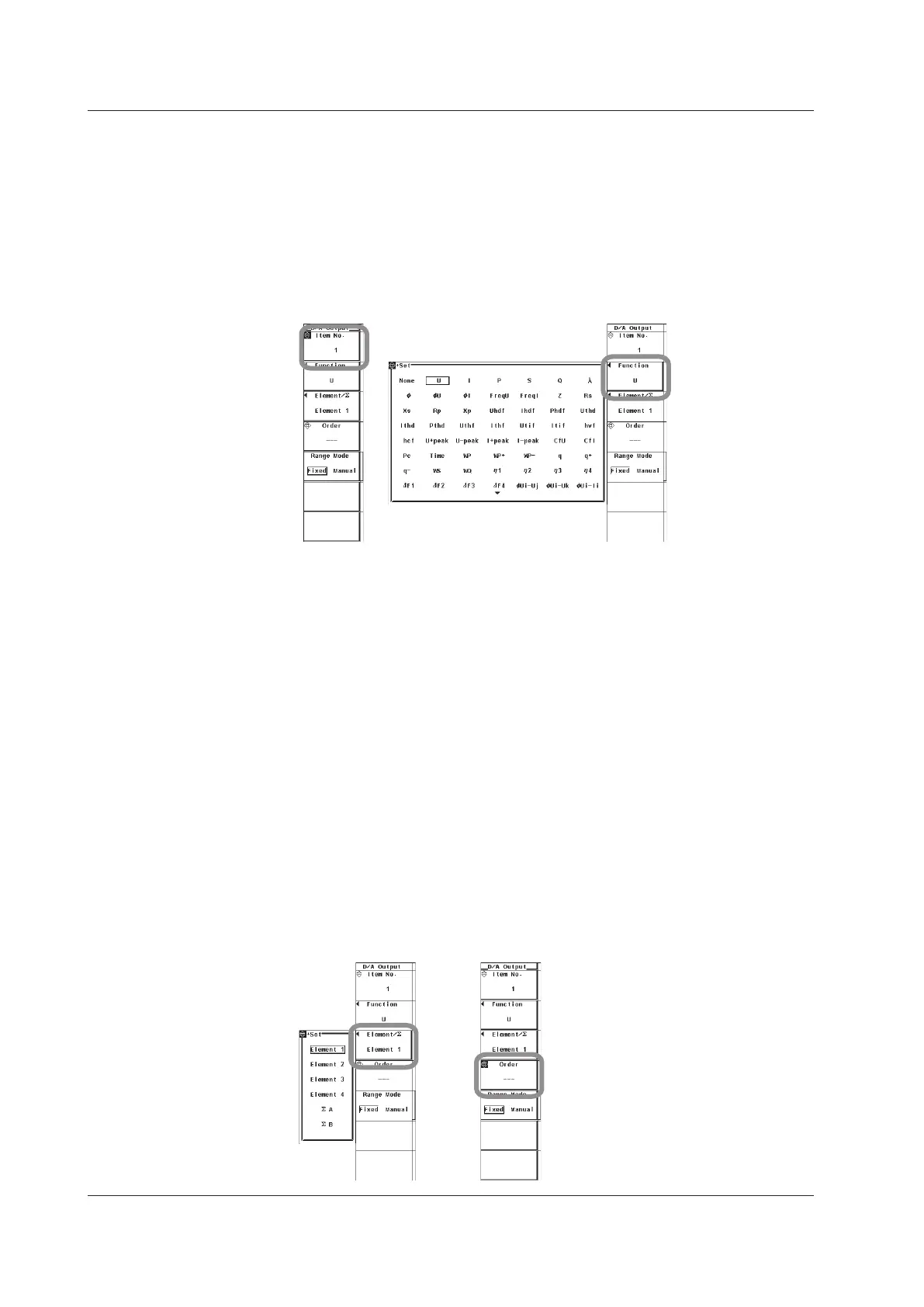3-4
IM WT3001E-51EN
Setting the D/A Output Items
• Selecting the Target Channel
4.
Press the cursor keys to select a value between 1 and 20.
• Selecting the Measurement Function
5.
Press the Function soft key. The measurement function selection box appears.
6.
Press the cursor keys to select any of the measurement functions starting with
None.
7.
Press SET to confirm
• Selecting the Element/Wiring Unit
8.
Press the Element/Σ soft key. The element/wiring unit selection box appears.
9.
Press the cursor keys to select any of the elements/wiring units starting with
Element1.
10.
Press SET to confirm.
• Selecting the Harmonic Order (Applicable Only on Models with the
Advanced Computation Option)
This is displayed only on models with the harmonic measurement option.
11.
Press Order soft key.
12.
Press the cursor keys to select the order.
• When the measurement mode is normal measurement, waveform computation,
*
or FFT,
*
select --- (normal measured value), or an order between 0 and the
maximum measured order.
• When the measurement mode is wide bandwidth harmonic measurement,
*
select
Total (total value), or an order between 0 and the maximum measured order.
* Can be set on models with the advanced computation (/G6) option.
To output measurement functions related to integration through the D/A output,
proceed to step 13
3.2 Setting the D/A Output
