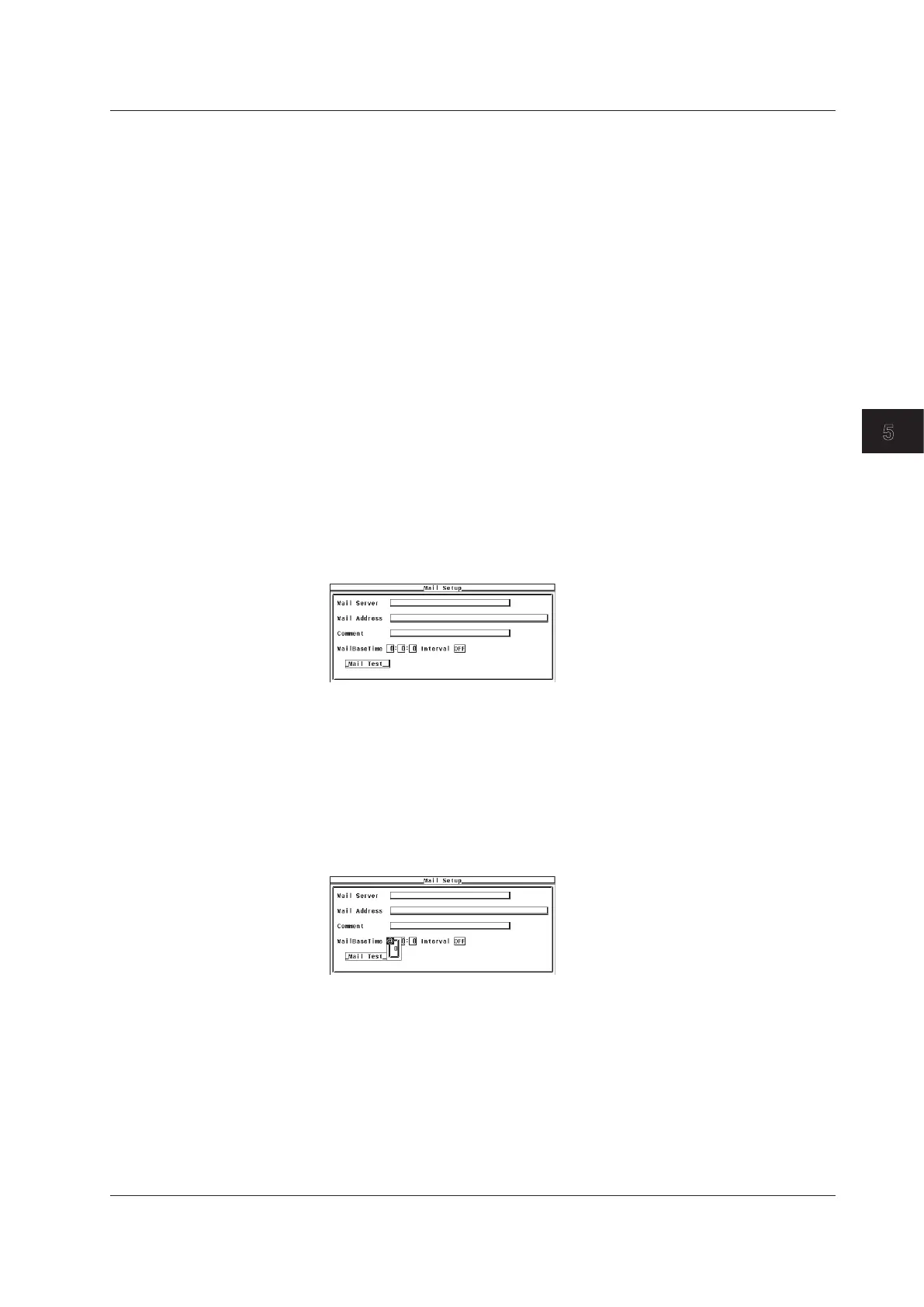5-17
IM WT3001E-51EN
Ethernet Communications (Option)
• Specifying the Mail Server
5.
Press the cursor keys to select Mail Server.
6.
Press SET. A keyboard appears.
7.
Use the keyboard to enter the IP address of the mail server. If you are using
DNS, you can specify the server by name.
For keyboard operations, see section 3.14 in the User’s Manual IM WT3001E-01EN.
• Entering the Destination Mail Address
8.
Press the cursor keys to select Mail Address.
9.
Press SET. A keyboard appears.
10.
Use the keyboard to enter the destination mail address.
For keyboard operations, see section 3.14 in the User’s Manual IM WT3001E-01EN.
• Setting Comments
(Enter a comment as necessary.)
11.
Press the cursor keys to select Comment.
12.
Press SET. A keyboard appears.
13.
Use the keyboard to enter the comment.
For keyboard operations, see section 3.14 in the User’s Manual IM WT3001E-
01EN.
• Setting the Time of Transmission
14.
Press the cursor keys to select the hour, minute, or second box of MailBaseTime.
15.
Press SET. An entry box appears.
16.
Press the cursor keys to set the hour, minute, or second that you selected in step
14.
17.
Press SET or ESC to close the box.
18.
Repeat steps 14 to 17 to set the hour, minute, and second.
• Selecting the Transmission Interval
19.
Press the cursor keys to select Interval.
20.
Press SET. An entry box appears.
21.
Press the cursor keys to select OFF or 1h to 24h.
If you select OFF, mails are not transmitted.
22.
Press SET or ESC to close the box.
5
5.5 Sending E-mail
