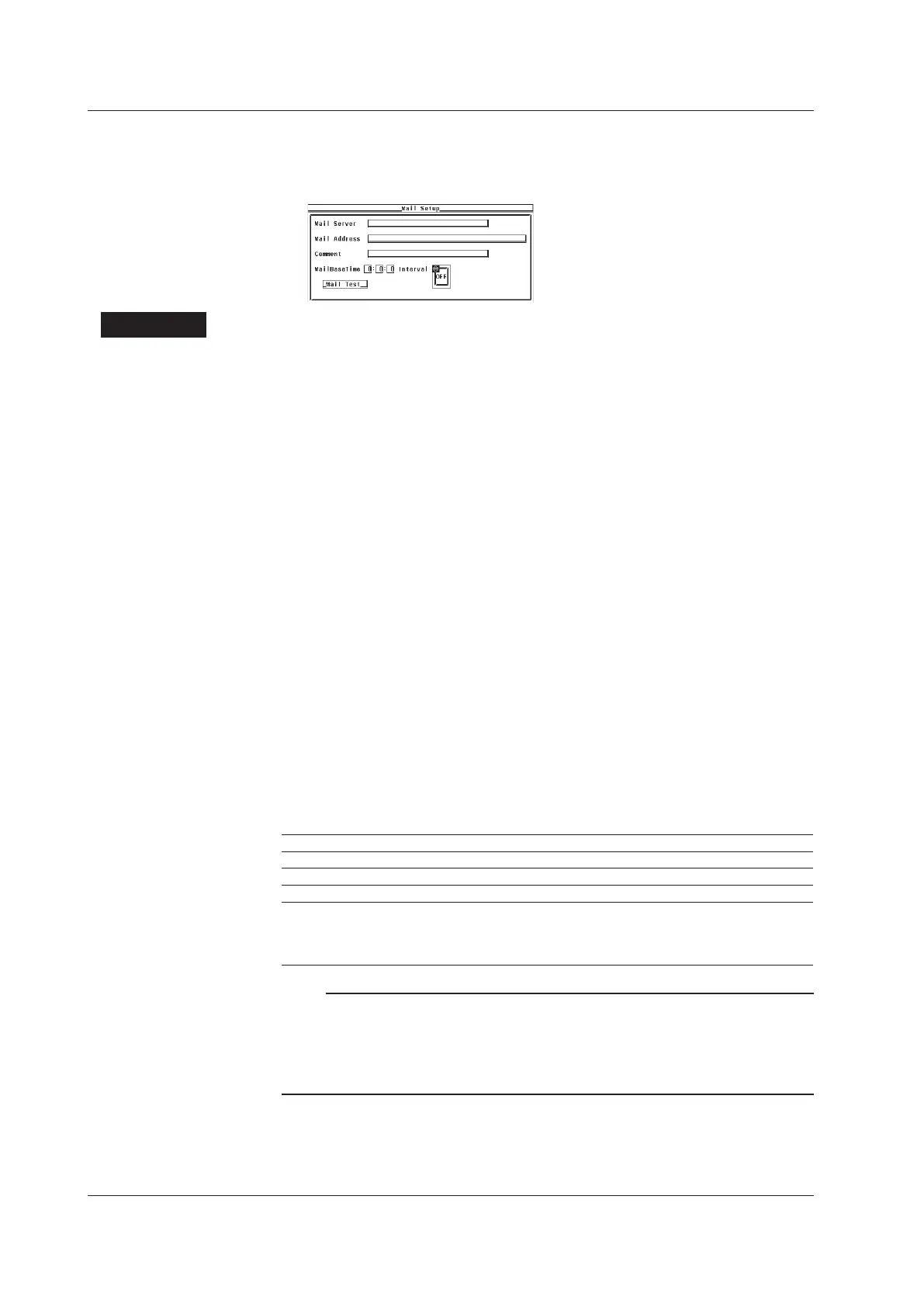5-18
IM WT3001E-51EN
• Performing a Test Transmission
23.
Press the cursor keys to select Mail Test.
24.
Press SET. A test mail is sent to the destination.
Explanation
The condition of this instrument can be sent in e-mail messages at a certain interval to a
specified mail destination.
• Mail Server
• Specify the mail server by entering the IP address.
• If you are using DNS (see section 5.2), you can specify the server by name.
• Transmission Destination Mail Address
Enter the mail address of the device that is to receive the messages sent by this
instrument.
• Setting Comments
Same as the explanation given in “File Name and Comment” in section 9.3 in the
User’s Manual IM WT3001E-01EN.
• Setting the Time of Transmission
• Specify the time to start transmitting the e-mail messages.
• Set the time in units of hour : minute : second in the following range.
0:0:0 to 23:59:59
• Selecting the Transmission Interval
• Specify the interval for transmitting the e-mail messages.
• You can select the measurement range from the following: If you select OFF, mails
are not transmitted.
OFF, 1h, 2h, 3h, 4h, 6h, 8h, 12h, and 24h
• Transmitted Information of this instrument
Number of Displayed Items Transmitted Data
4 Items All numeric data on pages 1 to 9 on the screen (36 data values)
8 Items All numeric data on pages 1 to 9 on the screen (72 data values)
16 Items All numeric data on pages 1 to 9 on the screen (144 data values)
All Items
Single List
Dual List
The numeric data of measurement functions that are selected
in “Saving Numeric Data” of the data save/load function is
transmitted. For details on saving numeric data, see section 9.3
in the User’s Manual IM WT3001E-01EN.
Note
• To use the SMTP client function, you must set TCP/IP (see section 5.2) and the time
difference from GMT (Greenwich Mean Time) or SNTP (see section 5.7) in advance.
• The sender (From) address of the mail messages sent by this instrument is the same as the
specified recipient address.
• E-mail cannot be transmitted when the transmission interval is set to OFF.
• Limitations by Measurement Modes
You cannot send mail in IEC harmonics measurement, voltage fluctuation and flicker
measurement, and cycle-by-cycle measurement modes.
5.5 Sending E-mail
