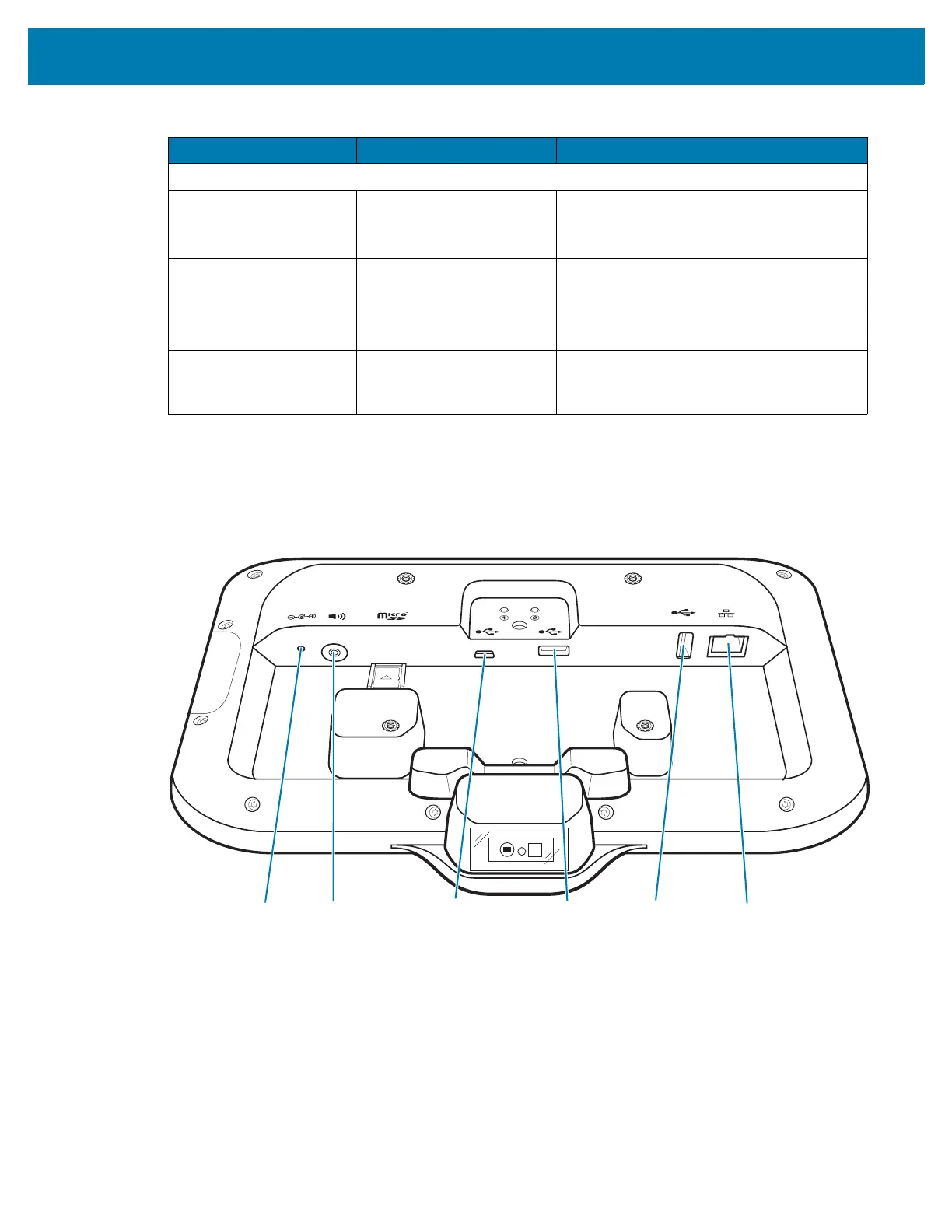Accessories
101
Headset (CC6000 Only)
Connect the 3.5 mm connector plug of the headset to the 3.5 mm audio port (see Figure 67).
Figure 67 CC6000 Power and Cable Ports
Power Supplies
DC Line Cord CBL-DC-383A1-01 Used with Power Supply
(PWR-BUA5V16W0WW)
Cable length is 6 ft.
Power Supply PWR-BUA5V16W0WW 100-240VAC, 5.4V, 3A, 16W
Meets US DOE Level VI efficiency
standard.
Replaces PWRS-14000-249R.
AC Line Cord 50-16000-182R Used with
50-14000-147R/50-14000-249R/PWRS-14
000-249R/PWR-BUA5V16W0WW
Table 13 Accessories (Continued)
Accessory Part Number Description
USB C Port
(Used for
External
display or
OTG)
Power
Port
Audio
Port
USB A
Port
USB A
Port
Ethernet with POE
