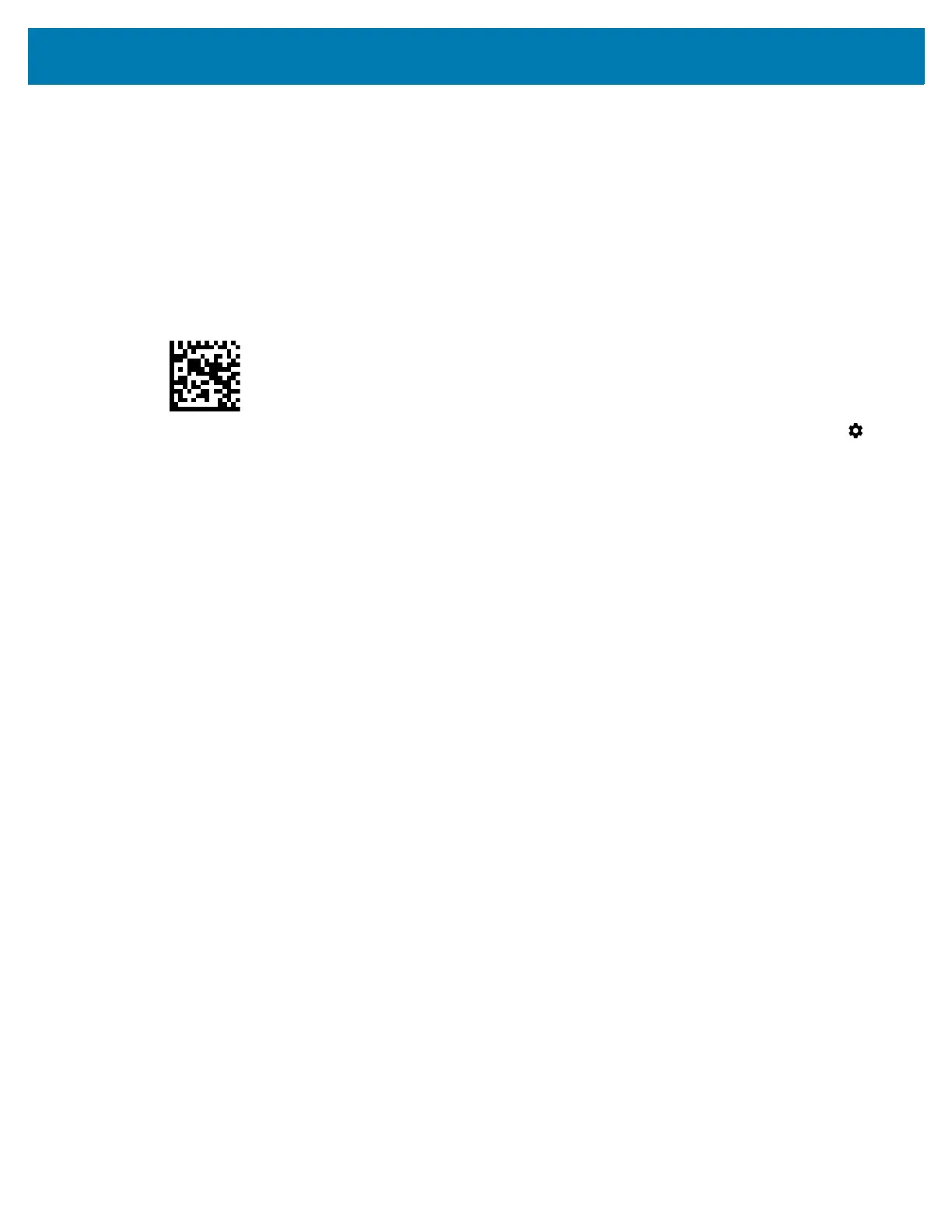Data Capture
82
Pairing Using Bluetooth Human Interface Device
To pair the Bluetooth scanner with the device using HID:
1. Ensure that the two devices are within 10 meters (32.8 feet) of one another.
2. Remove the battery from the scanner.
3. Replace the battery.
4. After the scanner reboots, scan the barcode below to place the scanner in HID mode.
Figure 64 Bluetooth HID Classic Barcode
5. On the device, swipe down from the Status bar to open the Quick Access panel and then touch .
6. Touch Bluetooth.
7. Touch Pair new device. The device begins searching for discoverable Bluetooth devices in the area
and displays them under Available devices.
8. Scroll through the list and select XXXXX xxxxxx, where XXXXX is the scanner and xxxxxx is the serial
number.
The device connects to the scanner, the scanner beeps once and Connected appears below the
device name. The Bluetooth device is added to the Paired devices list and a trusted (“paired”)
connection is established.
