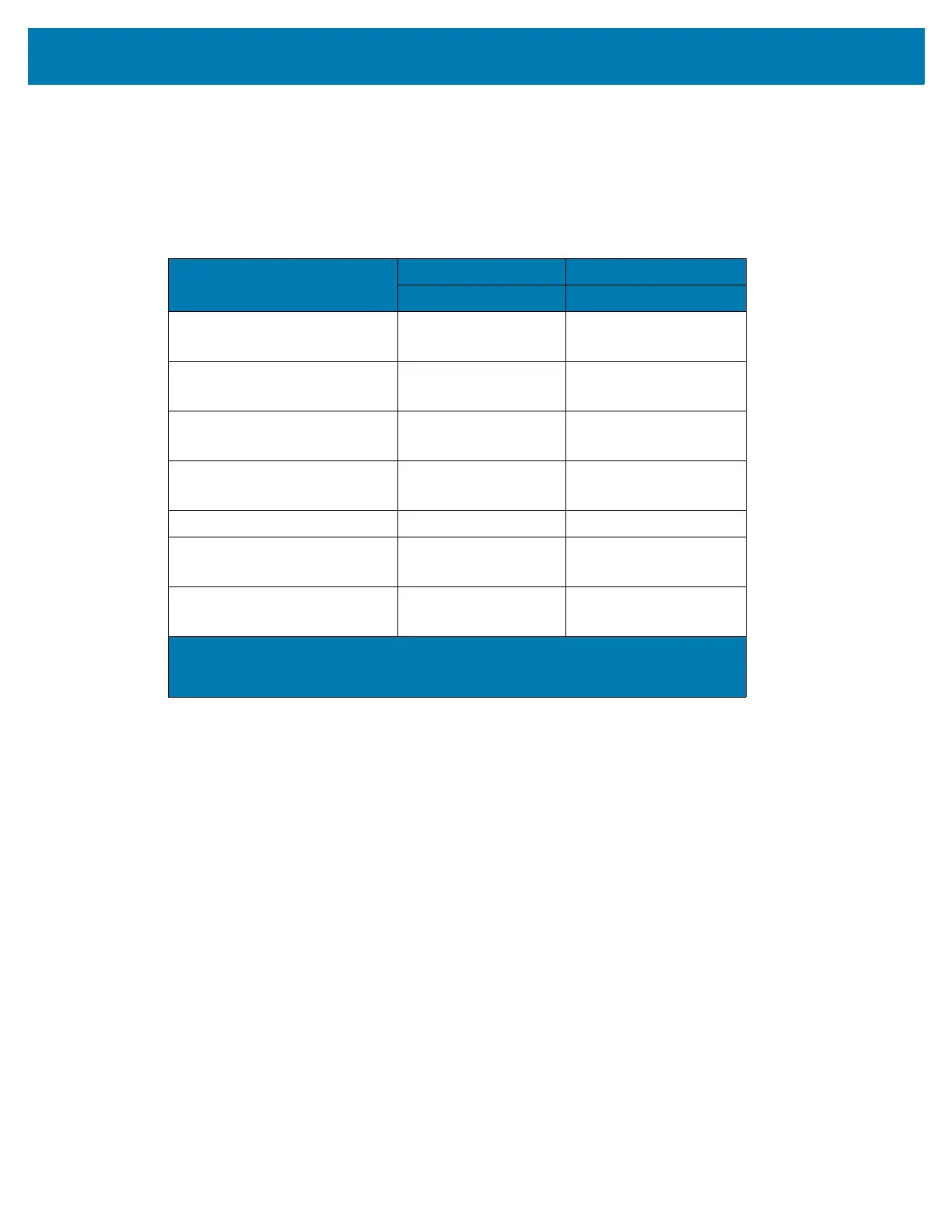Technical Specifications
128
CC600 - SE2100 Scan Engine
Table 19 lists the typical distances for selected barcode densities when scanning with the CC600. The
minimum element width (or “symbol density”) is the width in mils of the narrowest element (bar or space) in
the symbol.\
Table 19 CC600 - SE2100 Decode Ranges
Barcode Type
Near Distance Far Distance
Typical Typical
5 mil
Code 128
2.0 in / 51mm 4.8 in / 122 mm
5 mil
Code 39
1.7 in / 43 mm 5.8 in / 147 mm
6.6 mil
PDF417
1.6 in / 41 mm 4.9 in / 124 mm
10 mil
Data Matrix
1.2 in / 30 mm 4.9 in / 124 mm
100% UPCA 2.0 in / 51 mm 10.6 in / 269 mm
20.0 mil
Code 39
2.1 in / 53 mm* 13.6 in / 345 mm
10.0 mil
QR Code
1.1 in / 28 mm 5.2 in / 132 mm
*Limited by width of barcode in field of view.
Note: Photographic quality barcode at 15° tilt pitch angle under 30 fcd ambient illumination.
