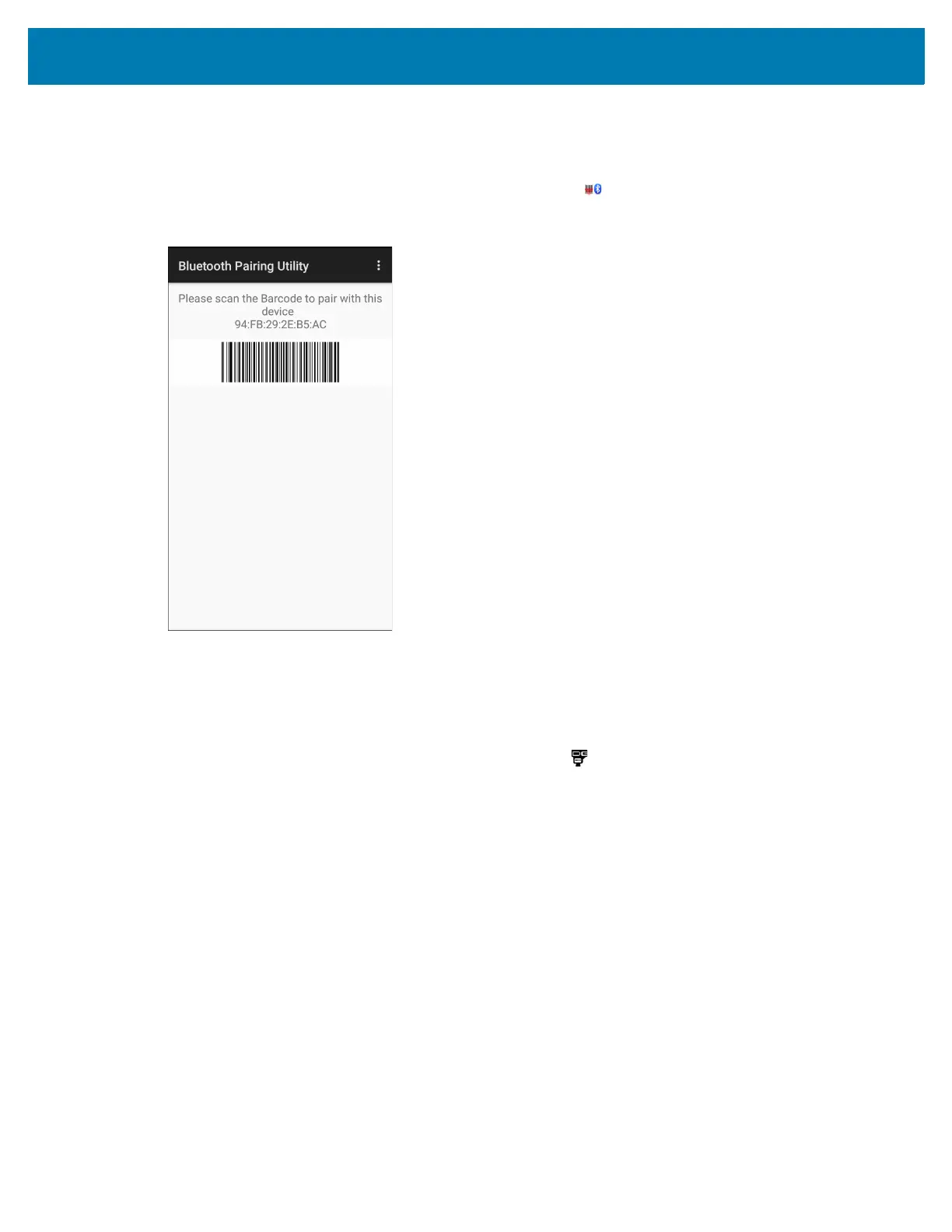Data Capture
79
Pairing Using Simple Serial Interface
To pair the Bluetooth Ring Scanner with the device using SSI.
1. Swipe up from the bottom of the Home screen and touch .
Figure 60 Bluetooth Pairing Utility
2. Using the Bluetooth Ring Scanner, scan the barcode on the screen.
The Bluetooth Ring Scanner emits a string of high/low/high/low beeps. The Scan LED flashes green
indicating that the Bluetooth Ring Scanner is attempting to establish connection with the device. When
connection is established, the Scan LED turns off and the Bluetooth Ring Scanner emits one string of
low/high beeps.
A notification appears on the Notification panel and the icon appears in the Status bar.
Pairing Using Bluetooth Human Interface Device
To pair the Bluetooth Ring Scanner with the device using Human Interface Device (HID):
1. Ensure that the two devices are within 10 meters (32.8 feet) of one another.
2. Place the Bluetooth Ring Scanner in HID mode. If the Bluetooth Ring Scanner is already in HID mode,
skip to step 5.
a. Remove the battery from the Bluetooth Ring Scanner.
b. Press and hold the Restore key.
c. Install the battery onto the Bluetooth Ring Scanner.
d. Keep holding the Restore key for about five seconds until a chirp is heard and the Scan LEDs flash
green.
