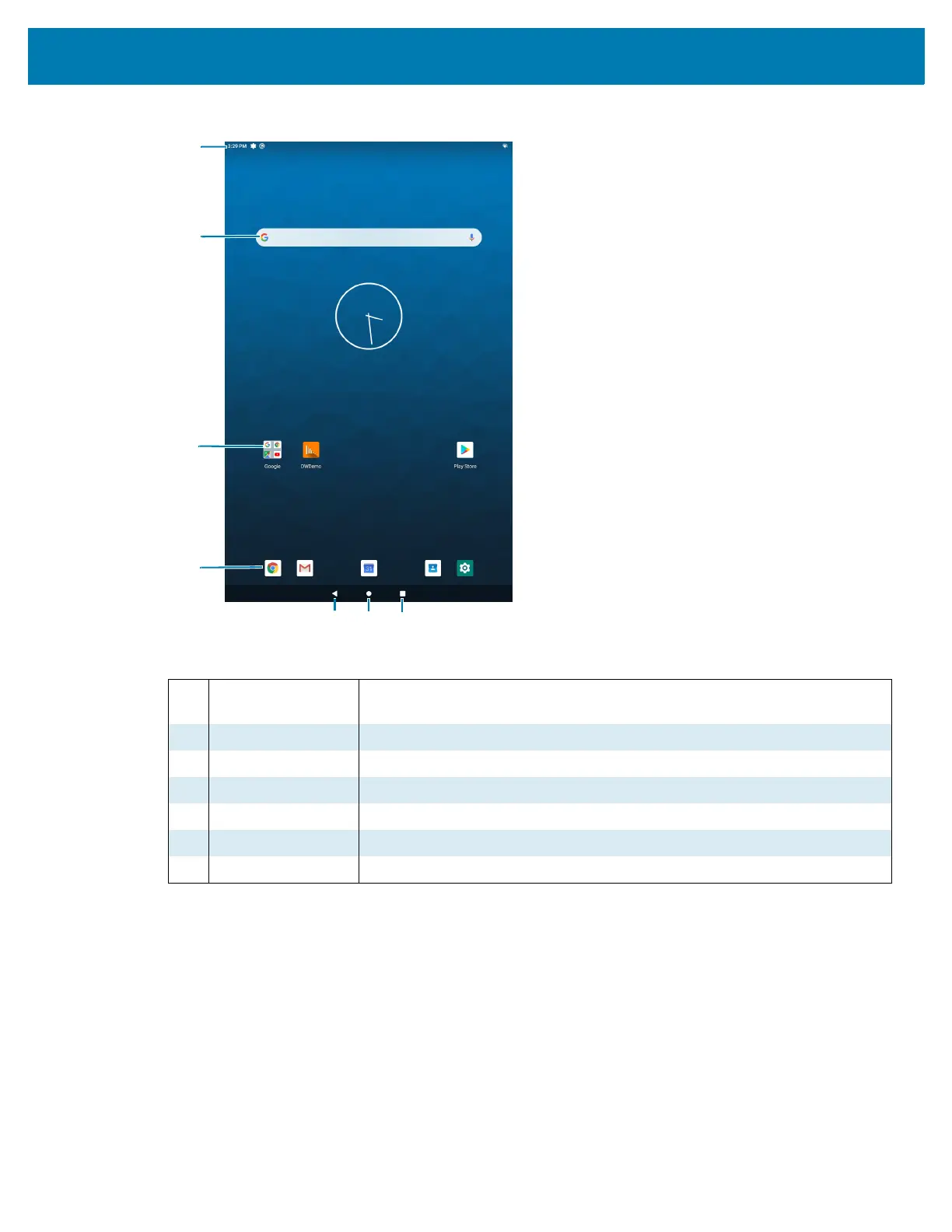Using the Device
27
Figure 20 Home Screen
Table 4 Home Screen Features
1 Status Bar Displays the time, status icons (right side), and notification icons (left side).
For more information see Table 6 on page 29 and Table 5 on page 28.
2 Widgets Launches stand-alone apps that run on the Home screen.
3 Folder Contains apps.
4 Shortcut Icons Opens apps installed on the device.
5 Back Displays the previous screen.
6 Home Displays the Home screen.
7 Recent Displays recently used applications.
