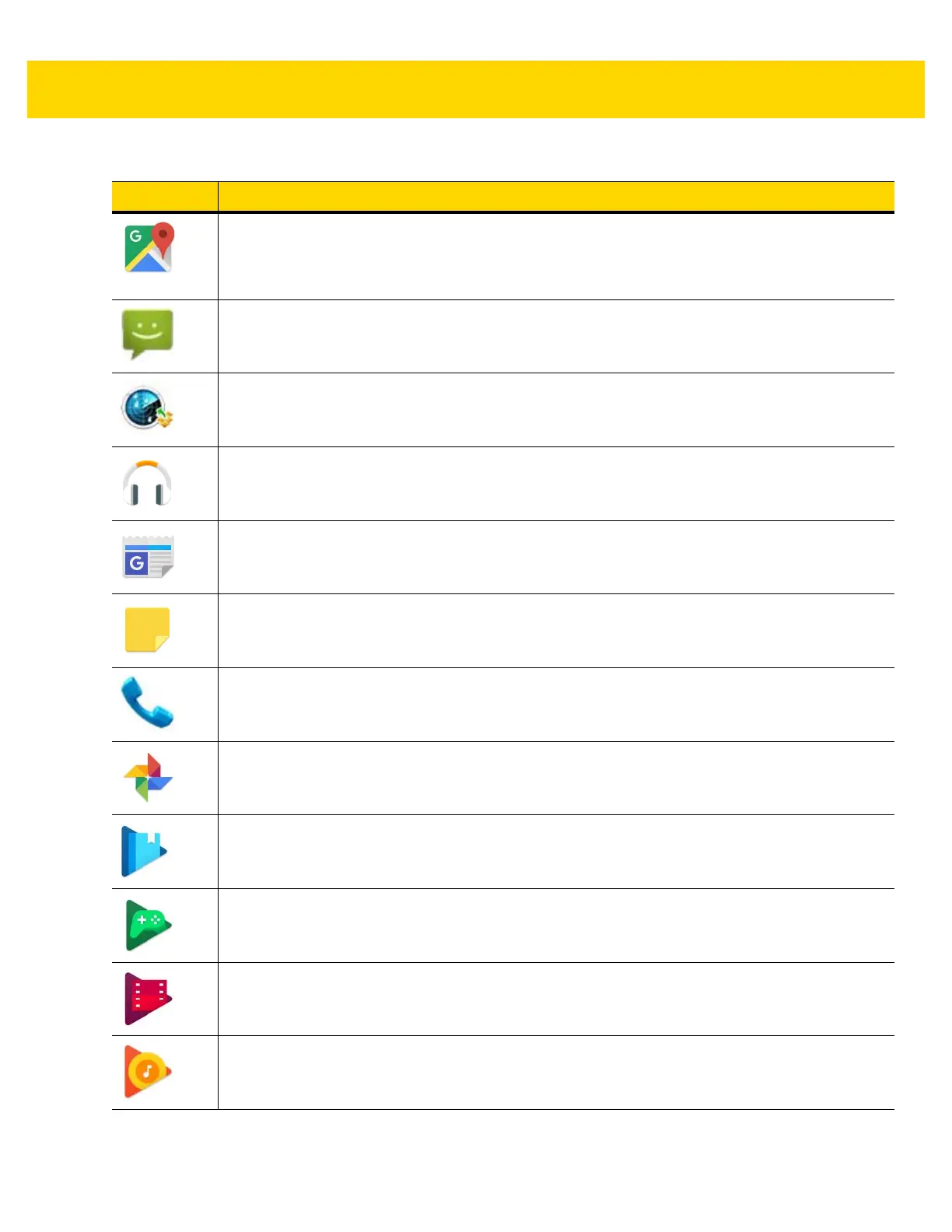Using the TC56 2 - 15
Maps - Use to see you location on a map (with public transit, traffic or satellite overlays). Search
for any business or place of interest. Provides turn-by-turn navigation with voice guidance and
traffic-avoidance and alternate routes, for drivers, cyclist, walkers and users of public
transportation (Available only on devices with GMS software).
Messaging - Send SMS and MMS messages. See Messaging on page 4-5 for more information.
MobiControl Stage – Opens the MobiControl Stage application to stage the device.
Music - Play music stored on the microSD card (Available only on devices without GMS
software).
News & Weather - Provides news and weather information (Available only on devices with GMS
software).
Notes - Use to take and save notes.
Phone - Use to make cellular calls or to dial a phone number when used with some Voice over IP
(VoIP) clients.
Photos - Use to sync photos with Google account (Available only on devices with GMS
software).
Play Books - Use to read books (Available only on devices with GMS software).
Play Games - Use to play games (Available only on devices with GMS software).
Play Movies & TV - View movies and video on your device (Available only on devices with GMS
software).
Play Music - Use to listen to music (Available only on devices with GMS software).
Table 2-4 Applications (Continued)
Icon Description