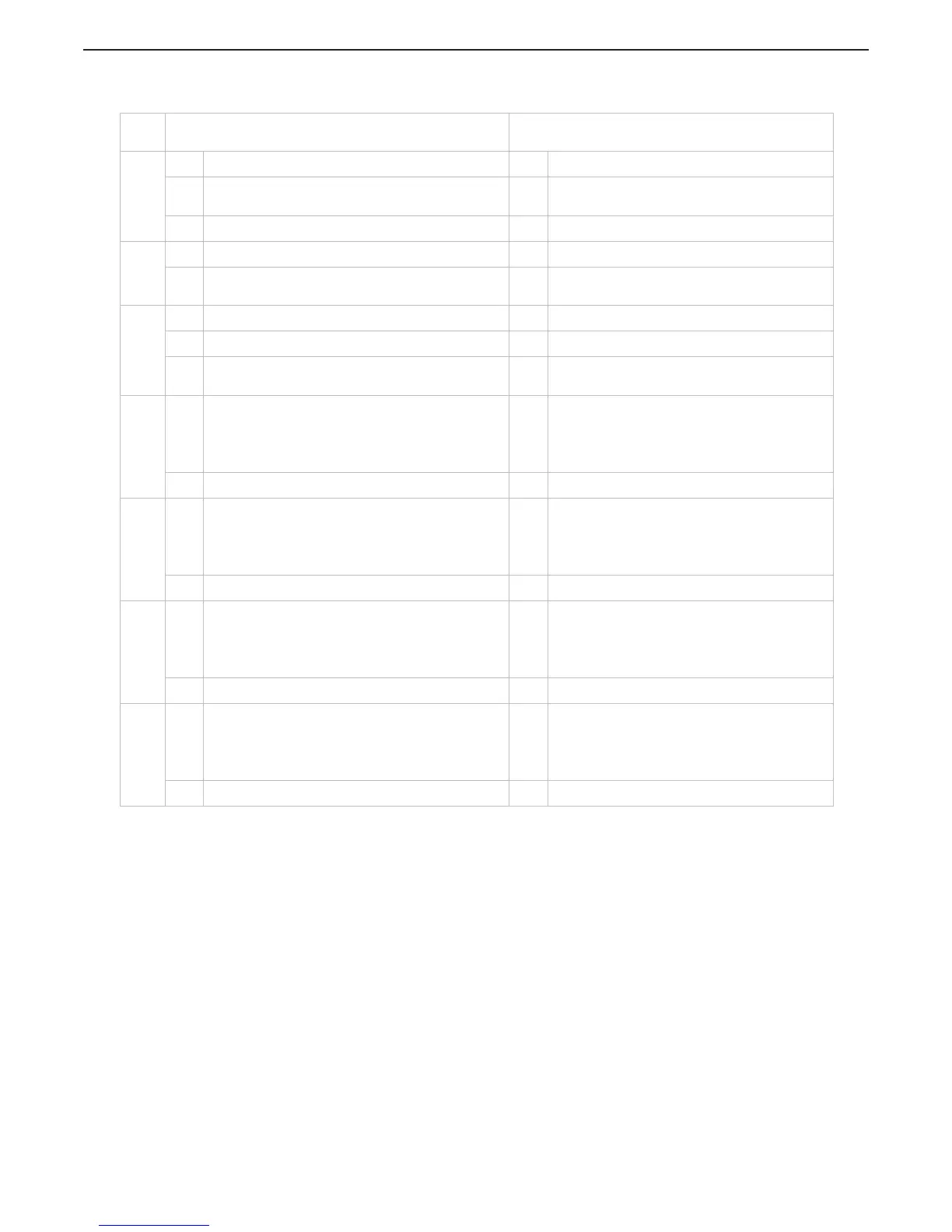55
a. The Serial Harness is not connected to the SE. a. Connect the Serial Harness to the SE.
b.
The Serial Harness is not connected to the Processor
reporting the fault.
b.
Connect the Serial Harness to the Processor
reporting the fault.
c. No power to the SE. c. Turn power ‘On’ to the SE.
56
a. The battery is being overcharged. a. Repair or replace the charging system.
b.
There’s a loose terminal on the battery while being
charged.
b.
Clean and tighten the battery posts and
terminals.
57
a. Battery will not take a charge and is defective. a. Replace the battery.
b. The battery is not being properly charged. b. Repair or replace the charging system.
c.
There’s a high resistance connection between the
battery and the Processor.
c. Locate and repair the high resistance connection.
58
a. External Interference, such as a lightning strike. a.
If the error message is displayed once and you
are able to clear the error, take no further actions
at this time.
If the error cannot be cleared, replace the
Processor.
b. Component failure. b. Replace the Processor.
59
a. External Interference, such as a lightning strike. a.
If the error message is displayed once and you
are able to clear the error, take no further actions
at this time.
If the error cannot be cleared, replace the
Processor.
b. Component failure. b. Replace the Processor.
60
a. External Interference, such as a lightning strike. a.
If the error message is displayed once and you
are able to clear the error, take no further actions
at this time.
If the error cannot be cleared, replace the
Processor.
b. Component failure. b. Replace the Processor.
61
a. External Interference, such as a lightning strike. a.
If the error message is displayed once and you
are able to clear the error, take no further actions
at this time.
If the error cannot be cleared, replace the
Processor.
b. Component failure. b. Replace the Processor.
Table 10-9: Basic Control System Problem Causes and Solutions
Error
No.
Causes Solutions