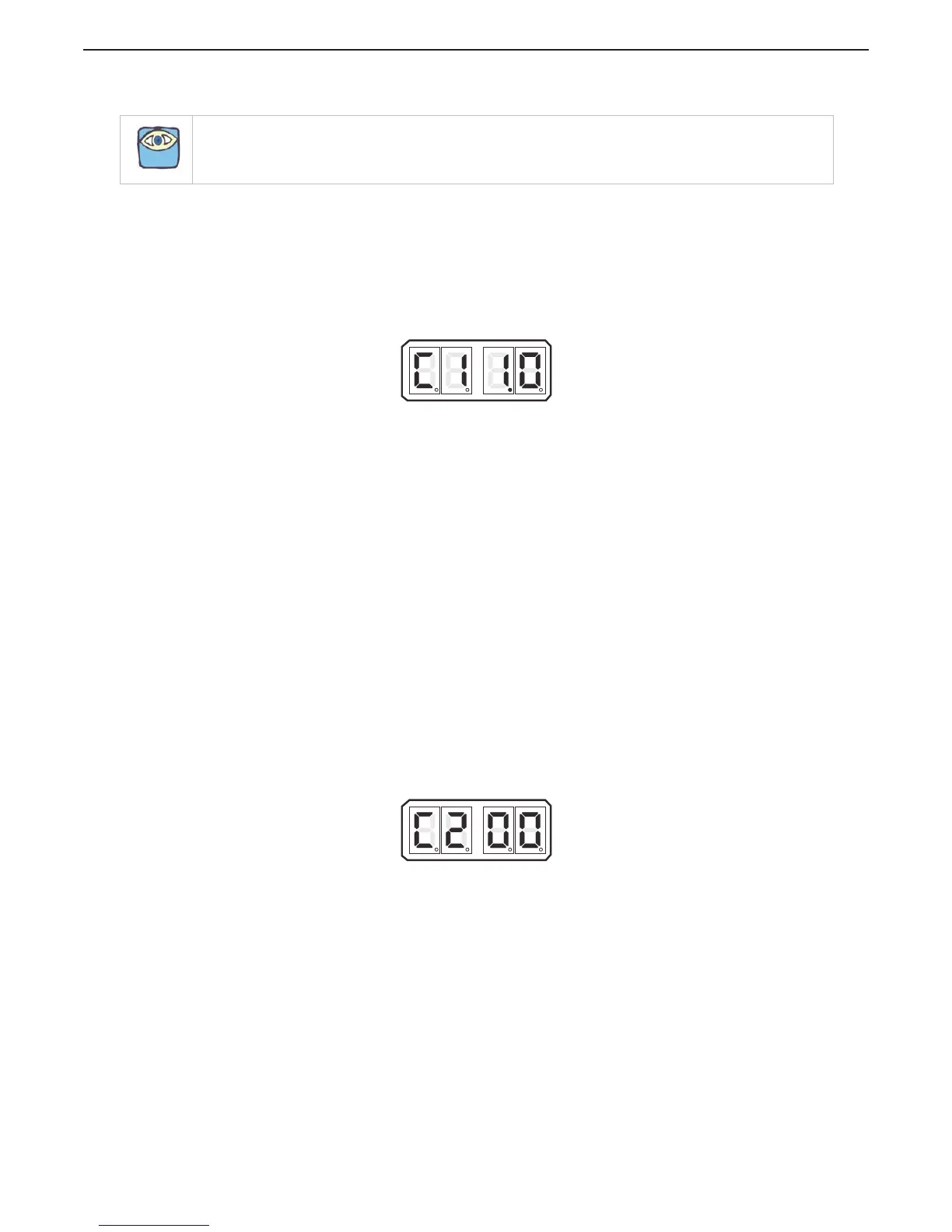5.7.1.1.2 Function Code C1 – Clutch Interlock Delay
This Function works together with Function Code C0 – Clutch Pressure Interlock. Refer to
Sections Section 8.2: Clutch Pressure Interlock for operational details.
The available Values are 00.5 to 10.0 seconds. The Default Value is 01.0 seconds.
To change the Value (Refer to Sections Section 5.2: Activating Set Up Mode and Section
5.3: Storing Values To Memory)
A Scroll to Function Code C1.
B Activate Set Up Mode.
C Scroll Up or Down to the desired Value.
D Store the Value to memory.
Figure 5-31: Display LED Function C1 Set Up Activated
5.7.1.1.3 Function Code C2 – Proportional Pause
This Function selects whether the Clutch stays engaged or at Neutral when performing a
Full Speed Reversal.
The In-Gear Delay is most commonly used.
The Neutral Delay is used when a Shaft Brake is installed.
The amount of time is adjustable with Function Code C3 Proportional Pause Time.
• The delay programmed is maximum and proportional when Values 00 and 01
are used.
• The programmed delay is fixed when Value 02 is selected and Function Code
C4 Proportional Pause
• Ratio is set to 01 (1:1 Ratio). When C4 is set to 00, the pause from Astern
through Neutral to Ahead is 1/2 of the selected value.
The available Values are:
00 In-Gear (Default)
01 Neutral
02 Fixed Neutral Delay Enabled
To change the Value (Refer to Sections Section 5.2: Activating Set Up Mode and Section
5.3: Storing Values To Memory):
E Scroll to Function Code C2.
F Activate Set Up Mode.
G Scroll Up or Down to the desired Value.
H Store the Value to memory.
Figure 5-32: Display LED Function C2 Set Up Activated
NOTE: This adjustment is to be used only if the optional Clutch Pressure Switch is being used with this
application.
